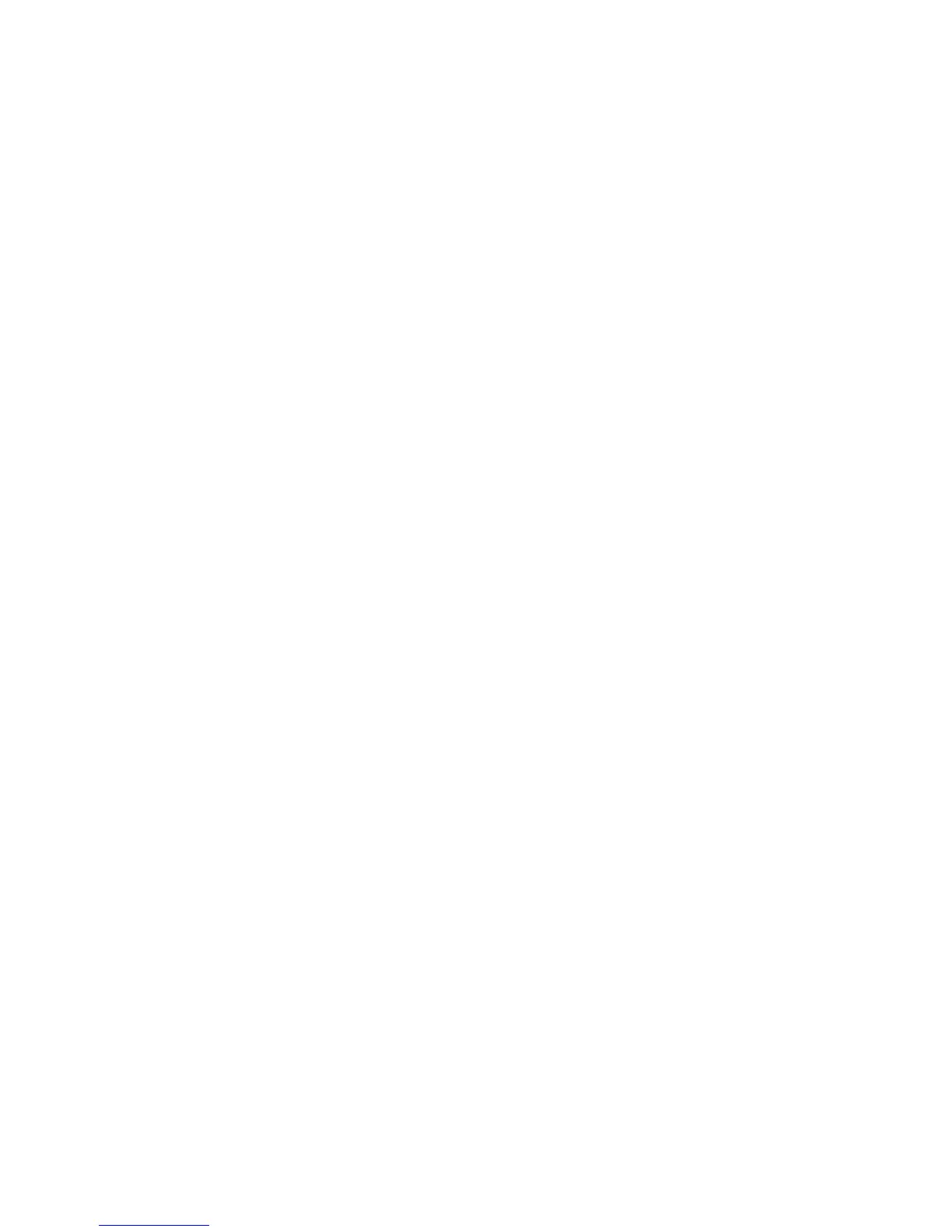6.4 Hard Disk Management ..............................................................................................77
6.5 Stop Alarm Out ..........................................................................................................77
6.6 Reboot ........................................................................................................................78
6.7 Power Off...................................................................................................................78
6.8 View Log .....................................................................................................................78
6.9 System Information.....................................................................................................81
Chapter7 Firmware Upgrade ......................................................................................................82
7.1 FTP Server Setup ........................................................................................................82
7.2 Upgrade Mode.............................................................................................................84
Appendix A Mouse control function.......................................................................................85
1. in the preview interface ............................................................................................................85
2. PTZ interface.............................................................................................................................85
3. Channel name or OSD position configuration interface........................................................85
4. Area configure interface ...........................................................................................................85
5. Test input interface....................................................................................................................85
6. Playlist interface........................................................................................................................86
7. User interface.............................................................................................................................86
Appendix B HDD Capacity Calculation .....................................................................................86
Appendix C DVR Connect Cable Definition ..............................................................................88
1 RS-485 connect cable made method ...............................................................................88
2 UTP network connect cable made method......................................................................88
Appendix D Specifications ..........................................................................................................90
Appendix E Quick Search Function Table ..................................................错误!未定义书签。
Appendix F Troubleshooting ......................................................................................................91
Appendix G Product Service .......................................................................................................93
Appendix H Customer Information Card ....................................................................................94
3