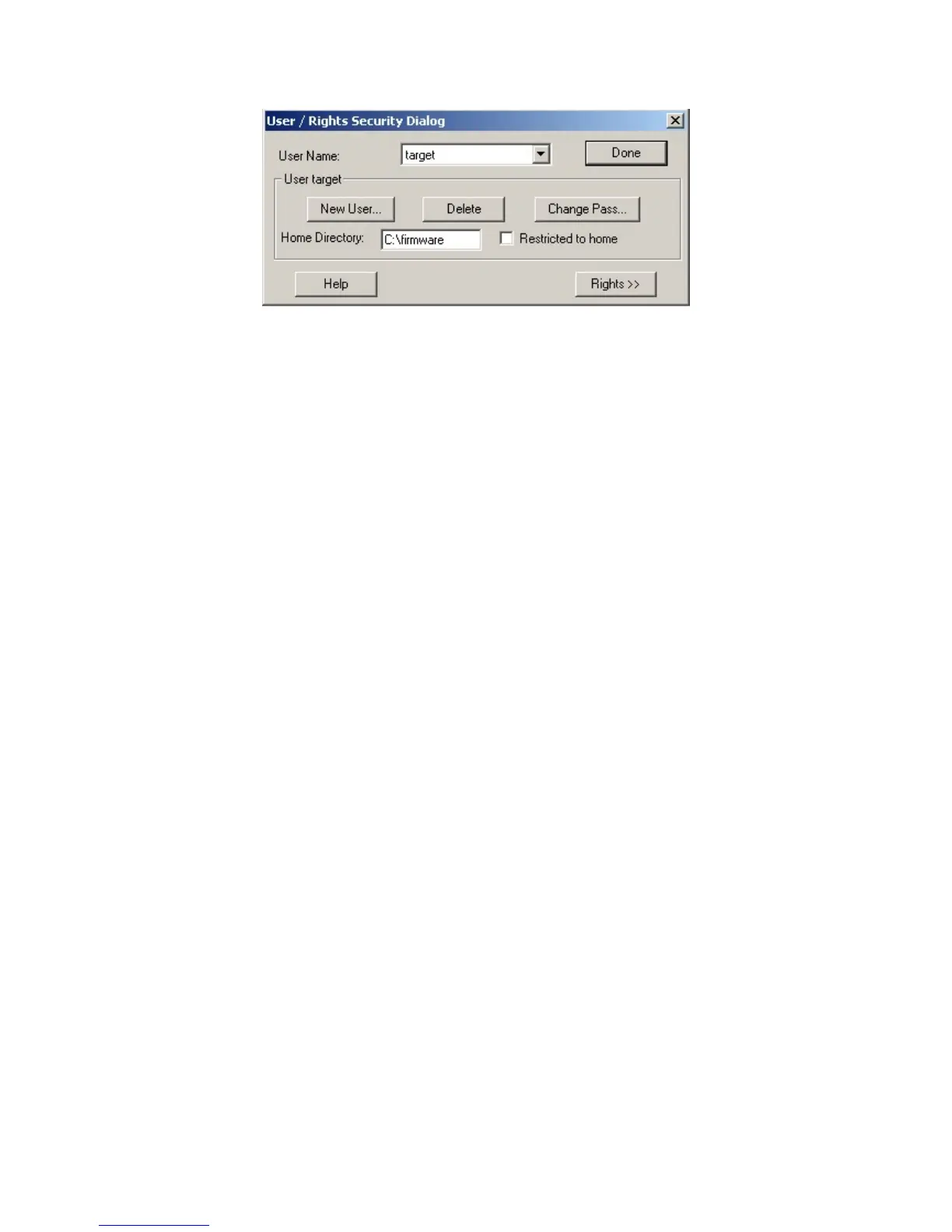Fig 7.9 Setup home directory
7. Next time, you need not setu and open “wftpd32.exe” to upgrade
the D /
7.2 Upgrade Mode
1. Use client software to upgrade the firmware file. You do not need to use ftp server
software. Please refer to the client software user manual for detail information.
2. Use “FTP” function of “Upgrade” sub menu in “Utilities” menu. You need one host PC
to run FTP server software and place firmware file (digicap), and make sure DVR and
PC are in the same sub net.
3. Use “USB” function of “Upgrade” sub menu in “Utilities” menu. Please make sure the
firmware file (digicap) is pla ry of USB flash memory.
p again, just double click
VR DVS firmware.
ced under root directo
84