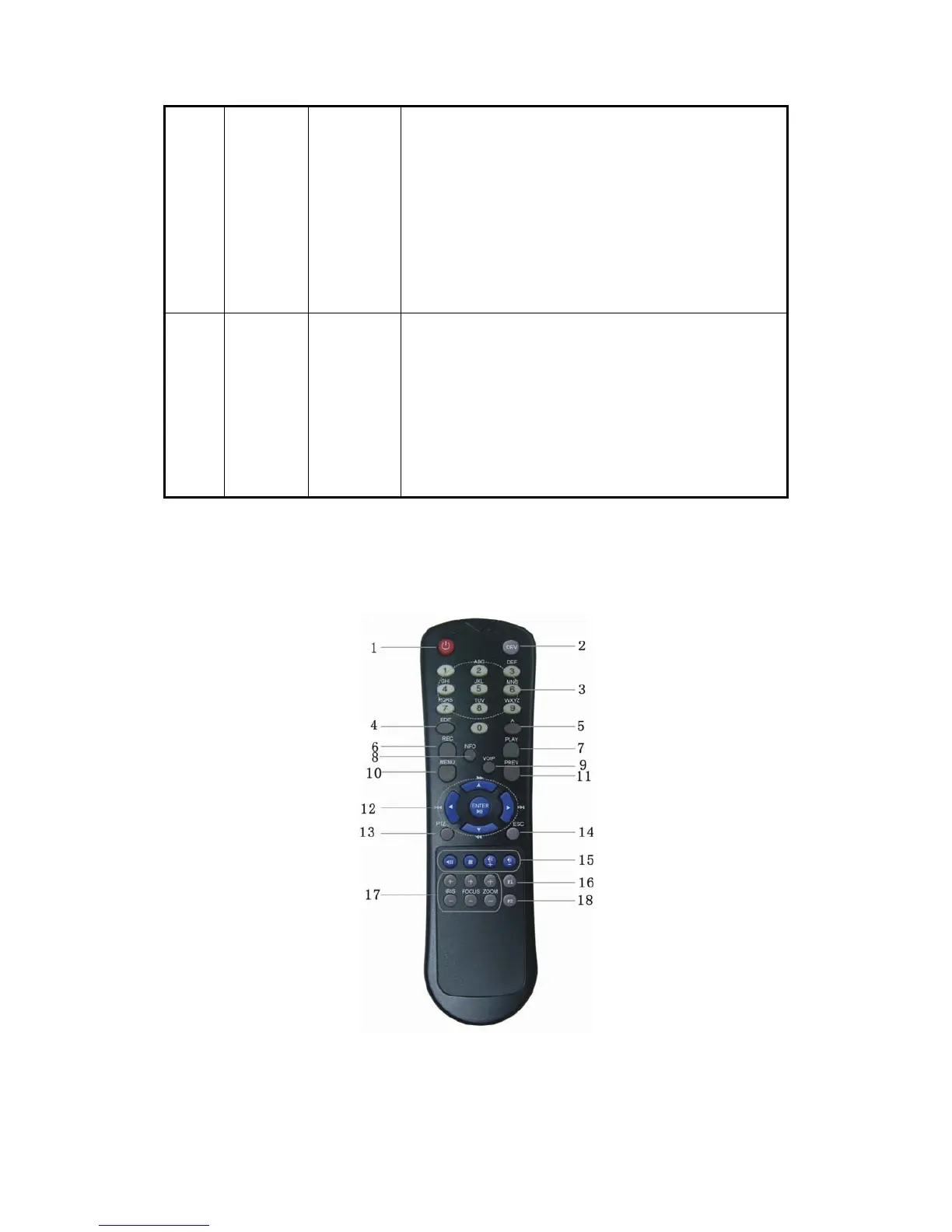PREV
A
SHIFT
1. Multi screen preview switch;
2. Switch menu mode into preview;
【FOCUS-】in PTZ control.
1. Input switch (number, lower case, upper case and
symbol);
2. 【FOCUS+】in PTZ control;
3. In preview mode, display or hide the channel status
bar.
Switch between numeric keys and function keys
4 Control
Keys
Direction
Keys
ENTER
Composed of 【Ç】,【È】,【Å】 and 【Æ】.
1. Menu mode, use【Å】/【Æ】 select,【Ç】/【È】 to
edit;
2. PTZ direction control;
3. Playback speed control.
1. Menu confirmation;
2. Select 9 or × to enable or disable;
3. Pause playback.
3.2 IR Controller
Fig 3-2 IR elevation
9