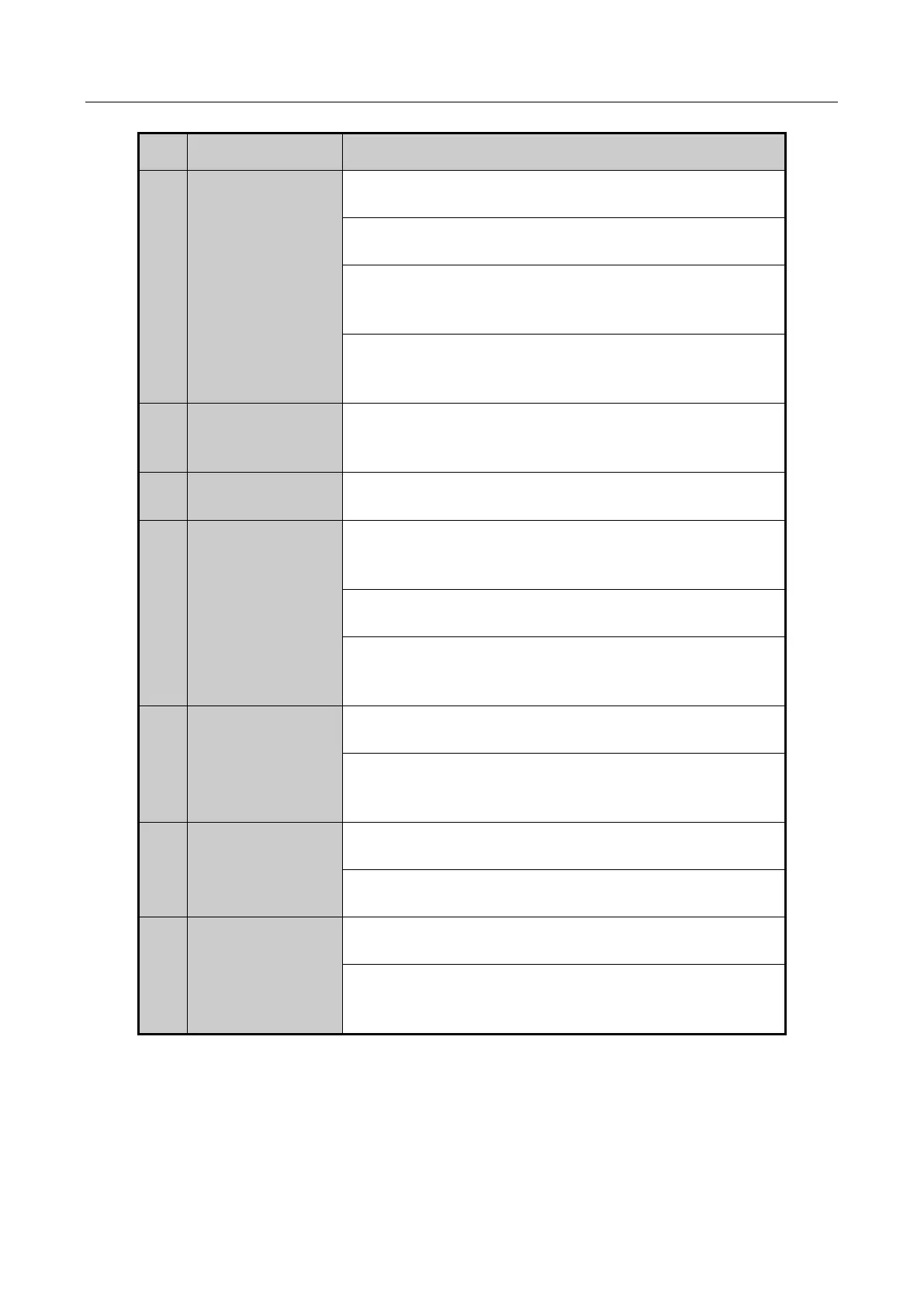Digital Video Recorder User Manual
39
Confirm selection in any of the menu modes.
It can also be used to tick checkbox fields.
In Playback mode, it can be used to play or pause the
video.
In single-frame Playback mode, pressing the button will
advance the video by a single frame.
In Auto-switch mode, it can be used to stop /start auto
switch.
Enables/Disables Remote Control.
Switch to the corresponding channel in Live view or PTZ
Control mode.
Input numbers and characters in Edit mode.
Switch between different channels in the Playback
mode.
Back to the previous menu.
Press for Arming/disarming the device in Live View
mode.
The button is used to enter the All-day Playback mode.
It is also used to auto scan in the PTZ Control menu.
Switch between single screen and multi-screen mode.
In PTZ Control mode, it is used to adjust the focus in
conjunction with the A/FOCUS+ button.
Troubleshooting Remote Control: