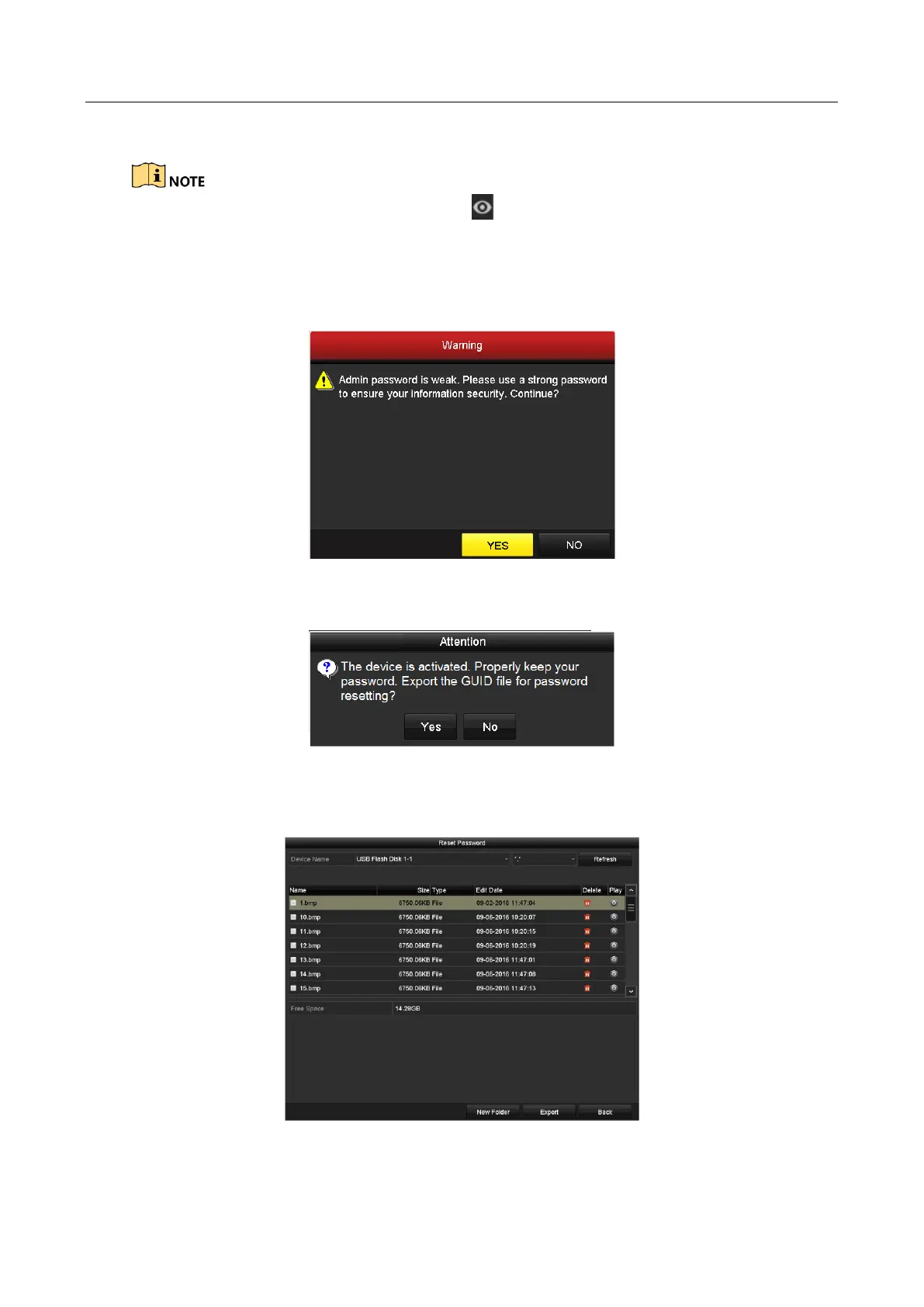Digital Video Recorder User Manual
54
Step 2 Click OK to save the password and activate the device.
Clear-text password is supported. Click the icon and you can see the clear text of the
password. Click the icon again and the content of the password restores invisible.
For the old version device, if you update it to the new version, the following dialog box will
pop up once the device starts up. You can click YES and follow the wizard to set a strong
password.
Figure 2-4 Warning
Step 3 After the device is activated, the Attention box pops up as below.
Figure 2-5 Attention
Step 4 (Optional) Click Yes to export GUID. The Reset Password interface pops up. Click Export to
export GUID to the USB flash disk for password resetting.
Figure 2-6 Export GUID