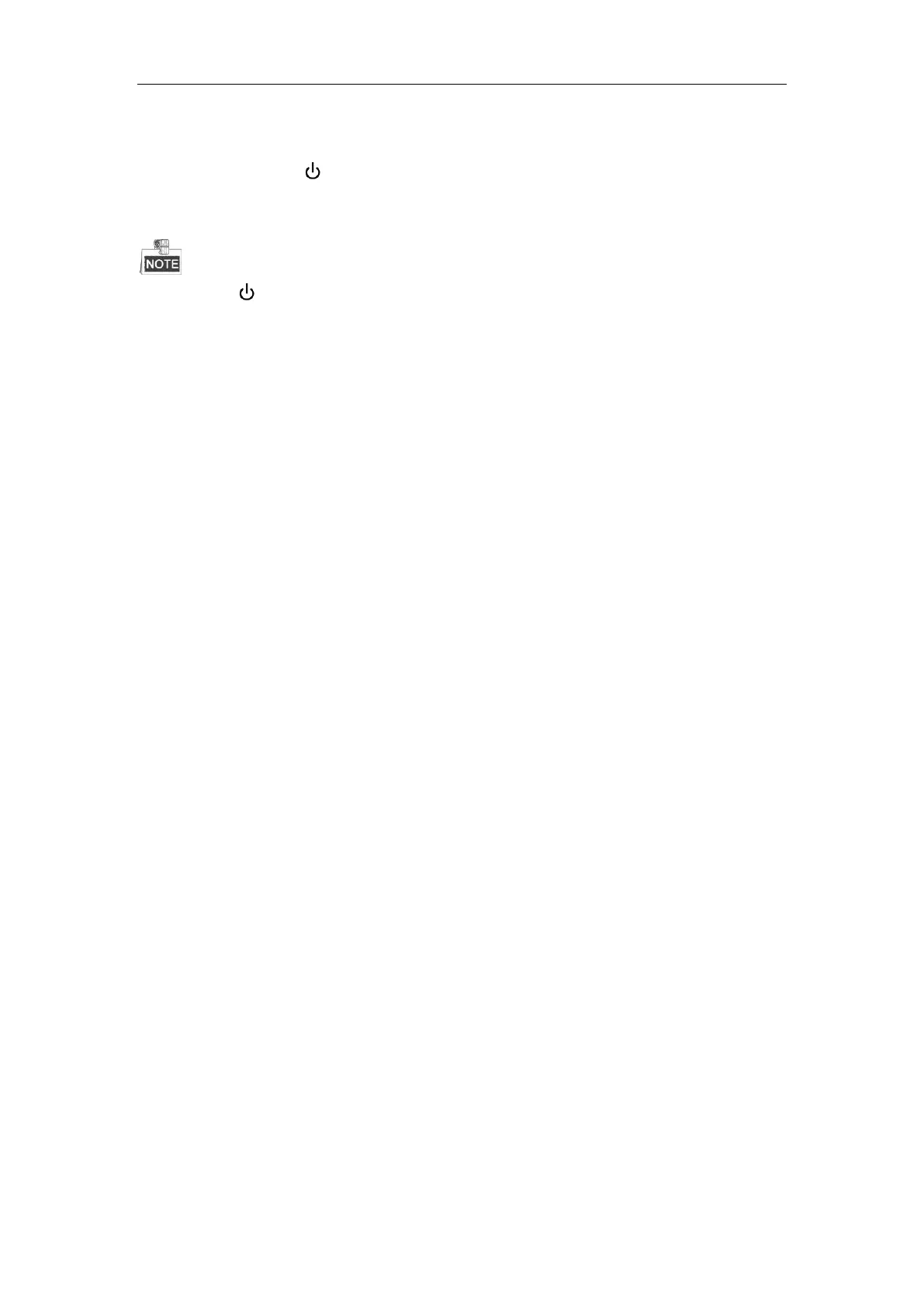Network Video Recorder User Manual
30
OPTION 2: By operating the front panel (supported by DS-8600NI-E8 and DS-7700NI-E4(/P) series)
Steps:
1. Press and hold the button on the front panel for 3 seconds.
2. Enter the administrator’s username and password in the dialog box for authentication if required.
3. Click the Yes button.
Do not press the button again when the system is shutting down.
Rebooting the NVR
In the Shutdown menu, you can also reboot the NVR.
Steps:
1. Enter the Shutdown menu by clicking Menu > Shutdown.
2. Click the Logout button to lock the NVR or the Reboot button to reboot the NVR.
