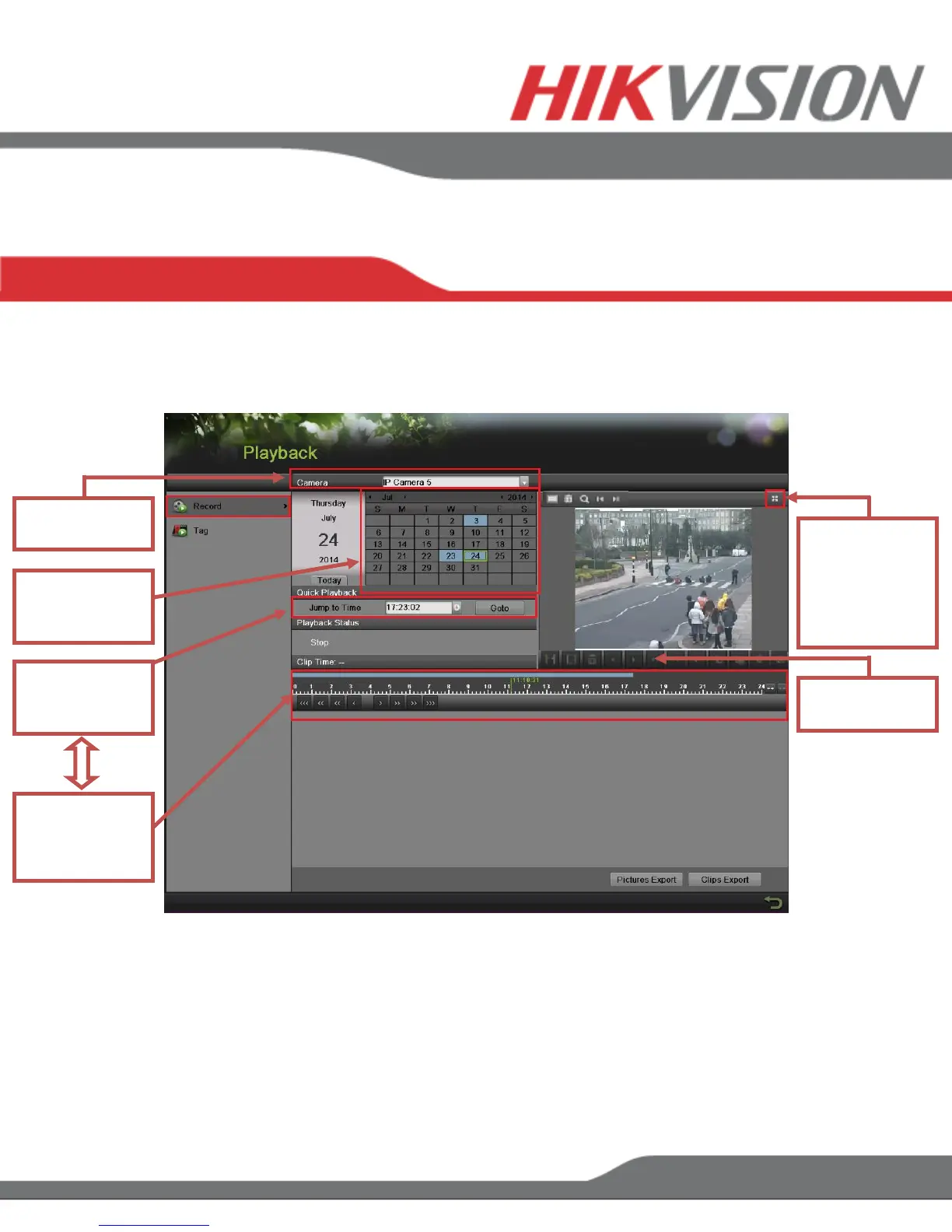To initiate a PLAYBACK, go to “MENU”>”PLAYBACK”.
Steps to initiate PLAYBACK
1. Select the desired camera
2. Select the desired date. The days that contain recording will be highlighted on the calendar
3. Select the desired time using the Timeline or “Jump to Time” feature.
4. Press “PLAY”
PLAYING BACK RECORDED VIDEO
Select a camera
to playback
Click on the
timeline to select
the desired time
of playback
Select the
desired date to
playback
“Full Screen”
button.
Going to a full
screen will allow
multiple channel
playback
Press PLAY to
begin playback
Select the
desired time of
playback
9. PLAYING BACK RECORDED VIDEO
