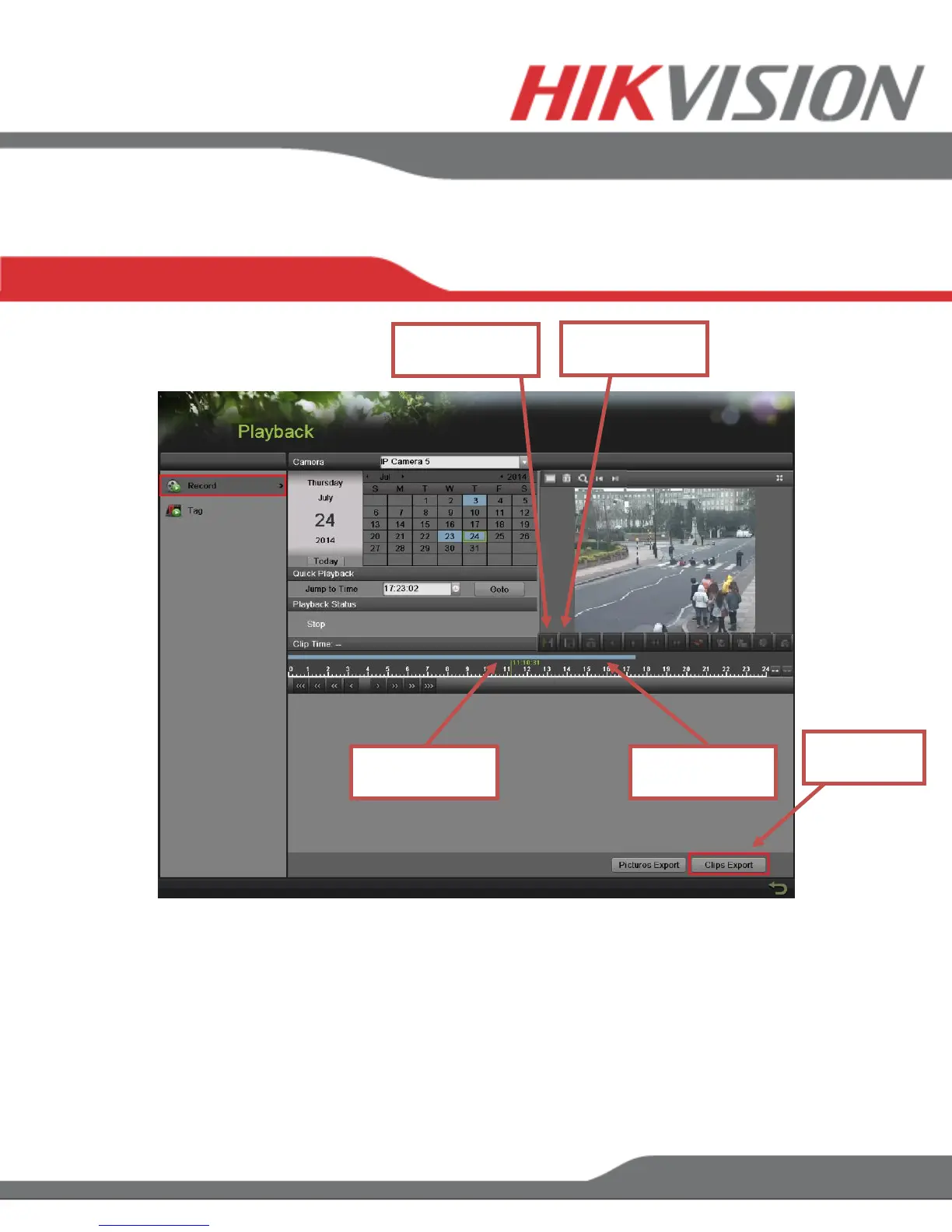Steps to make a BACKUP of recorded video
1. Insert a USB FLASH Drive or a USB HDD into an available USB Port
2. Go to “MENU”>”PLAYBACK”
3. Select the DATE and beginning time of the incident
4. Click “START CLIPPING”
5. Select the ending time of the incident
6. Click “END CLIPPING” (Same button as “Start Clipping”)
7. Click “SAVE CLIP”
8. Repeat steps 1-7 as many times as required
9. Click “CLIPS EXPORT”
PLAYING BACK RECORDED VIDEO
