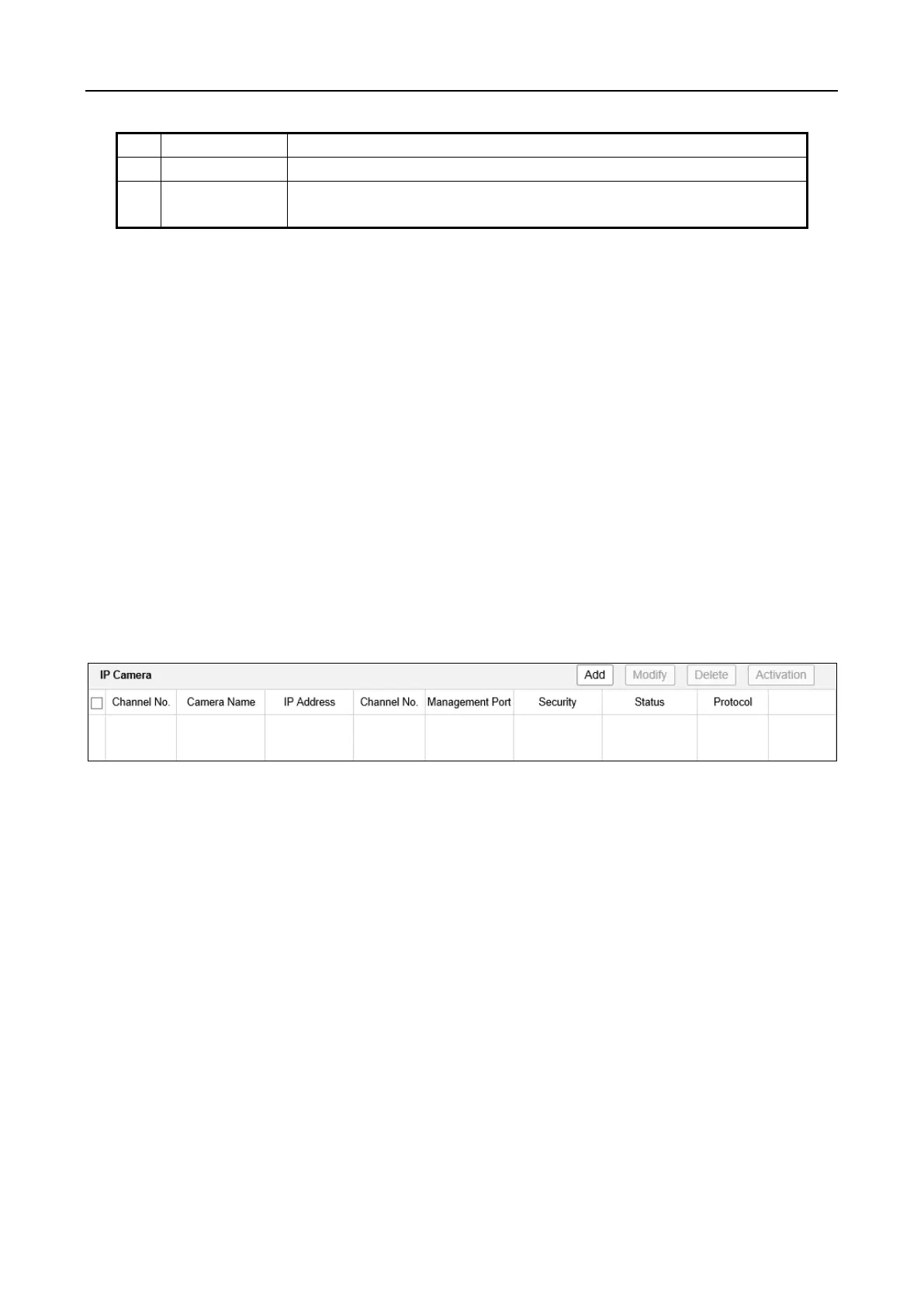Configure the parameters including network, camera, recording,
etc.
4.4 Indoor Speed Dome Connection
Purpose:
Before you can get the live view or record the image of classroom, connect the education specified
speed dome to the device via analog connector or network.
4.4.1 Connect via Analog Connectors
Connect the education specified speed dome and device video input connector with BNC (Bayonet
Nut Connector).
4.4.2 Connect via Network
Before you start:
Connect the education specified speed dome to network.
Step 1 Go to Configuration › System › Camera Management › IP Camera
Figure 4-6 IP Camera Interface
Step 2 Click Add to add IP camera.
Step 3 Enter the IP camera parameters.
