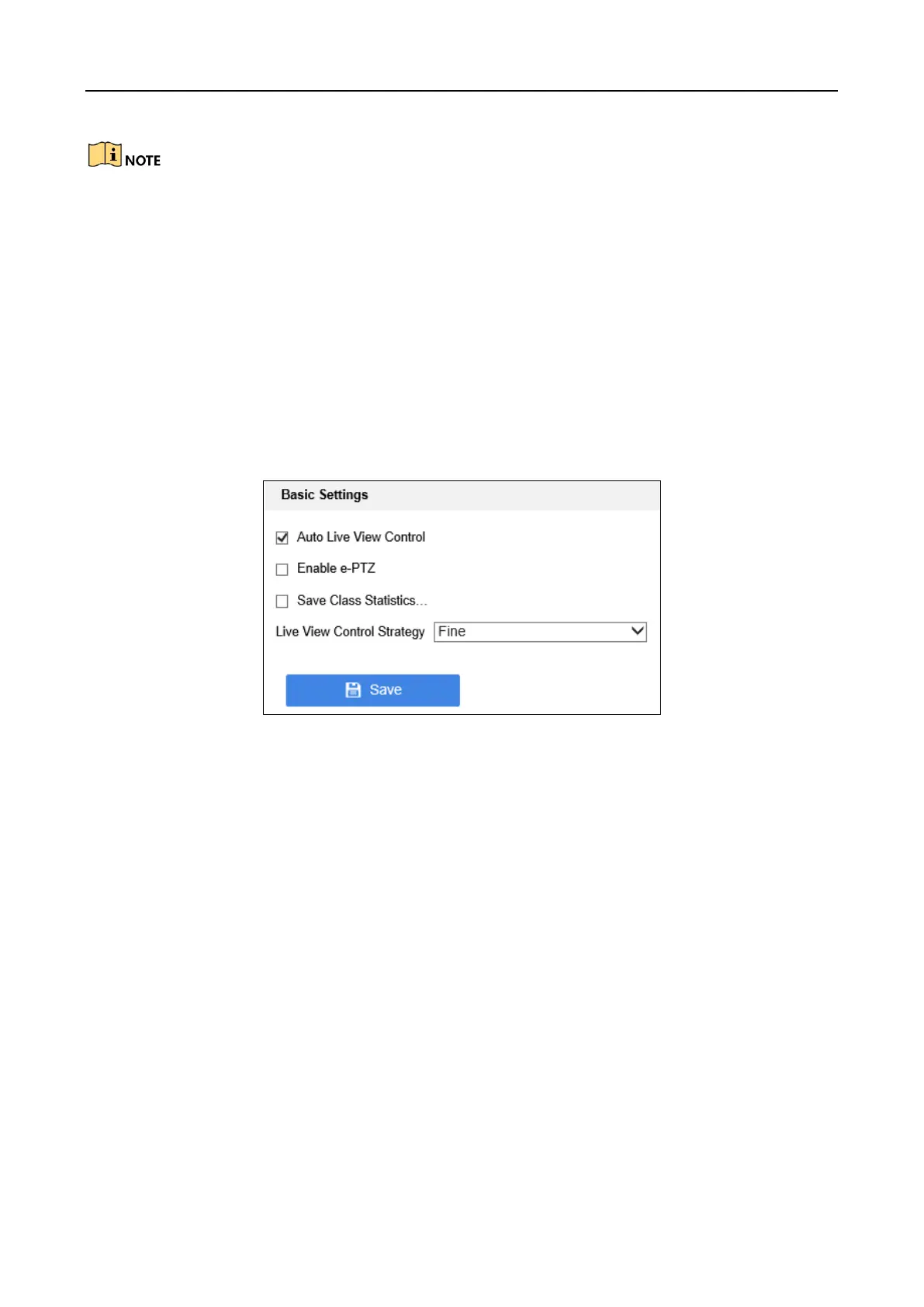Education Sharing System
17
Connect Hikvision education specified speed dome and education sharing system via
network. For detailed steps, refer to 4.4.2 Connect via Network.
In automatic live view control mode, when a smart event occurs to the education specified
speed dome or HDMI/VGA multimedia courseware changes, the education sharing system
will automatically display the teacher image, student image, or HDMI/VGA multimedia
image in the main screen according to the priority.
You need to log in to education specified speed dome configuration interface to configure
its smart detection rules.
4.5.1 Enable Auto Live View Control
Step 1 Go to Configuration > Recording Settings > Basic Settings by web browser.
Figure 4-8 Basic Settings
Step 2 Check Auto Live View Control.
Step 3 Click Save to save the settings.
4.5.2 Configure Live View Control View
Step 1 Go to Configuration > Recording Settings > Advanced Configuration > Live View Control
View.
