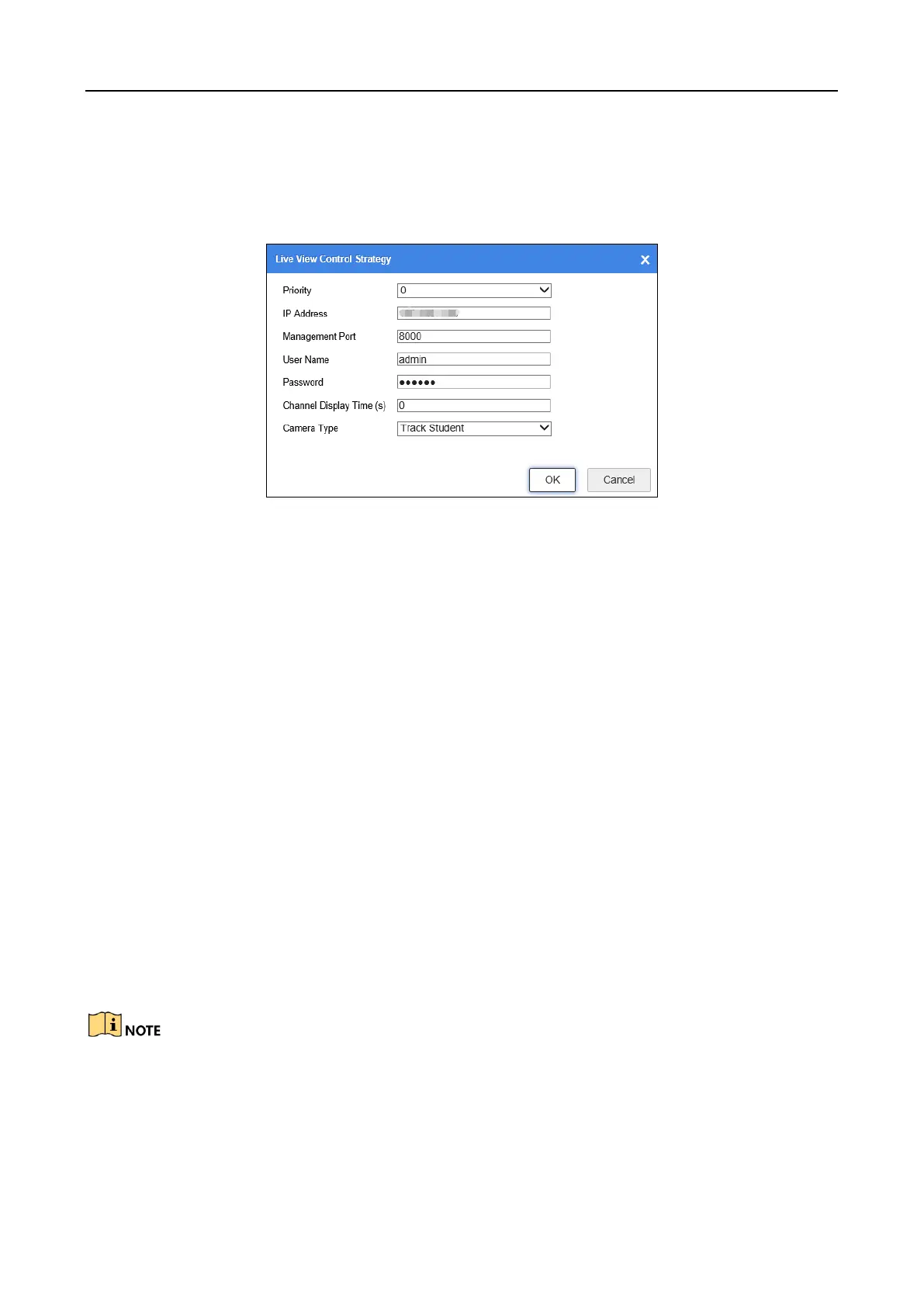Education Sharing System
19
Figure 4-10 Live View Control Strategy
Step 2 Select a channel for modification.
Step 3 Click Modify.
Figure 4-11 Strategy Configuration Interface
Step 4 Set the parameters, including priority, IP address, port, user name, password, etc.
Priority: The priority of the selected channel. The larger the value is, the higher the
priority will be.
Channel Display Time (s): The display time of multimedia is recommended to set as its
actual duration. Other channel’s display time is recommended to set as 0. Valid channel
display time range: [0, 900].
Step 5 Click OK to save the settings.
4.5.4 Configure One-touch Configuration
Step 1 Go to Configuration > Recording Settings > Advanced Configuration > One-touch
configuration.
Step 2 Click Add.
Step 3 Enter the channel parameters of live view control strategy.
Step 4 Click OK.
Step 5 Click One-touch configuration.
The device will automatically recognize supportable education specified cameras. If issues occur,
contact the product distributor for help.
