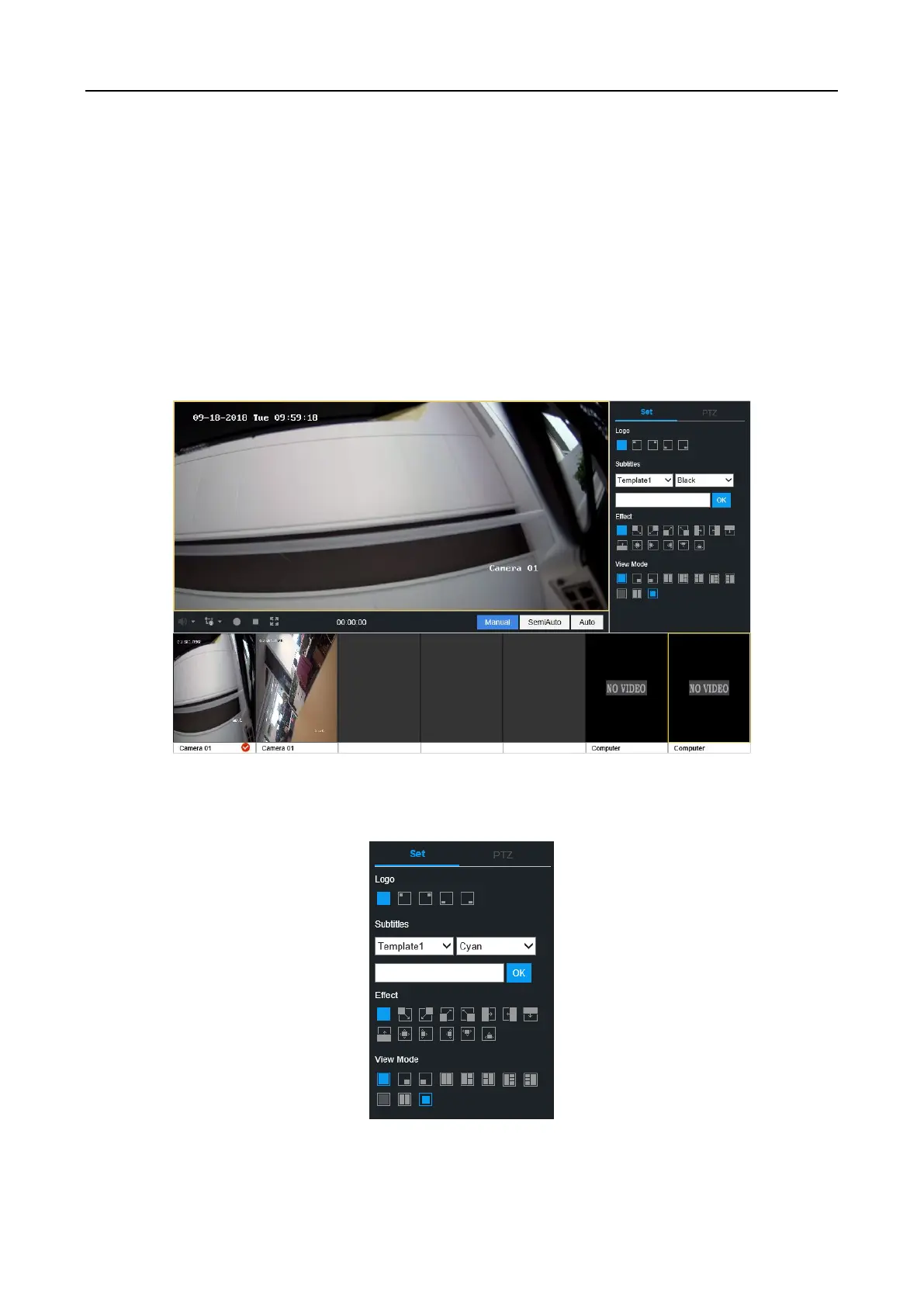Education Sharing System
20
4.6 Live View
Purpose:
You can view the live image of connected cameras with manual semi-auto or auto mode, and
record the course video.
Before you start:
Ensure the device has successfully connected to the education specified cameras, and your web
browser has installed the latest web component.
Step 1 Go to Live View by web browser.
Figure 4-12 Live View
Step 2 Click Set to set the view mode.
Figure 4-13 View Mode
