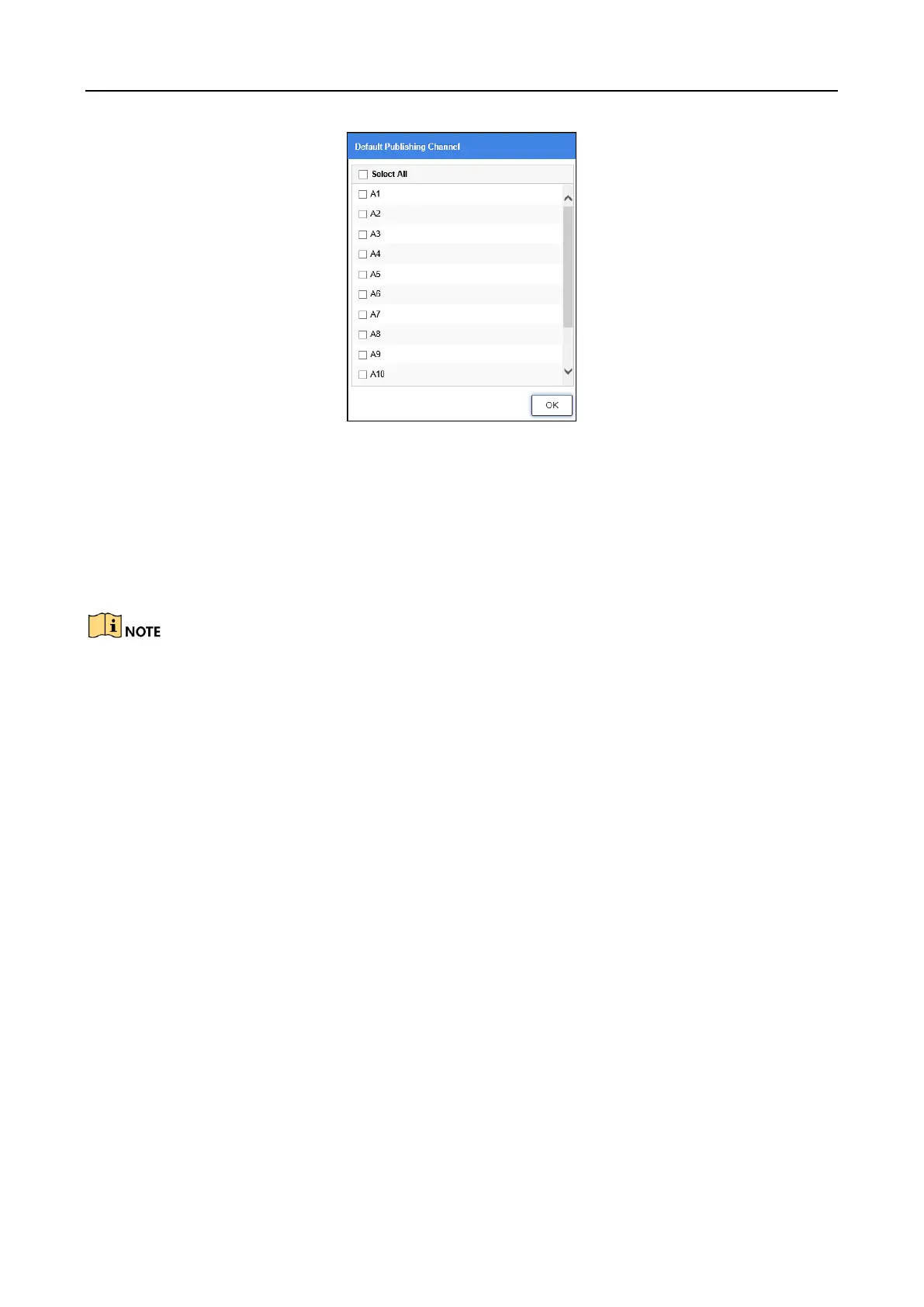Education Sharing System
24
Figure 4-18 Set Publishing Channel
Step 5 Set Publishing Path.
Step 6 Optionally, check Auto Publishing to automatically publish courses. You can set Date
Published as Last Course or Custom time for the course that requires to be published to FTP.
Step 7 Click Save to save the settings
The published course video format is MP4.
4.9 Playback
Purpose:
You can play back videos saved in the device.
Step 1 Go to Playback.
