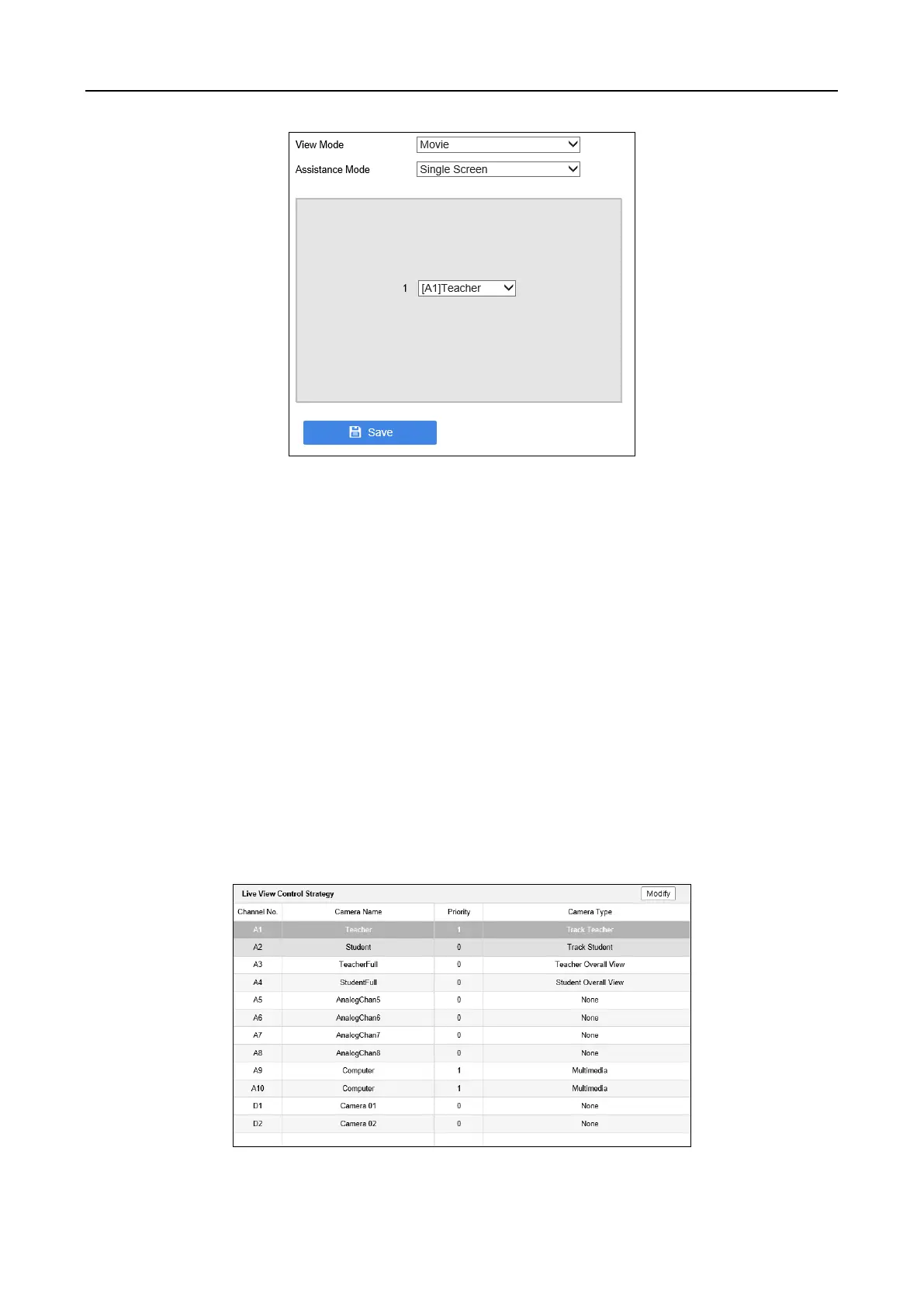Education Sharing System
18
Figure 4-9 Live View Control View
Step 2 Select View Mode.
Movie: You need to set Assistance Mode for movie mode. When one alarm is triggered, it
will display in single screen. But if two or more alarms are trigged, it will display as what
the Assistance Mode is set, including Single Screen, Dual-Screen, and Picture-in-Picture.
PIP: PIP (Picture-in-picture) is the video display method that when the video is on full
screen, another video is displayed in the inset window at the same time.
Multi-Screen: Multi-image of the camera are displayed simultaneously on the screen.
Step 3 Select display channel.
Step 4 Click Save to save the settings.
4.5.3 Configure Live View Control Strategy
Step 1 Go to Configuration > Recording Settings > Advanced Configuration > Live View Control
Strategy.
