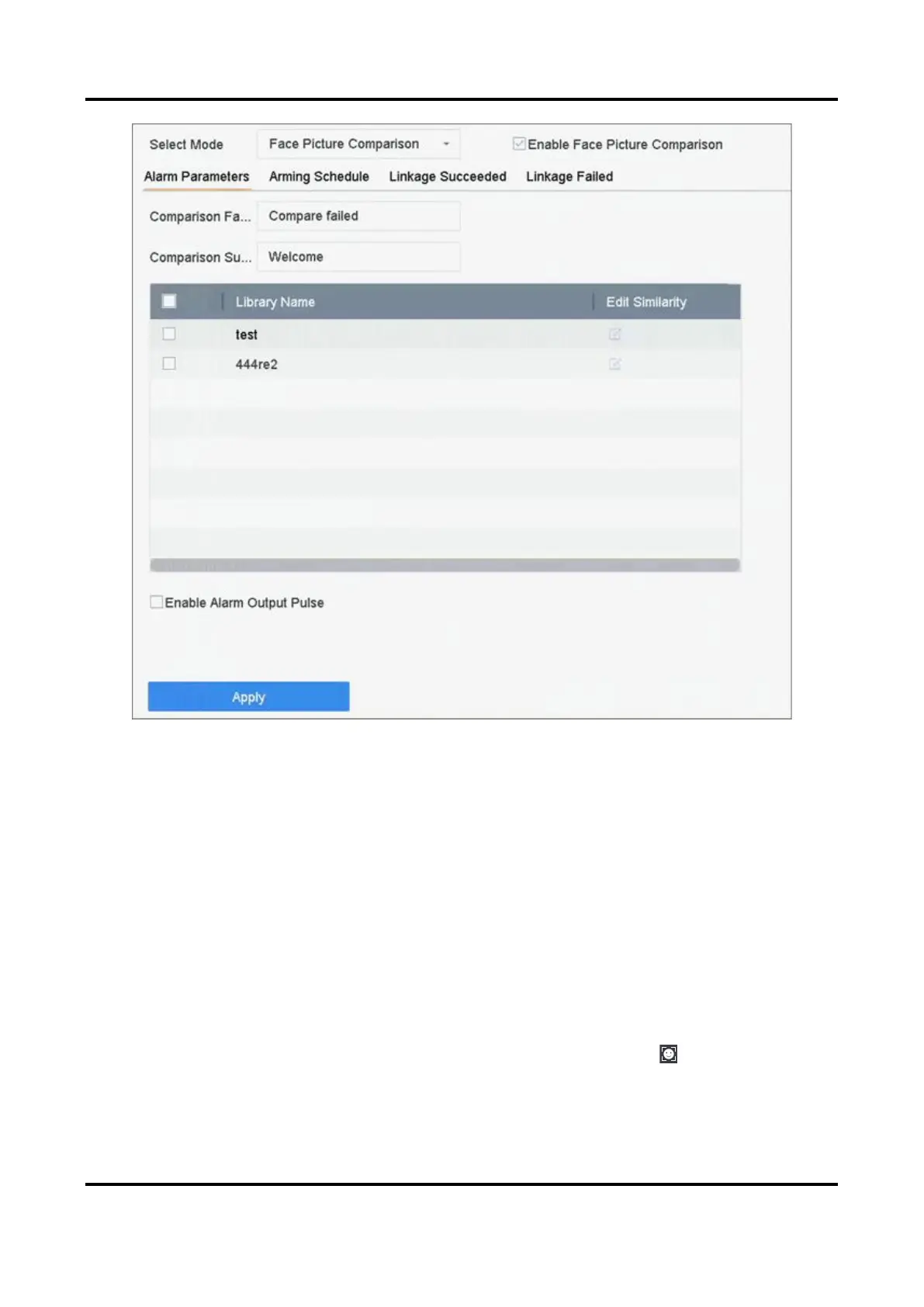Network Video Recorder User Manual
100
Figure 6-4 Face Picture Comparison
4. Set Mode as Face Picture Comparison.
5. Check Enable Face Picture Comparison.
6. Optional: Check Save VCA Picture to save the captured pictures of VCA detection. After the face
picture comparison is enabled, the comparison results will be uploaded for face comparison
alarm. If the comparison produced a match, both the real-time face picture and the target
picture from the library will be uploaded. If no match is produced, the real-time face picture is
uploaded to center only. Up to 6 connected cameras can be configured for face picture
comparison simultaneously.
7. Optional: Set Comparison Failed Prompt, Comparison Succeeded Prompt, and Enable Alarm
Output Pulse.
Comparison Failed Prompt
It will display the prompt in live view Target Detection (with Facial Detection checked) or
Facial Recognition when face picture comparison failed. You can click in live view to
enter Facial Recognition interface.
Comparison Succeeded Prompt
