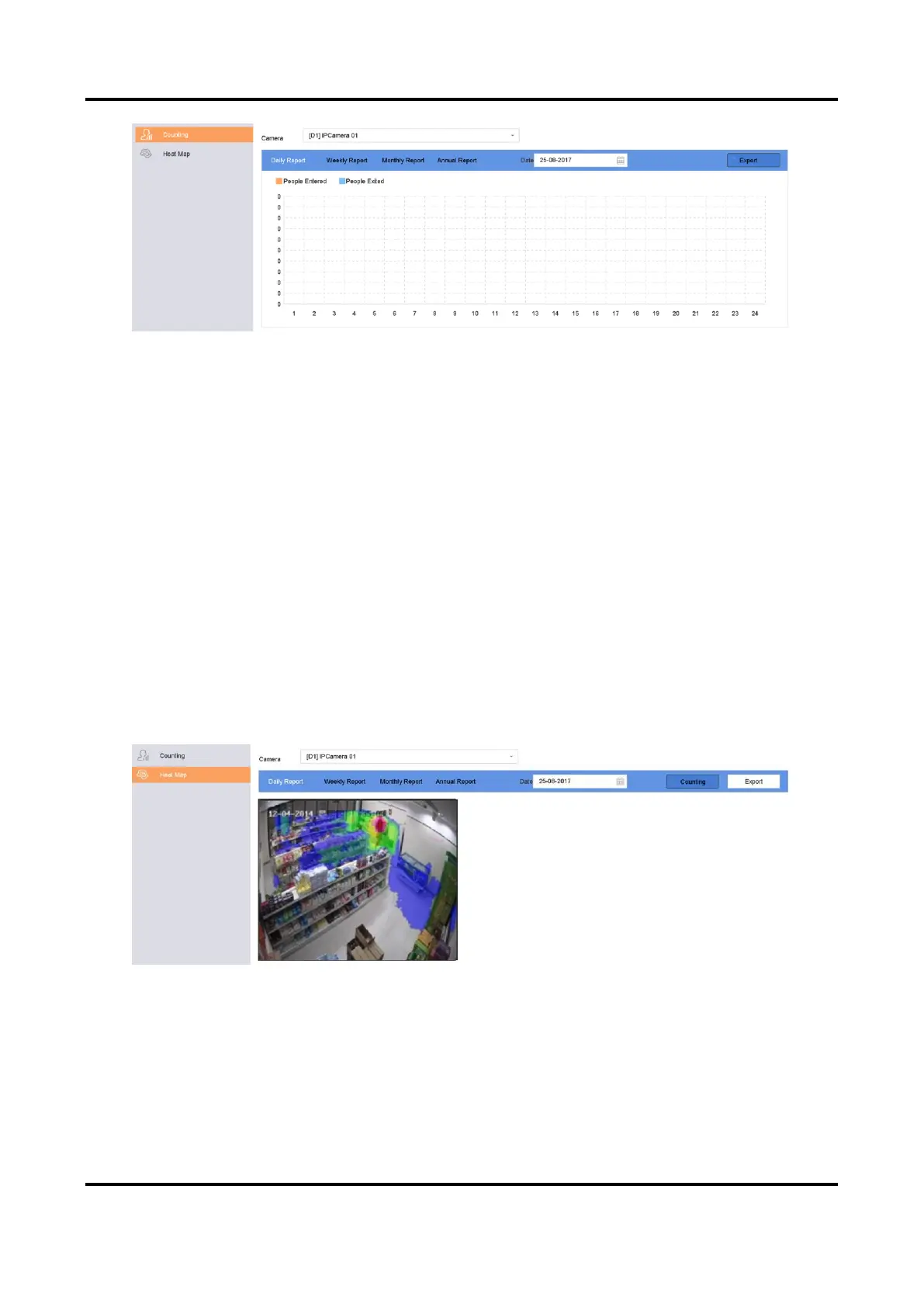Network Video Recorder User Manual
117
Figure 6-14 People Counting
5. Optional: Click Export to export the report in Microsoft Excel format.
6.10 Heat Map
Heat map is a graphical representation of data. The heat map function is used to analyze how
many people visited and stayed in a specific area.
Before You Start
The function must be supported by the connected IP camera and the corresponding parameters
must be set.
Steps
1. Go to Smart Analysis → Smart Report → Heat Map.
2. Select a camera.
3. Select the report type.
4. Set Date to analyze.
Figure 6-15 Heat Map
5. Click Counting.
