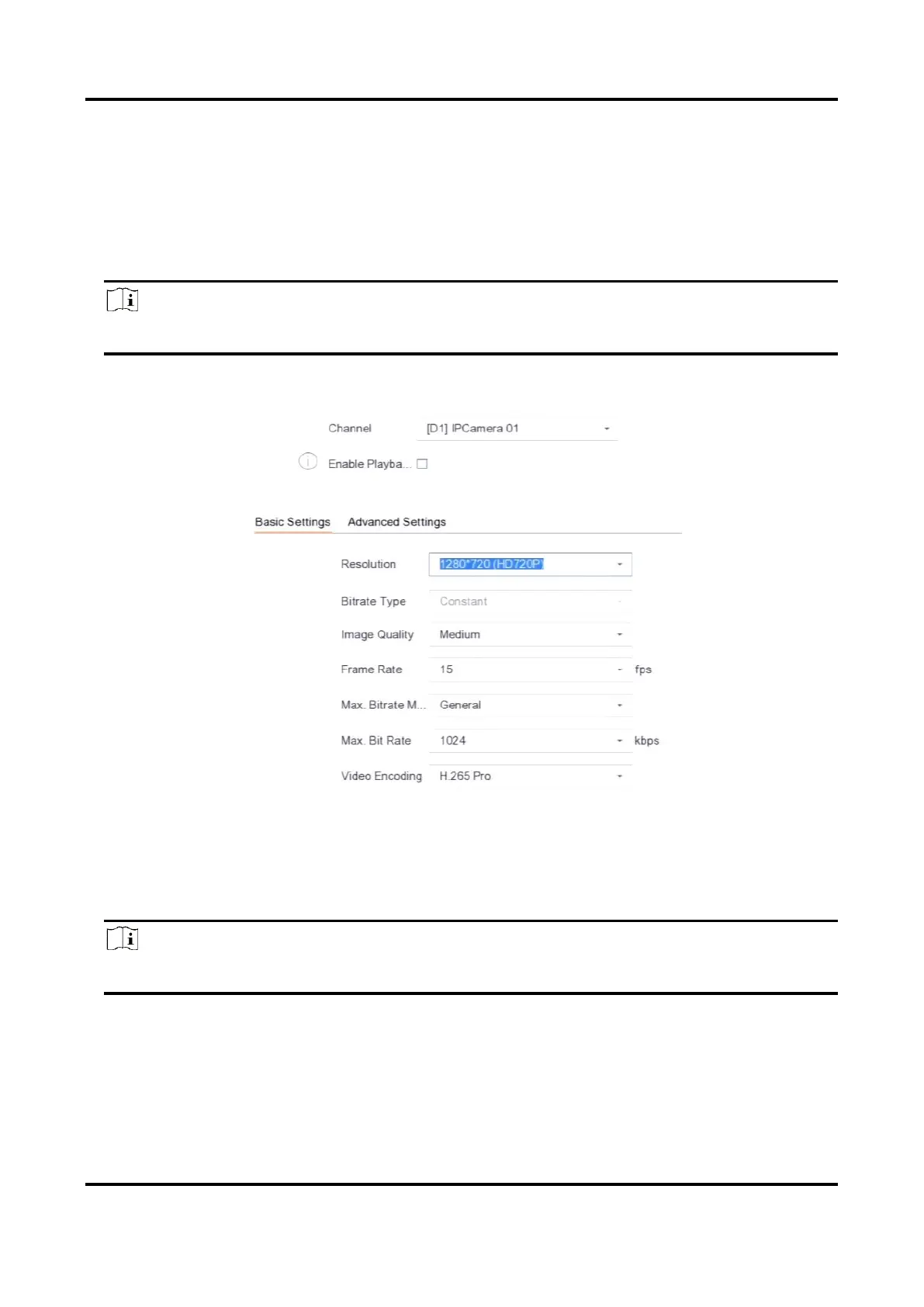Network Video Recorder User Manual
68
4.3.4 Configure Transcoded Playback
When your network bandwidth is overloaded, and stuttering occurs in the remote playback main-
stream image, the transcoded playback function may help to lower the live view network
bandwidth requirement and improve image fluency.
Steps
Note
This function is only available for certain models.
1. Go to Smart Analysis → Smart Encoding → Virtual Stream → Transcoded Playback.
Figure 4-12 Transcoded Playback
2. Select a channel.
3. Turn on Enable Playback Compression.
4. Click Basic Settings to set the basic parameters, including resolution, bitrate, frame rate, etc.
Note
The transcoded stream resolution should not be higher than the original stream resolution.
5. Optional: Click Advanced Settings to draw ROI (Region of Interest) areas.
ROI
ROI is an encoding technology which helps to discriminate the interested region and the
background information in video compression. The interested region would be assigned with
