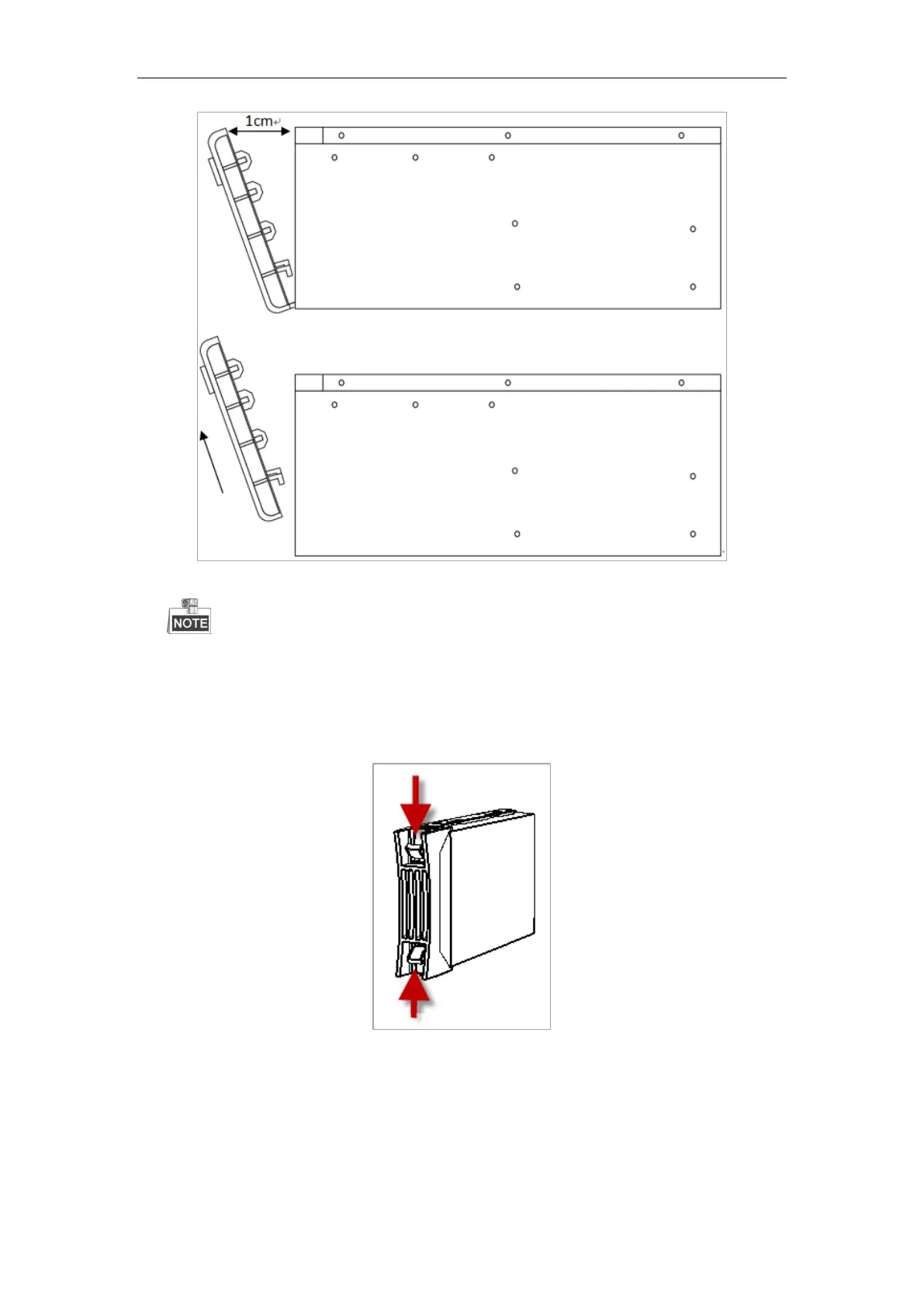Quick Operation Guide of DS-A81 Series Storage System
13
Figure 3. 7 Disassemble Front Panel
To avoid the bayonet damage under the front panel, the separation distance between
the front panel and chassis cannot be too long.
3. Press the spring lock of the HDD, and then pull out the HDD bracket from the chassis along
the guide apparatus.
Figure 3. 8 Pull Out HDD Bracket
4. Remove the plastic module from the HDD bracket.
