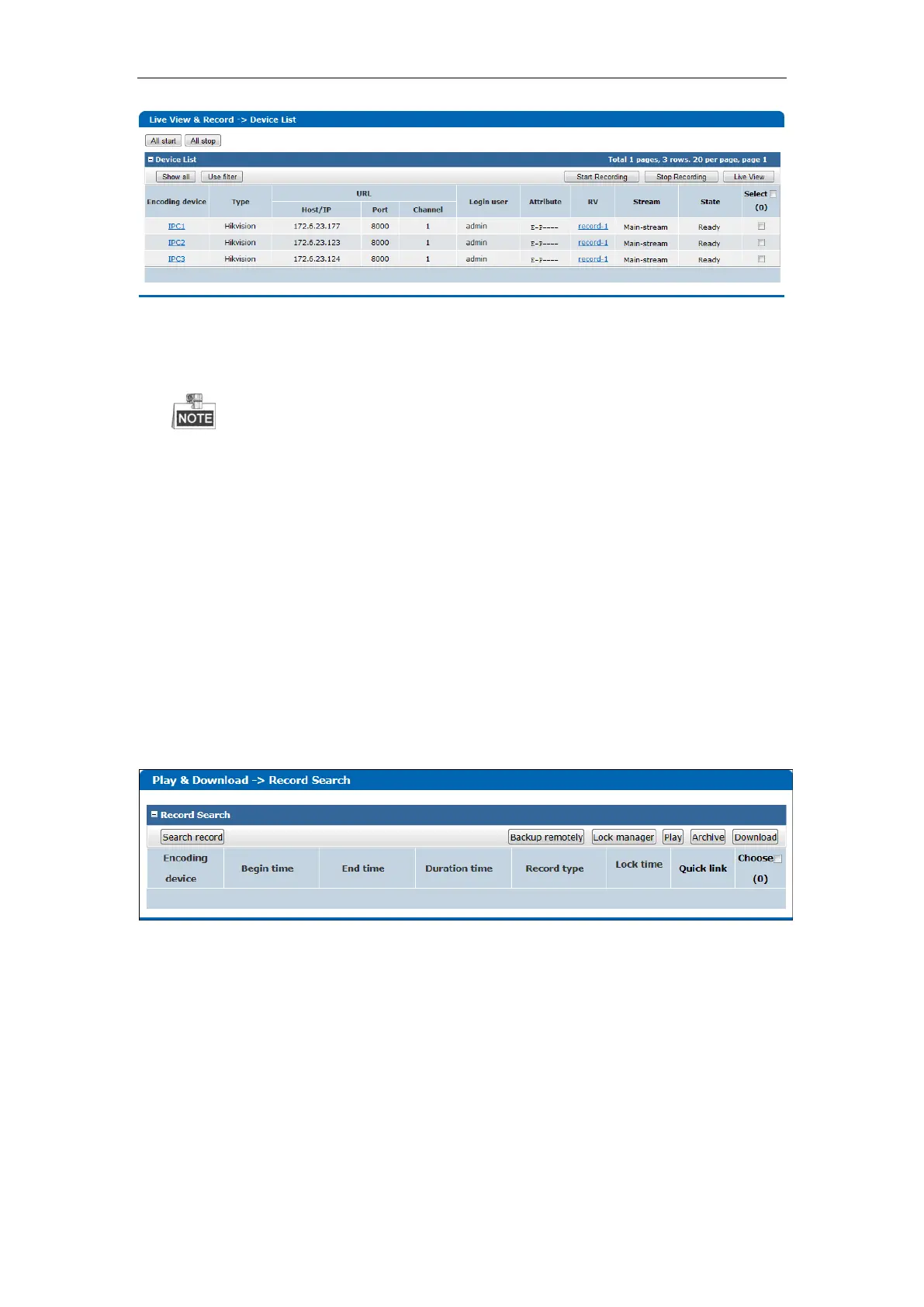Quick Operation Guide of DS-A81 Series Storage System
31
Figure 5. 17 Encoding Device List
2. Check the checkbox in the Select column to select the encoding device for live view, and
then click the Live View button to view the live video of the selected encoding device.
You need to install the plug-in before viewing the live video.
After adding the encoding devices to the storage system, you can select the encoding device from the
list and then click the Start Recording / Stop Recording button to start / stop the recording process for
the selected device.
5.4.2 Searching & Playing Back Record Files
Before you start:
The video files of the encoding devices need to be recorded on the storage system.
Steps:
1. Enter the Record Search interface.
Play & Download > Record Search
Figure 5. 18 Record Search
2. Click the Search record button to open the Search Record Files page.
