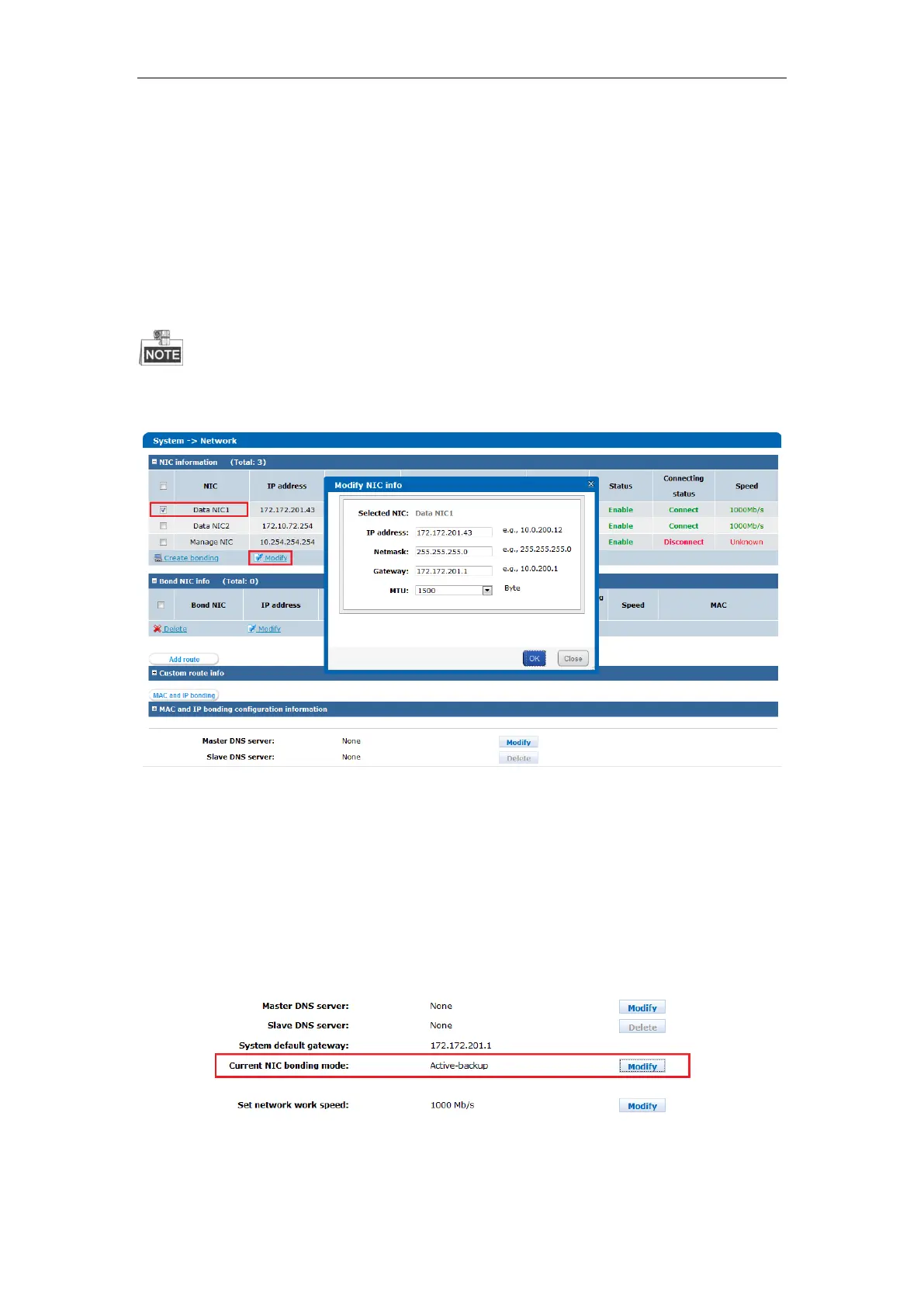Quick Operation Guide of DS-A81 Series Storage System
17
4.2.1 Modifying Network Parameters
Steps:
1. Click System > Network to enter the Network Management interface.
2. Check the checkbox to select the data or management NIC on the NIC List for configuration.
3. Click Modify to open the Modify NIC Info dialog box.
4. Input the IP address, subnet mask, gateway and MTU for the selected NIC.
5. Click OK to save the new settings.
When the MTU value is higher than 1500, the network transmission performance will be
improved effectively, yet it needs support of the connected router and other network devices.
Figure 4. 2 Modify NIC Information
4.2.2 Configuring Bonding Mode
Steps:
1. Click System > Network to enter the Network Management interface.
2. Click the Modify button of Current NIC bonding mode at the bottom of the interface, and a
drop-down list pops up.
Figure 4. 3 Current NIC Bonding Mode
