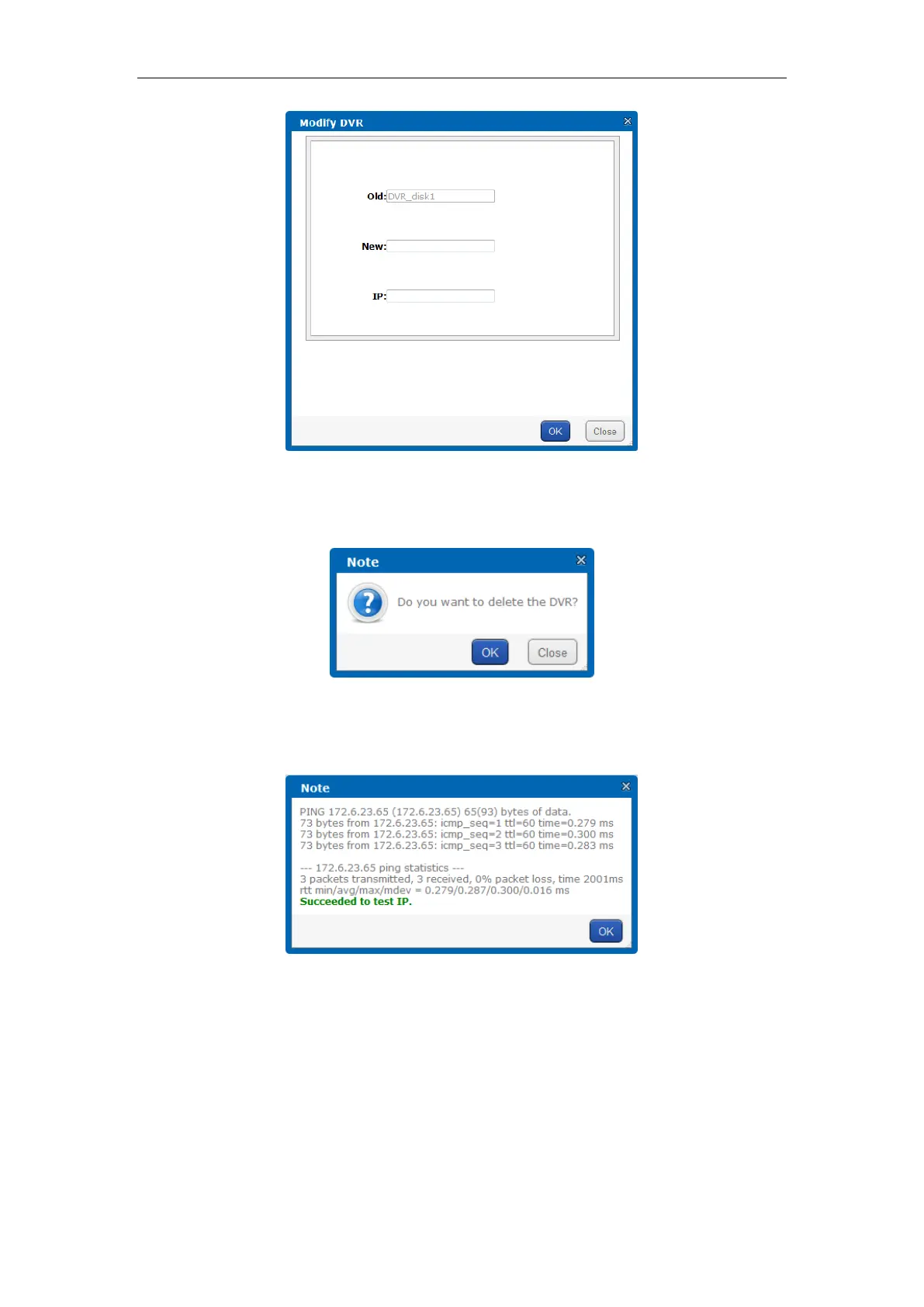Quick Operation Guide of DS-A81 Series Storage System
71
Figure 9. 5 Modify the DVR NAS Disk
5. You can check the checkbox to select the DVR NAS disk, click Delete under the list, and then
confirm the pop-up dialog box to delete the selected DVR NAS disk.
Figure 9. 6 Pop-up Dialog Box
6. You can select a DVR NAS disk and click Test in the Test column to test the communication
status between the storage server and DVR.
Figure 9. 7 Test Connection
9.2 DVR Configuration
Purpose:
DVR NAS disks in the network storage system can be added to the DVR units as the network HDDs,
via the DVR local menu or the client software.
