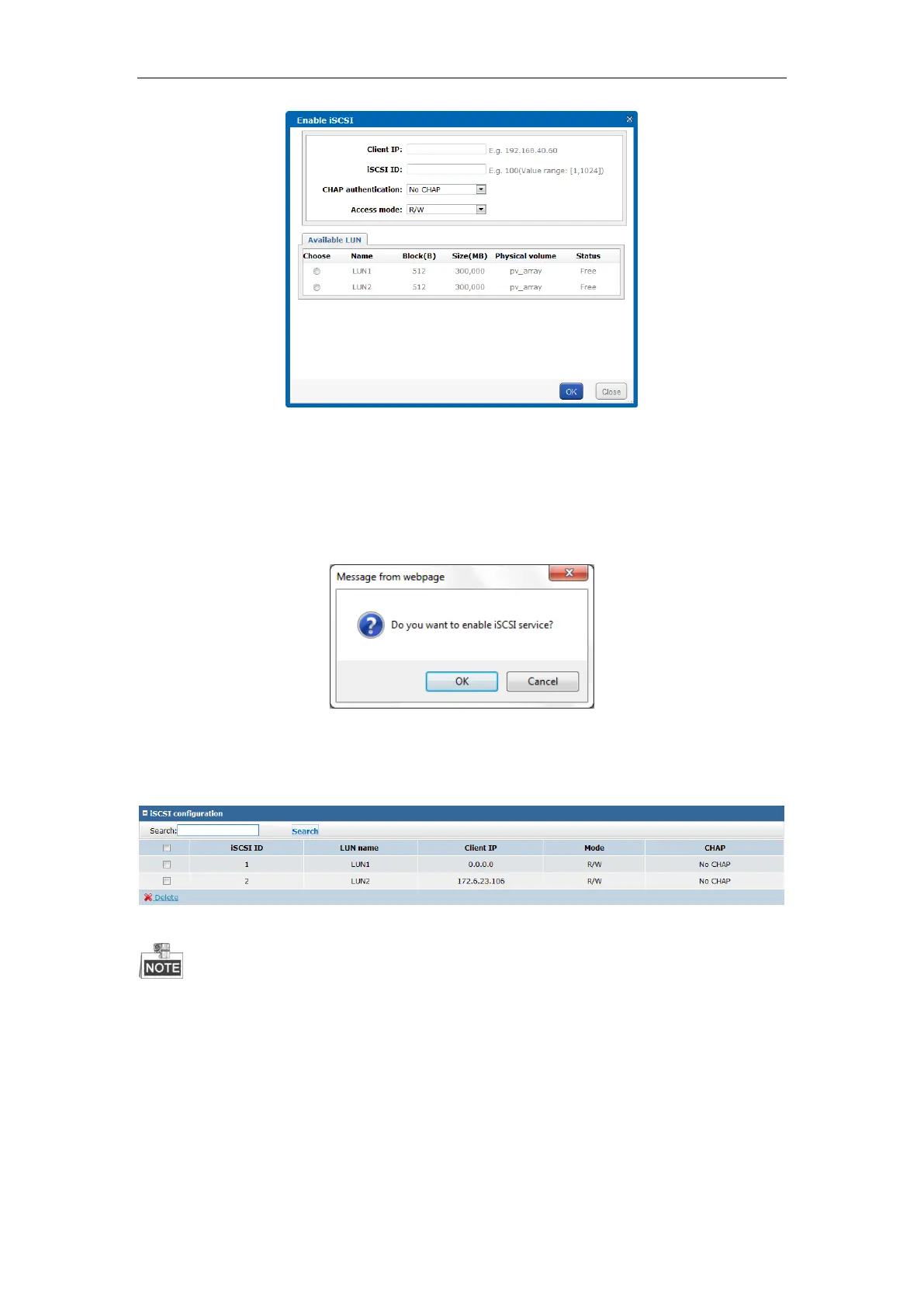Quick Operation Guide of DS-A81 Series Storage System
53
Figure 7. 2 Enable iSCSI
3. Input the client IP and iSCSI ID in the corresponding text fields, set the CHAP authentication
and select the access mode.
4. Select a LUN from the list to work as the iSCSI volume.
5. Click the OK button, and then confirm the pop-up dialog box.
Figure 7. 3 Pop-up Dialog Box
6. Click the Close button to finish creating the iSCSI volume. You can view the information of
the added iSCSI volumes on the iSCSI Volume List.
Figure 7. 4 iSCSI Volume List
Only the client server specified by the IP address you input can connect the iSCSI volume. If
multiple servers need to access the iSCSI service, you can input 0.0.0.0 as the Client IP.
7.2 Creating iSCSI Connection in Windows 2008
Use the iSCSI Initiator software in Windows 2008 to configure and establish the iSCSI connection
to the storage system.
