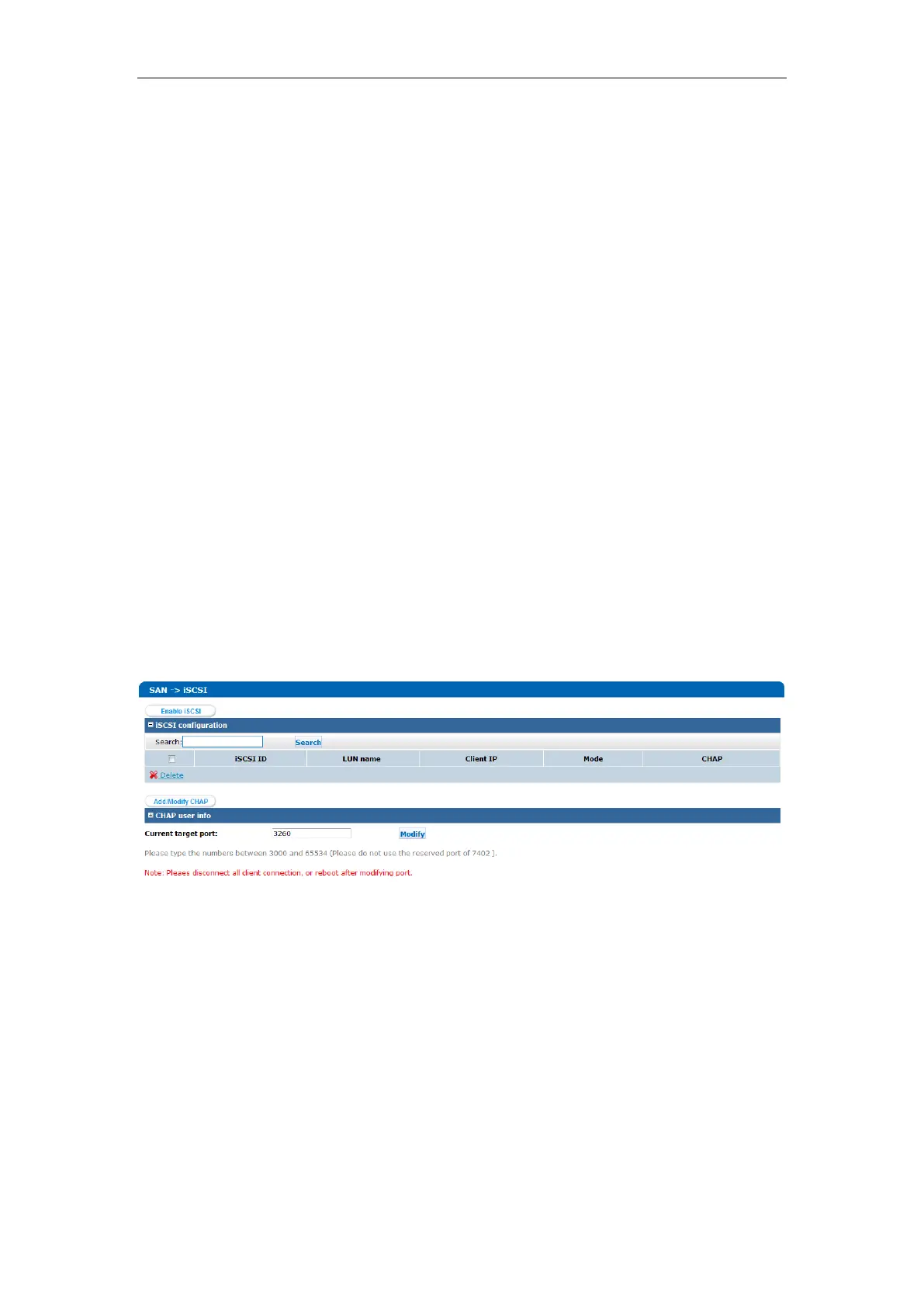Quick Operation Guide of DS-A81 Series Storage System
52
Chapter 7 Configuring iSCSI Settings
(optional)
Purpose:
The iSCSI connection is capable of mapping the storage space to the local client server, thus to
provide the local management and operations for the system.
Before you start:
Insert the hard disks into the device, and then create the virtual storage pool and some logic
volumes (LUNs). For details, see Section 6.4 Virtual Storage Pool Management.
7.1 Creating iSCSI Volume
Purpose:
Some logic volumes (LUNs) can be assigned to the iSCSI network storage service and work as
iSCIS volumes.
Steps:
1. Enter the iSCSI Management interface.
SAN > iSCSI
Figure 7. 1 iSCSI Management Interface
2. Click the Enable iSCSI button to open the Enable iSCSI page.
