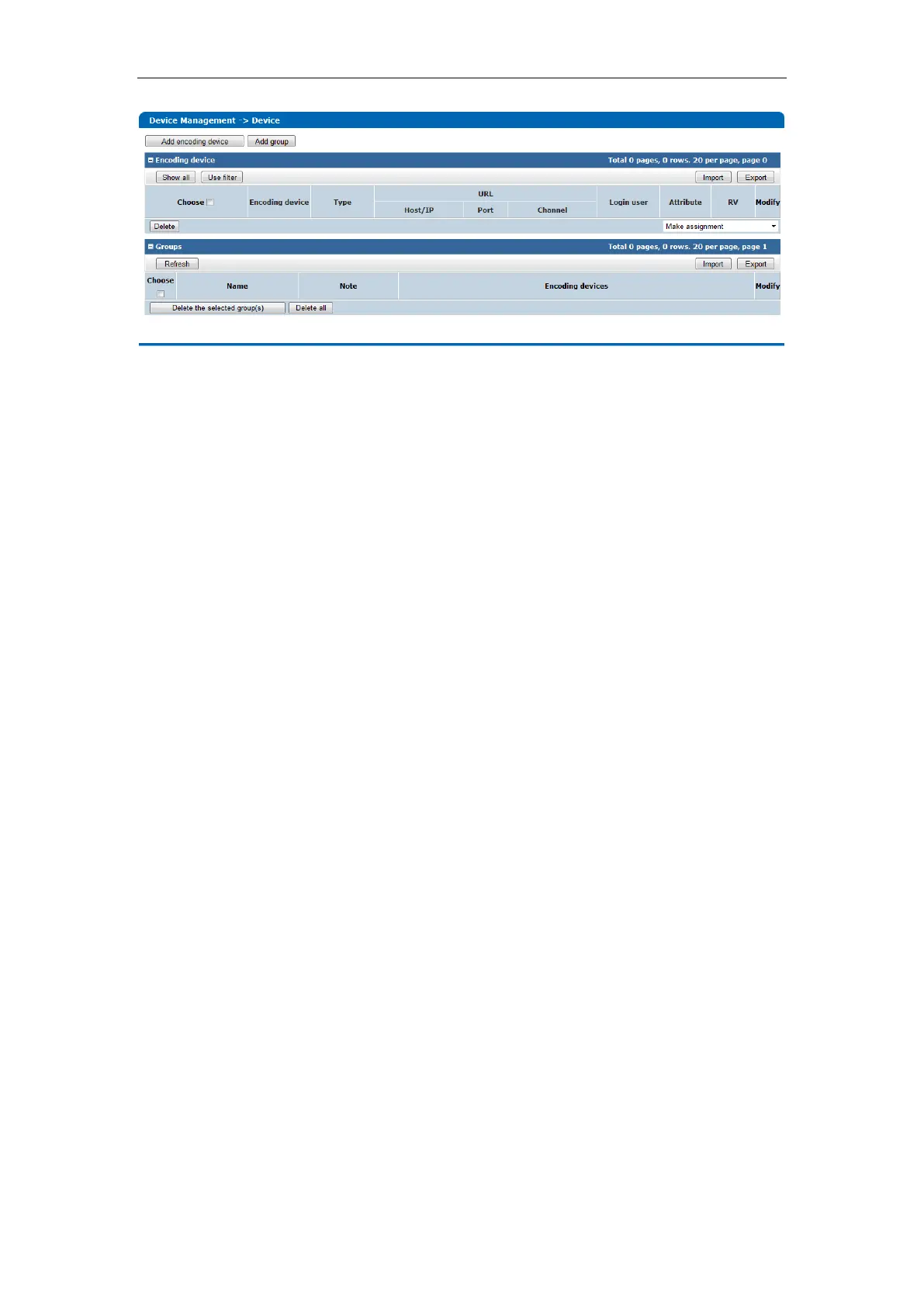Quick Operation Guide of DS-A81 Series Storage System
27
Figure 5. 11 Encoding Device Management
2. Click the Add encoding device button to open the Add Encoding Device page. Configure the
corresponding settings for the device.
Name: Edit a name for the encoding device as desired.
Type: The encoding protocol of the encoding device.
IP/Host: The IP address of the encoding device.
Port: Input the port number of the encoding device. The port is 8000 by default.
Channel: Set the channel No. for accessing. Multiple channels can be configured. E.g., enter
1, 3-5, 7 to represent the 1, 3, 4, 5, 7 channel of the device.
Stream Media Server: Input the IP address of stream media server (optional).
Login user: The user name of the encoding device.
Password: The password of the encoding device.
Options: Check the checkbox to enable the corresponding function of the device.
Related to: Set the related record volume. If no record volume is related, the video of the
device cannot be recorded.