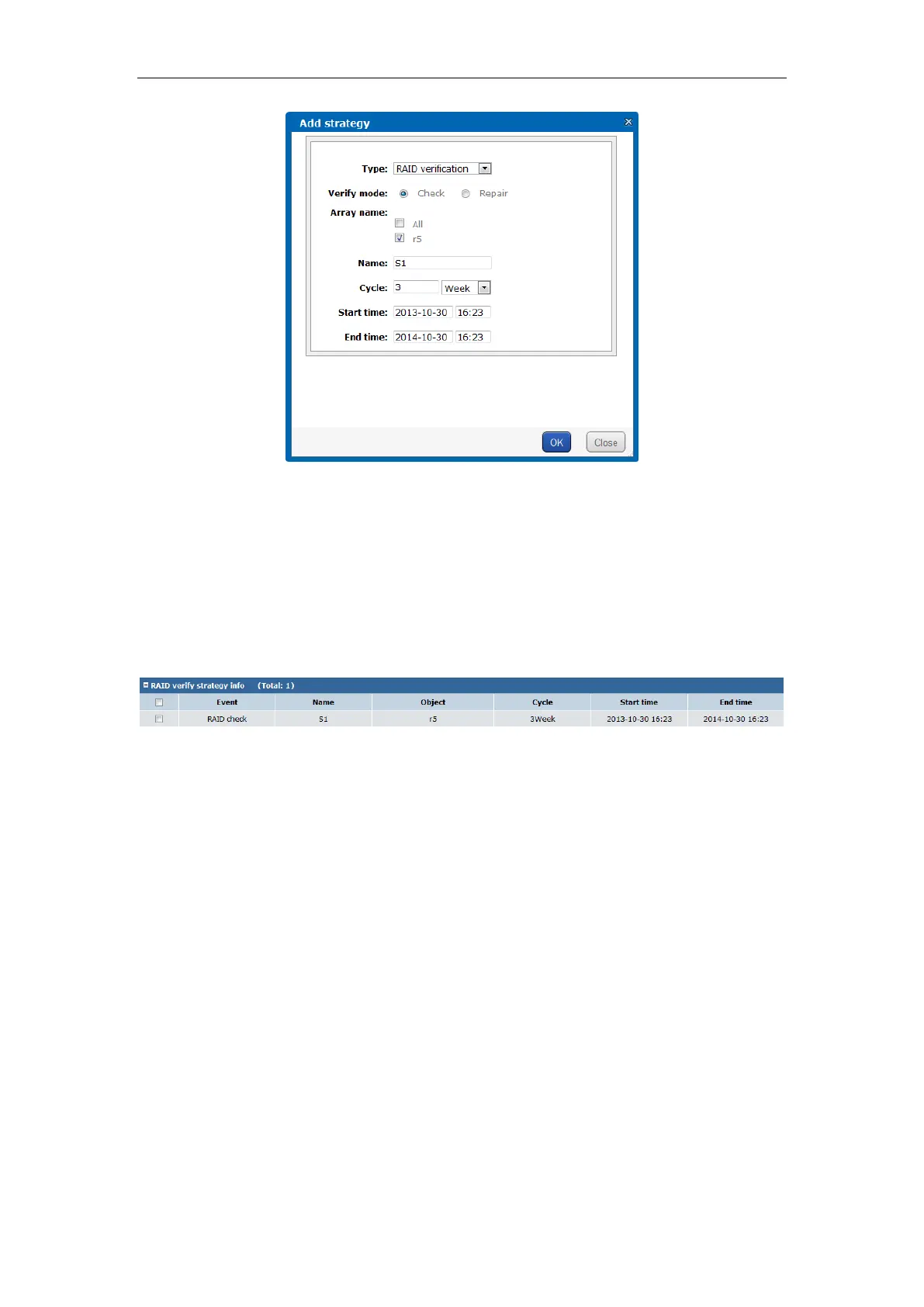Quick Operation Guide of DS-A81 Series Storage System
46
Figure 6. 26 Add Strategy
3. Select the type to RAID verification from the drop-down list and the verify mode to Check.
4. Select the array for verification form the array list.
5. Edit the name of the strategy as desired, and then set the cycle time and the start time/end
time for verification.
6. Click OK to confirm the settings. You can view the added strategy on the RAID Verification
Strategy List.
Figure 6. 27 RAID Verification Strategy List
Repairing the Array
Repairing Array Manually
Steps:
1. Click Storage > Array to enter the array management interface.
2. When the array status is Normal, click Maintain to enter the array maintenance interface.