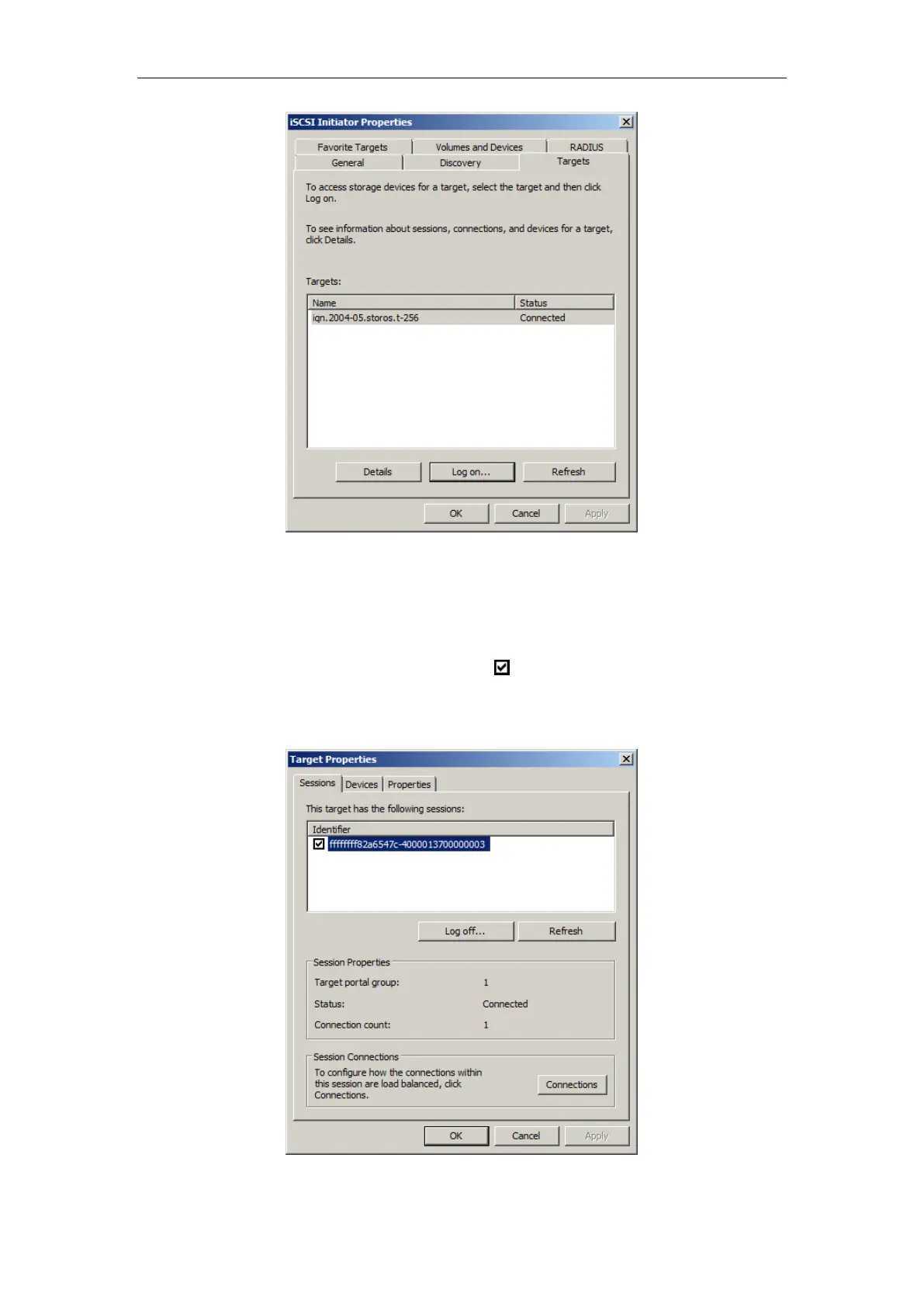Quick Operation Guide of DS-A81 Series Storage System
57
Figure 7. 11 iSCSI Connected
Task 2: Disconnecting iSCSI Service
Steps:
1. Select the storage target and click the Details button.
2. In the pop-up Target Properties interface, check checkbox for the Identifier and click the
Log off… button to disconnect the connection.
3. Click OK to confirm the settings.
Figure 7. 12 Disconnect Storage Target