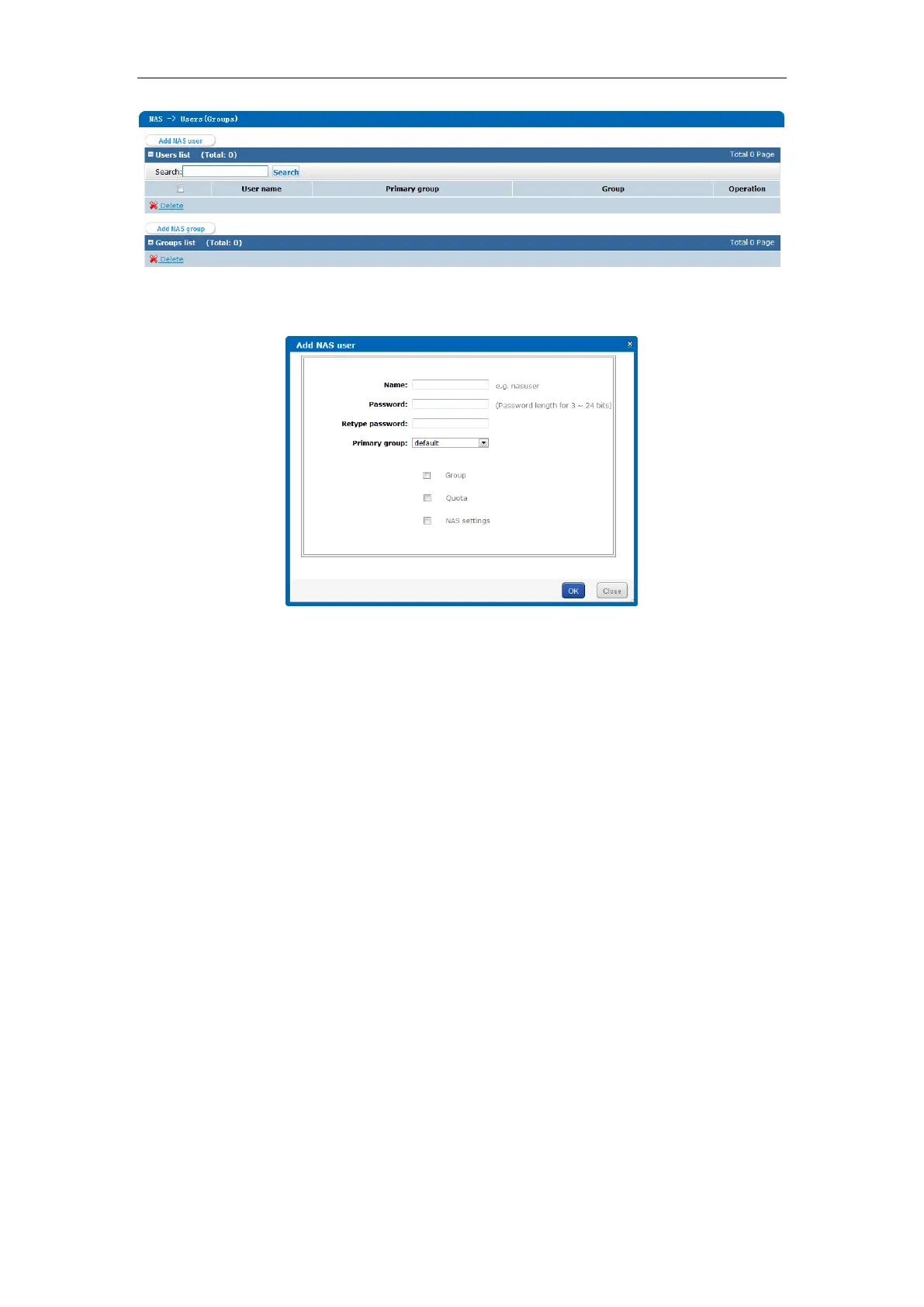Quick Operation Guide of DS-A81 Series Storage System
64
Figure 8. 5 NAS User Management
2. Click the Add NAS user button to open the Add NAS User page.
Figure 8. 6 Add NAS User
3. Input the name, password and confirm password in the corresponding text fields.
4. Set the group, quota and NAS settings for the NAS user.
Primary group: Default and pre-defined group(s) can be selected.
Group: Select the group for the user. The settings of the group define the permission of user,
like quota and read-write permission of the user.
Quota: Set the available storage space for the created user.
If no quota is set for the user (or the quota value is set as 0) and the user is in the default
primary group, then the user can use the total capacity of the NAS volume.
If the quota of the primary group in which the user locates is not 0 and another quota is
set for the user specially, then the usable disk capacity for the user is the smaller one of
the two quotas.
Example: if the total capacity of the NAS volume is 20G and the quota configured for the
user is 0, and the quota of the primary group in which the user locates is 600M, then the
usable disk capacity for the user is 600M.
NAS settings: Set the protocol for file service and configure the NAS disk permission for the
user.
5. Click OK to conform the settings.