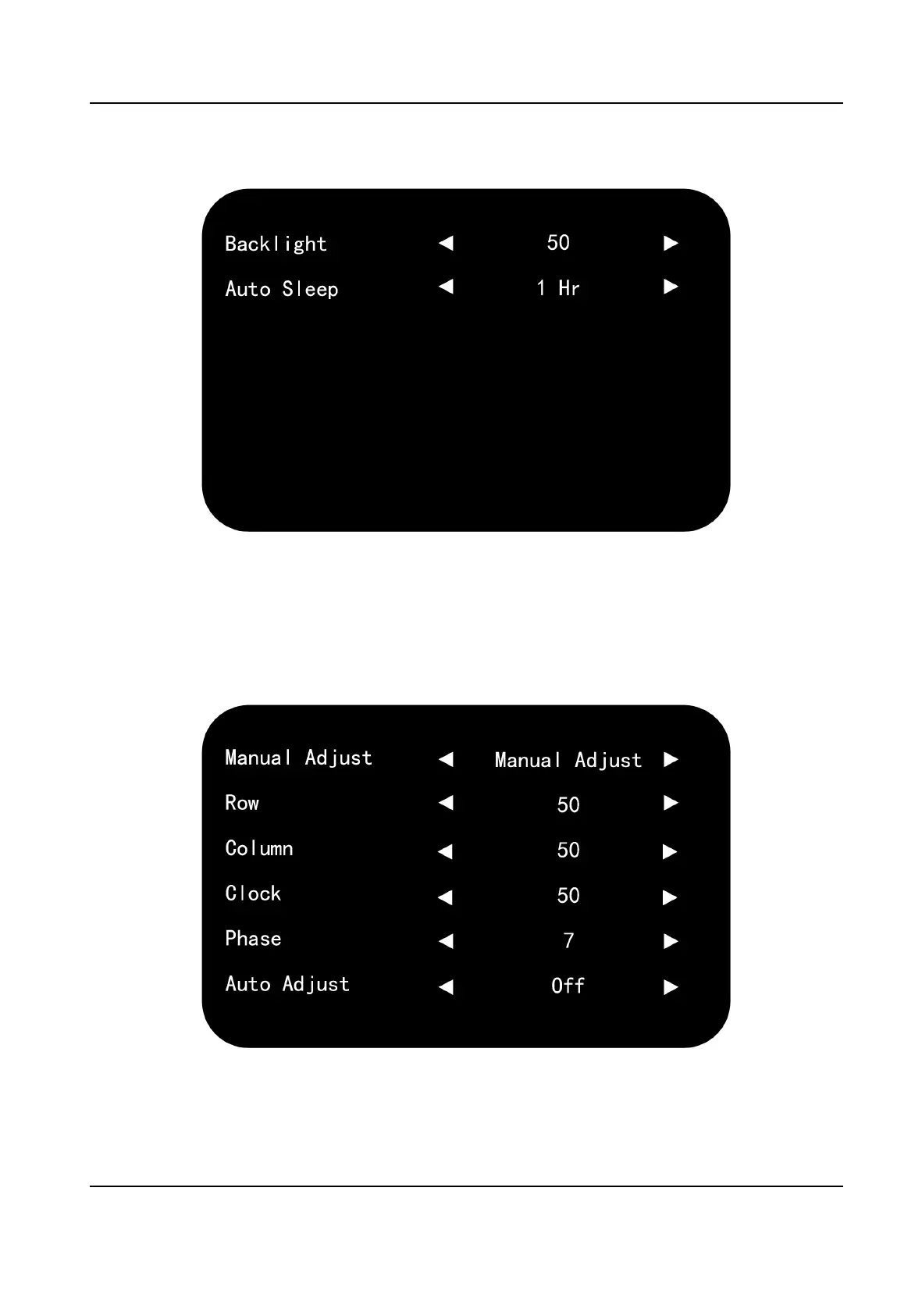Enter Backlight Sengs page: MENU → Backlight Sengs , and then press ▲ or ▼to select
Backlight.
Figure 2-4 Backlight Sengs
VGA Parameter
When you select VGA as the input source, you can adjust VGA parameters to make the picture
show in the correct posion.
Enter VGA Parameter page: MENU → VGA Parameter , and then press ▲ or ▼to adjust VGA
parameters according to your needs.
Figure 2-5 VGA Parameter
LCD Monitor User Manual
8
