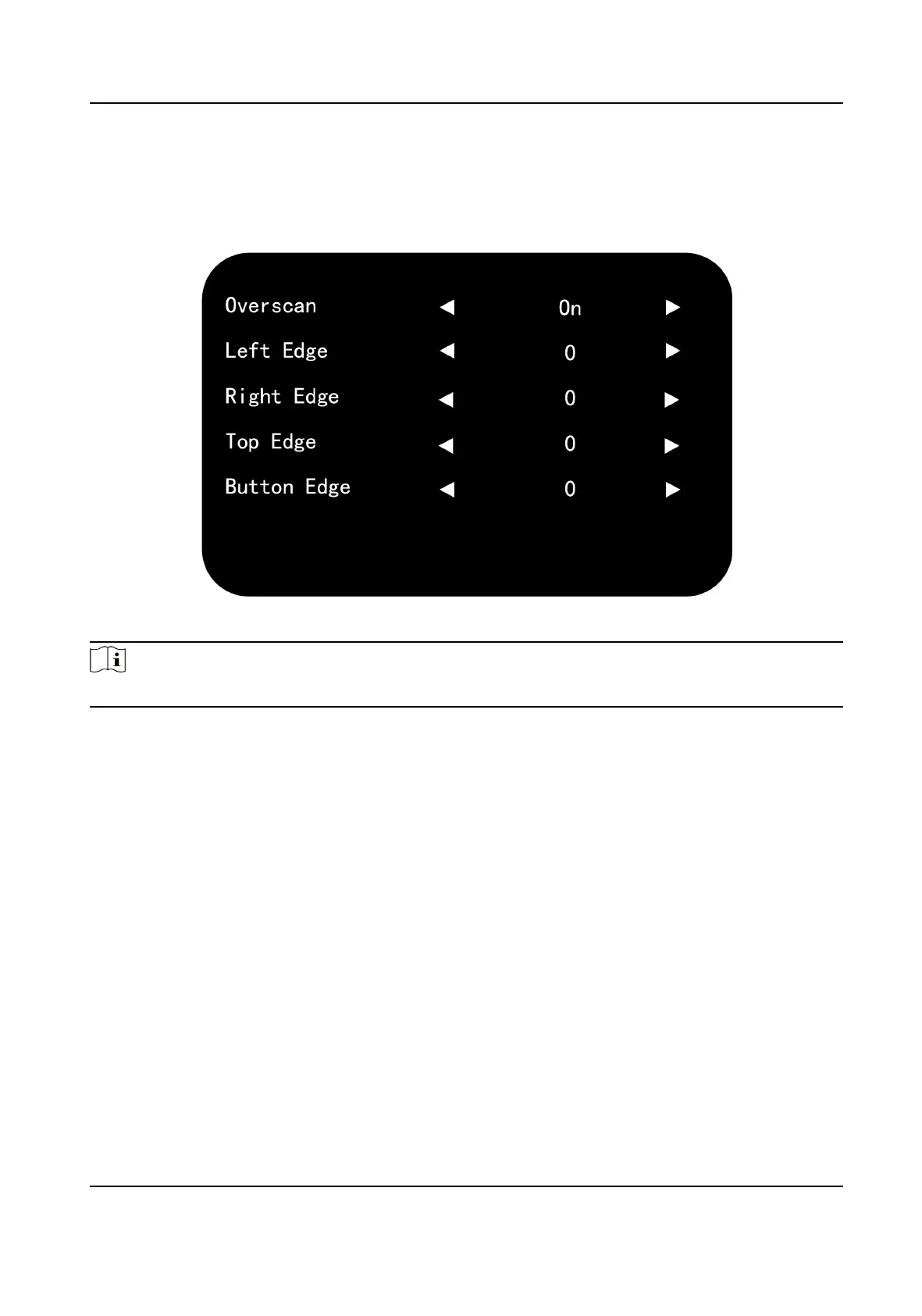Overscan Sengs
When there is black border, you can shield the borders for beer image quality.
Enter Overscan Sengs page: MENU → Overscan Sengs , and then press◄ or ► to disable
Overscan. You can set Le Edge, Right Edge, Top Edge and Boom Edge from 0 to 100.
Figure 2-6 Oversan
Sengs
Note
The value of overscan is the pixel value of certain edge.
Aspect
You can set the aspect rao as 16:9, 4:3, and P-to-P to zoom pictures.
Enter Aspect page: MENU → Aspect , and then press ◄ or ► to set the aspect
rao.
LCD Monitor User Manual
9
