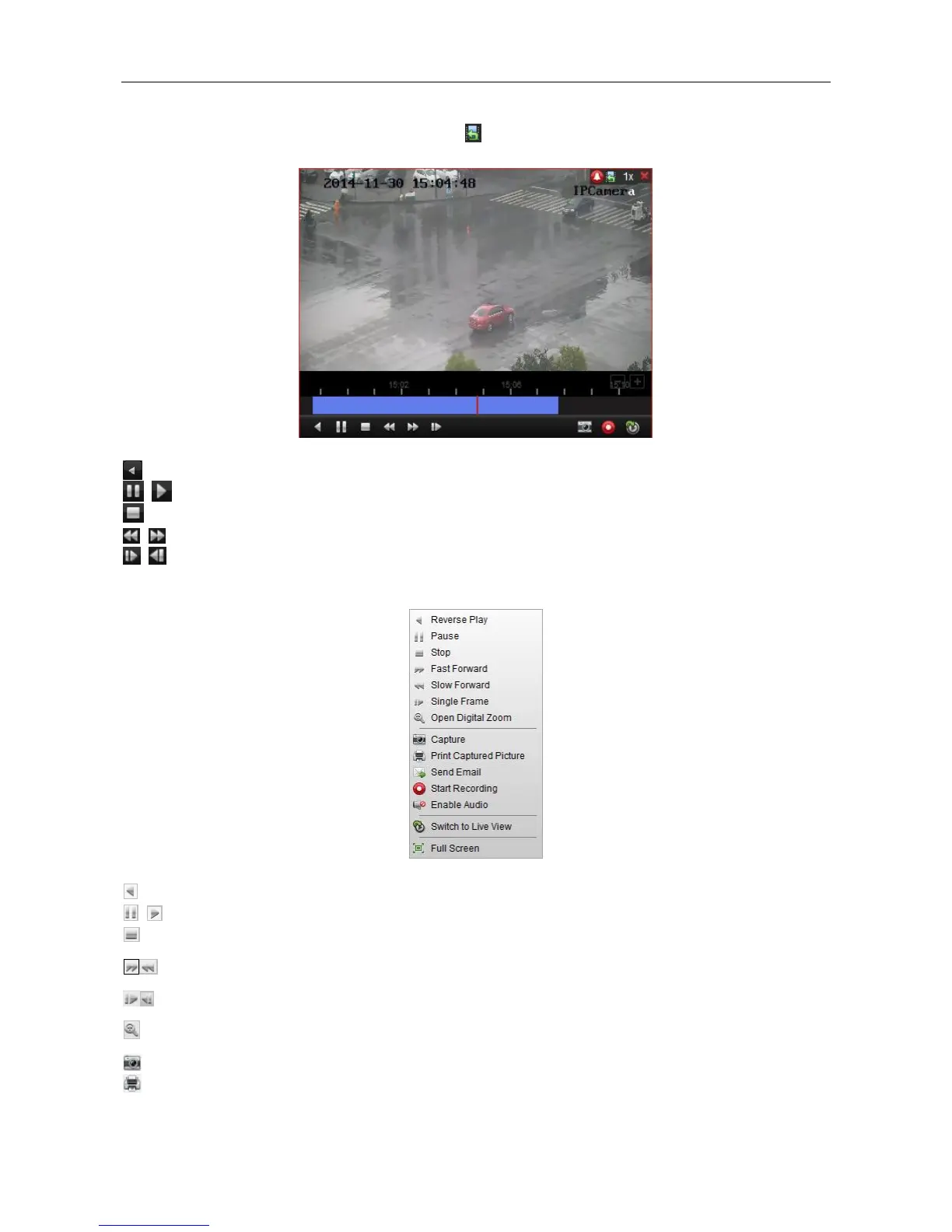Video Access Control Terminal·User Manual
115
Note: During the instant playback, an indicator appears in the upper-right corner of the display
window.
On the instant playback page, the following toolbar buttons are available:
Play back the video file reversely.
Pause/Start the playback of the video files.
Stop the playback of all cameras.
Slow Forward/Fast Forward
Decrease/Increase the play speed of the playback.
Play back the video files frame by frame (reversely).
Right-click on the display window to open the Instant Playback Management Menu:
The following buttons are available on the right-click Instant Playback Management Menu:
Play back the video file reversely.
Pause/Start the instant playback in the display window.
Stop the instant playback and return to the live view mode.
Fast Forward/Slow
Forward
Increase/Decrease the play speed of the instant playback.
Play back the video file frame by frame (reversely).
Enable the digital zoom function. Click again to disable the
function.
Capture the picture in the instant playback process.
Capture the current picture and then print the picture.