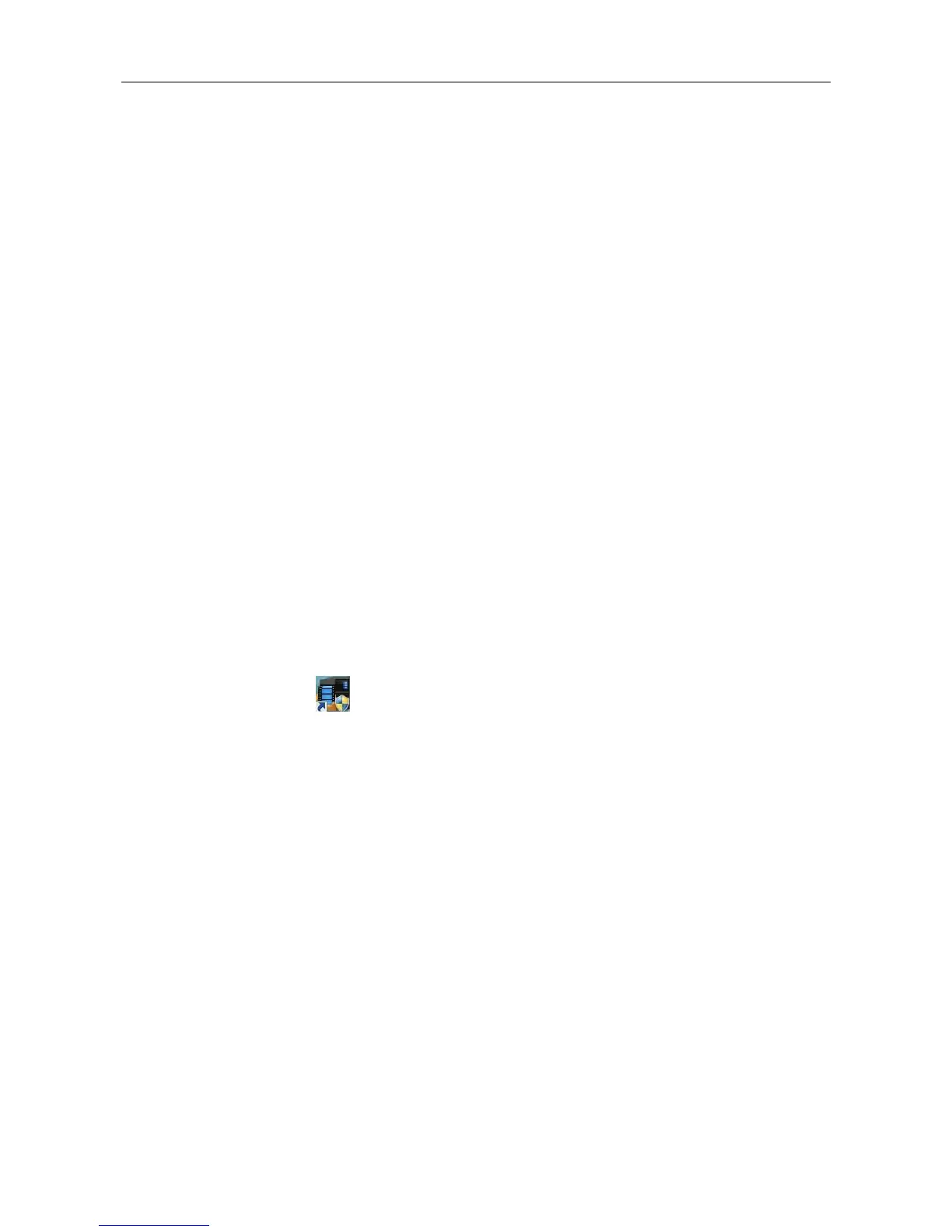Video Access Control Terminal·User Manual
118
Synchronization
The synchronization function provides a way to synchronize the device clock with the PC which
runs the client software.
7.16 Remote Playback
When the video storage devices are the HDDs, Net HDDs, SD/SDHC cards on the local device, or
the remote storage server connected, you can set the recording schedule or capture schedule for
the cameras for the continuous, alarm triggered or command triggered recording or capture. And
the video files can be searched for the remote playback.
7.16.1 Storing on Storage Device
Purpose:
You can add storage device to the client for storing the video files and pictures of the added
encoding devices and you can search the files for remote playback. The storage device can be
storage server, CVR (Center Video Recorder) or other NVR. Here we take the settings of storage
server as an example.
Before you start:
The storage server application software needs to be installed and it is packed in the iVMS-4200
software package. When installing the iVMS-4200, check the checkbox Storage Server to enable
the installation of storage server.
Adding the Storage Server
Steps:
1. Click the shortcut icon on the desktop to run the storage server.
Notes:
You can also record the video files on the storage server installed on other PC.
If the storage server port (value: 8000) is occupied by other service, a dialog box will pop
up. You should change the port No. to other value to ensure the proper running of the
storage server.
2. Open the Device Management page and click the Server tab.
3. Click Add New Device Type, select Storage Server and click OK.
4. Click Storage Server on the list to enter the Storage Server Adding interface.