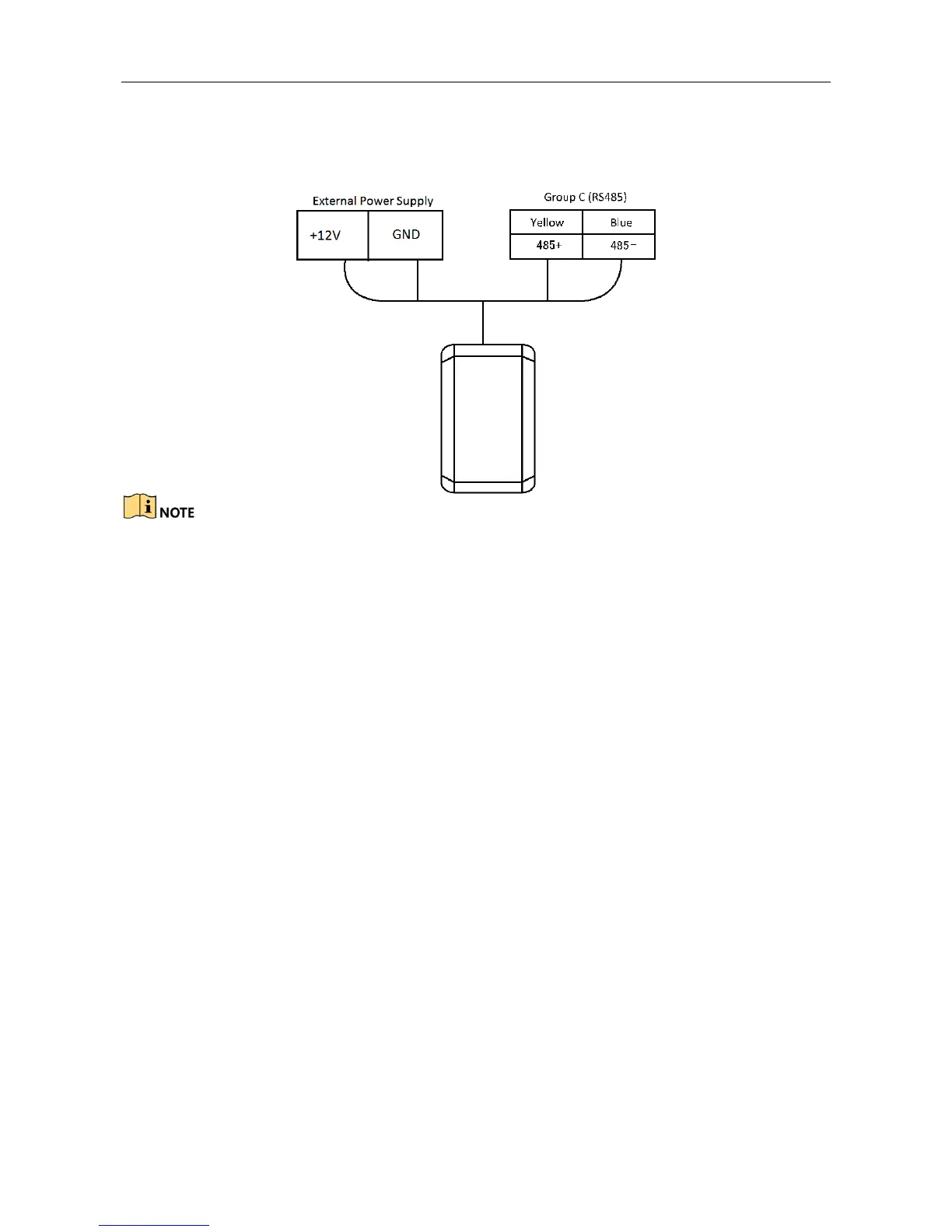Video Access Control Terminal·User Manual
19
5.3.2 The Wiring of RS-485 Output
Set the working mode of the terminal as card reader, if the terminal requires working as a card
reader.
When the access control terminal works as a RS-485 card reader, you can set the RS-485
address via the DIP switch.
The external power supply and the access control terminal should use the same GND cable.