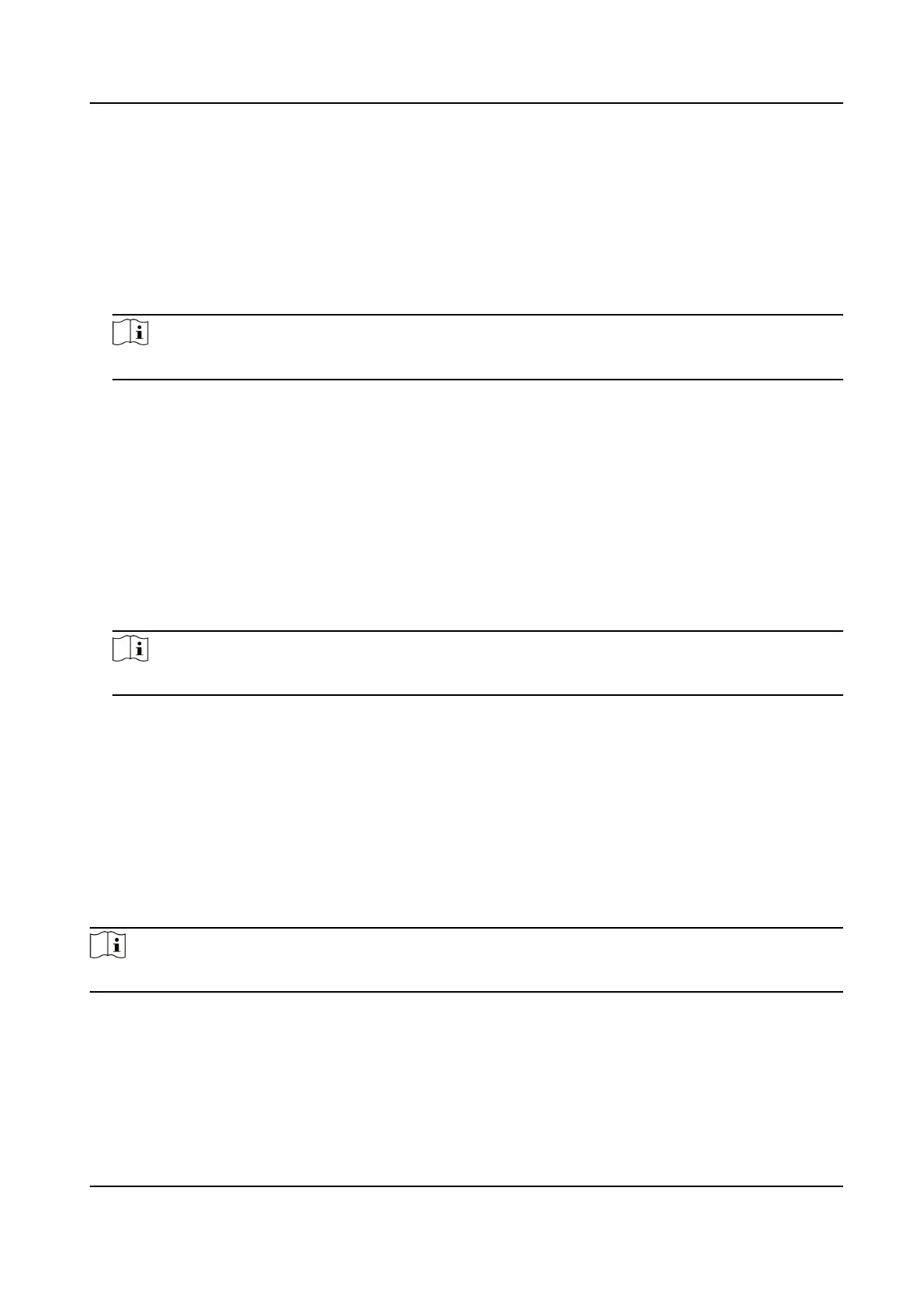Unit No.
Set the device installed unit No.
Floor No.
Set the device installed oor No.
Door
Staon No.
Set the device installed oor No.
Note
If you change the No., you should reboot the device.
Community No.
Set the device installed community No.
If set the device type as Outer Door Staon, you can set the period No., outer door staon No.,
and community No.
Period No.
Set the device installed period No.
Outer Door
Staon No.
If you select outer door staon as the device type, you should enter a number between 1 and
99.
Note
If you change the No., you should reboot the device.
Community No.
Set the device installed community No.
8.5.19 Access Control
Sengs
Set Authencaon Parameters
Click Conguraon → Access Control → Authencaon Sengs .
Note
The funcons vary according to dierent models. Refers to the actual device for details.
Click Save to save the sengs aer the conguraon.
Device Type
Select Main Card Reader or Sub Card Reader from the drop-down list.
Face Recognion Terminal User Manual
84
