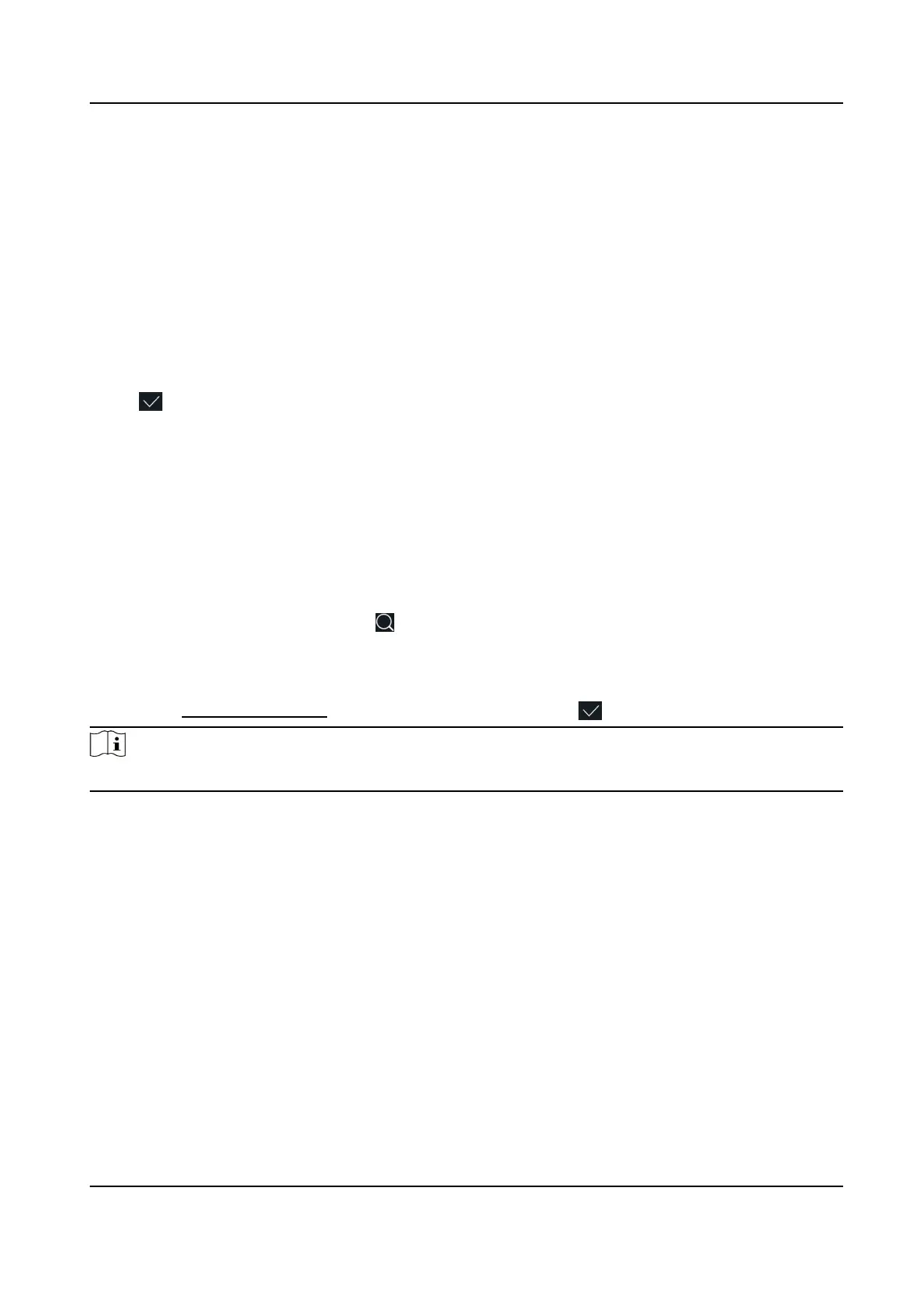Steps
1.
Long tap on the inial page for 3 s and slide to the le/right by following the gesture and log in
the backend.
2.
Tap User → Add User/Edit User →
Authencaon Mode .
3.
Select Device or Custom as the
authencaon mode.
Device
If you want to select device mode, you should set the terminal
authencaon mode in Access
Control Sengs page rst. For details see Seng Access Control Parameters.
Custom
You can combine
dierent authencaon modes together according to your actual needs.
4.
Tap to save the sengs.
7.3.7 Search and Edit User
Aer adding the user, you can search the user and edit it.
Search User
On the User Management page, Tap the search area to enter the Search User page. Tap Card on
the le of the page and select a search type from the drop-down list. Enter the employee ID, card
No., or the user name for search. Tap to search.
Edit User
On the User Management page, select a user from the user list to enter the Edit User page. Follow
the steps in
User Management to edit the user parameters. Tap to save the sengs.
Note
The employee ID cannot be edited.
7.4 Data Management
You can delete data, import data, and export data.
7.4.1 Delete Data
Delete user data.
On the Home page, tap Data → Delete Data → User Data . All user data added in the device will be
deleted.
Face Recognion Terminal User Manual
44
