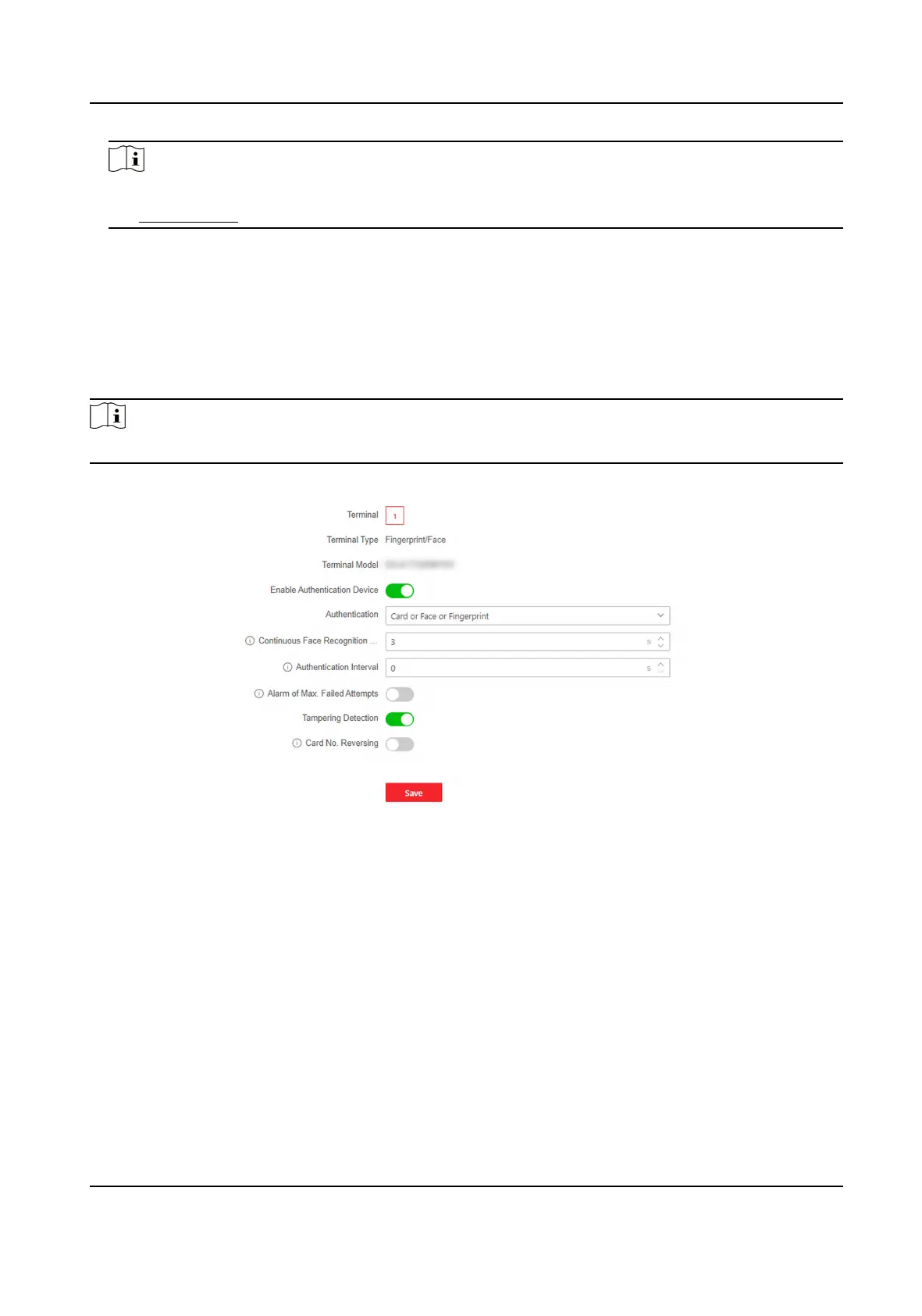Note
Equip the device with an SD card to use video recording funcon. To view the recorded videos,
see Search Event .
8.6.10 Access Control Sengs
Set Authencaon Parameters
Click Conguraon → Access Control → Authencaon Sengs .
Note
The funcons vary according to dierent models. Refers to the actual device for details.
Figure 8-4 Set Authencaon Parameters
Click Save to save the sengs aer the conguraon.
Terminal
Select terminal for sengs.
Terminal Type/Terminal Model
Get terminal descripon. They are read-only.
Enable Authencaon Device
Enable the authencaon funcon.
Authencaon
Select an authencaon mode according to your actual needs from the drop-down list.
Access Control Terminal User Manual
32
