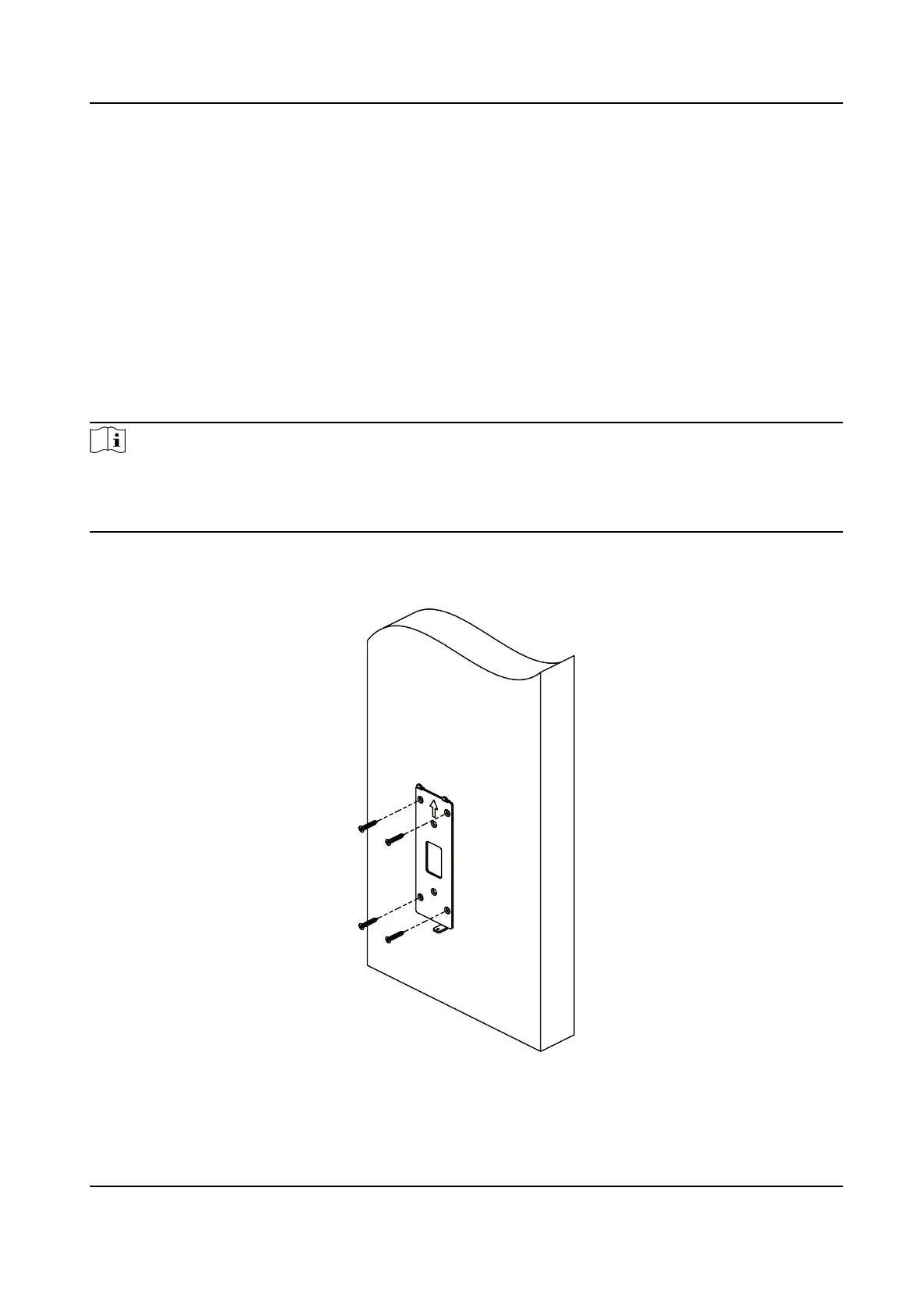Chapter 3 Installaon
3.1 Installaon Environment
The minimum bearing weight of the wall or other places should be 3 mes heavier than the device
weight.
3.2 Surface Mounng
Steps
Note
The addional force shall be equal to three mes the weight of the equipment. The equipment ad
its associated mounng means shall remain secure during the installaon. Aer the installaon,
the equipment, including any associated mounng plate, shall not be damaged.
1.
Install the mounng plate on the wall with 4 supplied screws (SC-KA4X22). Make sure the cables
are through the cable hole.
Figure 3-1 Install Mounng Plate
Access Control Terminal User Manual
4
