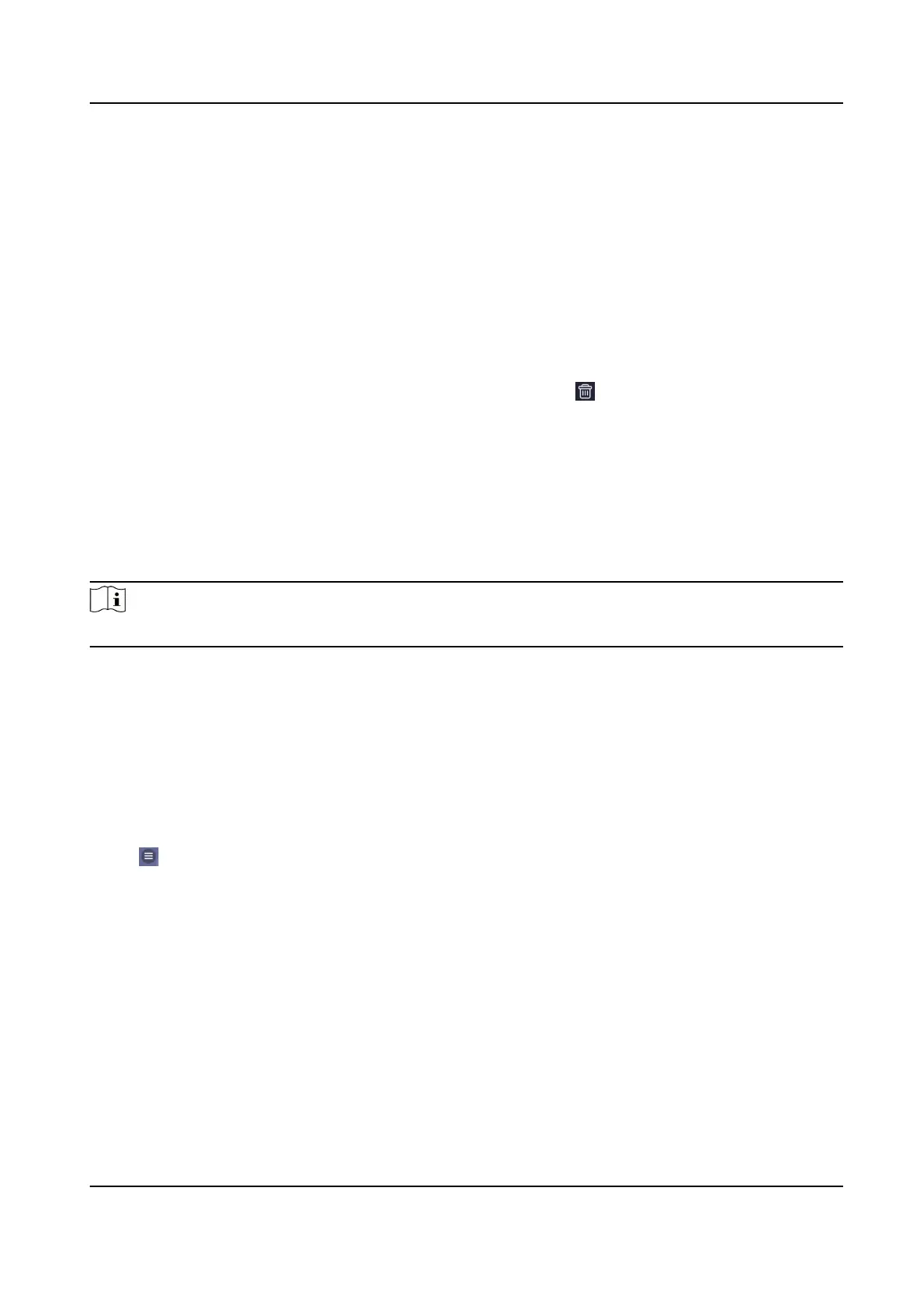If the user needs to be set as administrator, you can enable Administrator.
User Role
Select your user role.
Fingerprint
Add ngerprint. Tap Fingerprint, then tap +, and add ngerprint via the ngerprint module.
Card
Add card. Tap Card, then tap +, enter the card No. and select card type.
3) Tap Save.
3.
Tap the user that needs to be edited in the user list to edit the
informaon.
4.
Tap the user that needs to be deleted in the user list, and tap to delete the user.
5.
You can search the user by entering the employee ID or name in the search bar.
9.4.7 Search Event
Tap Search to enter the Search page.
Enter the search
condions, including the employee ID, the name, the card No., the start me, and
the end me, and tap Search.
Note
Support searching for names within 32 digits.
9.4.8 Access Control Sengs
Set Authencaon Parameters
Set Authencaon Parameters.
Steps
1.
Tap
→ Access Control → Authencaon Sengs .
Access Control Terminal User Manual
51
