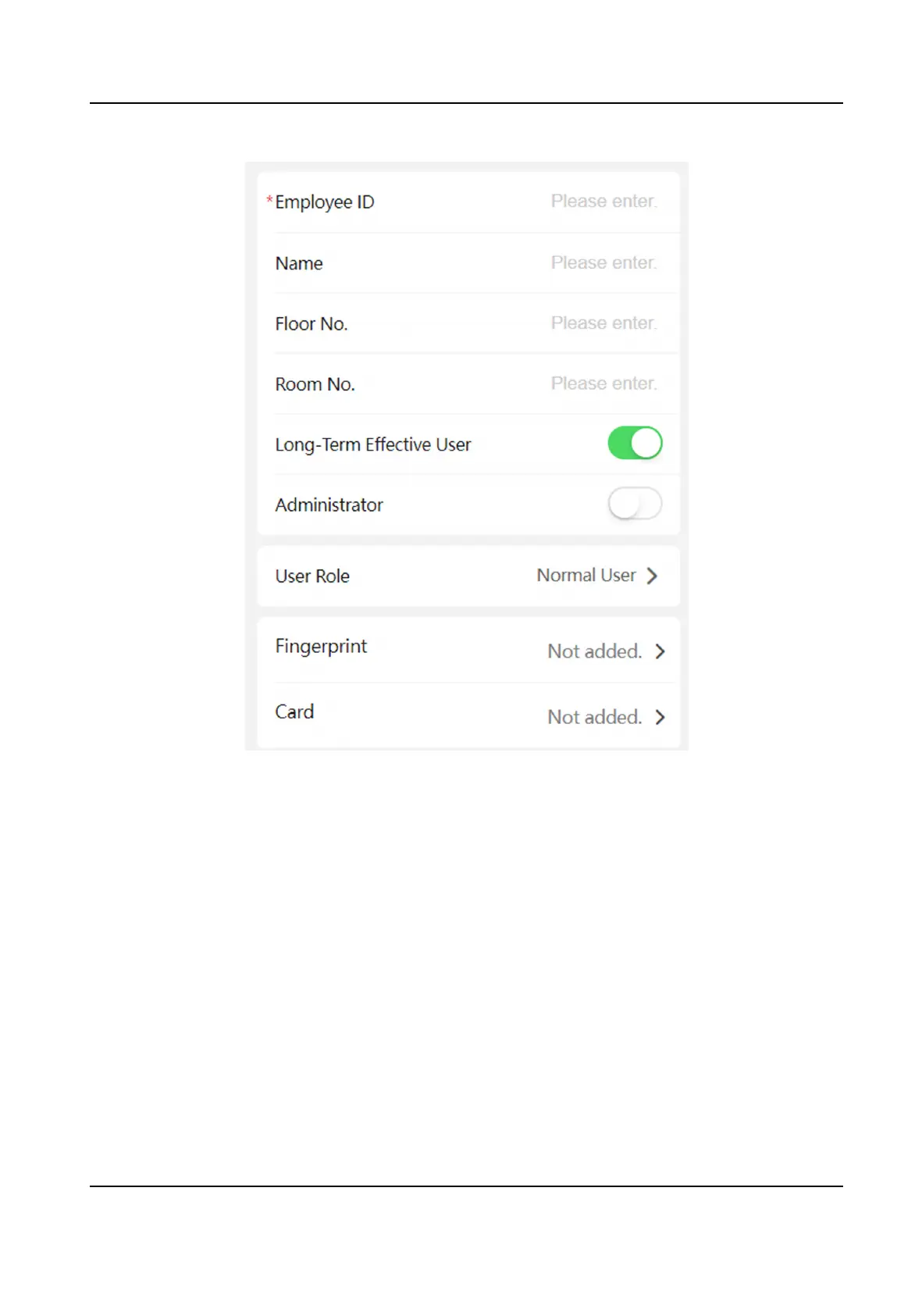Figure 9-4 Add User
2) Set the following parameters.
Employee ID
Enter the employee ID. The Employee ID cannot be 0 or exceed 32 characters. It can be a
combinaon of uppercase, lowercase leers and numbers.
Name
Enter your name. The name supports numbers, uppercase and lowercase English, and
characters. The name is recommended to be within 32 characters.
Long-Term Eecve User
Set the user permission as long-term eecve.
Start Date/End Date
Set Start Date and End Date of user permission.
Administrator
Access Control Terminal User Manual
50
