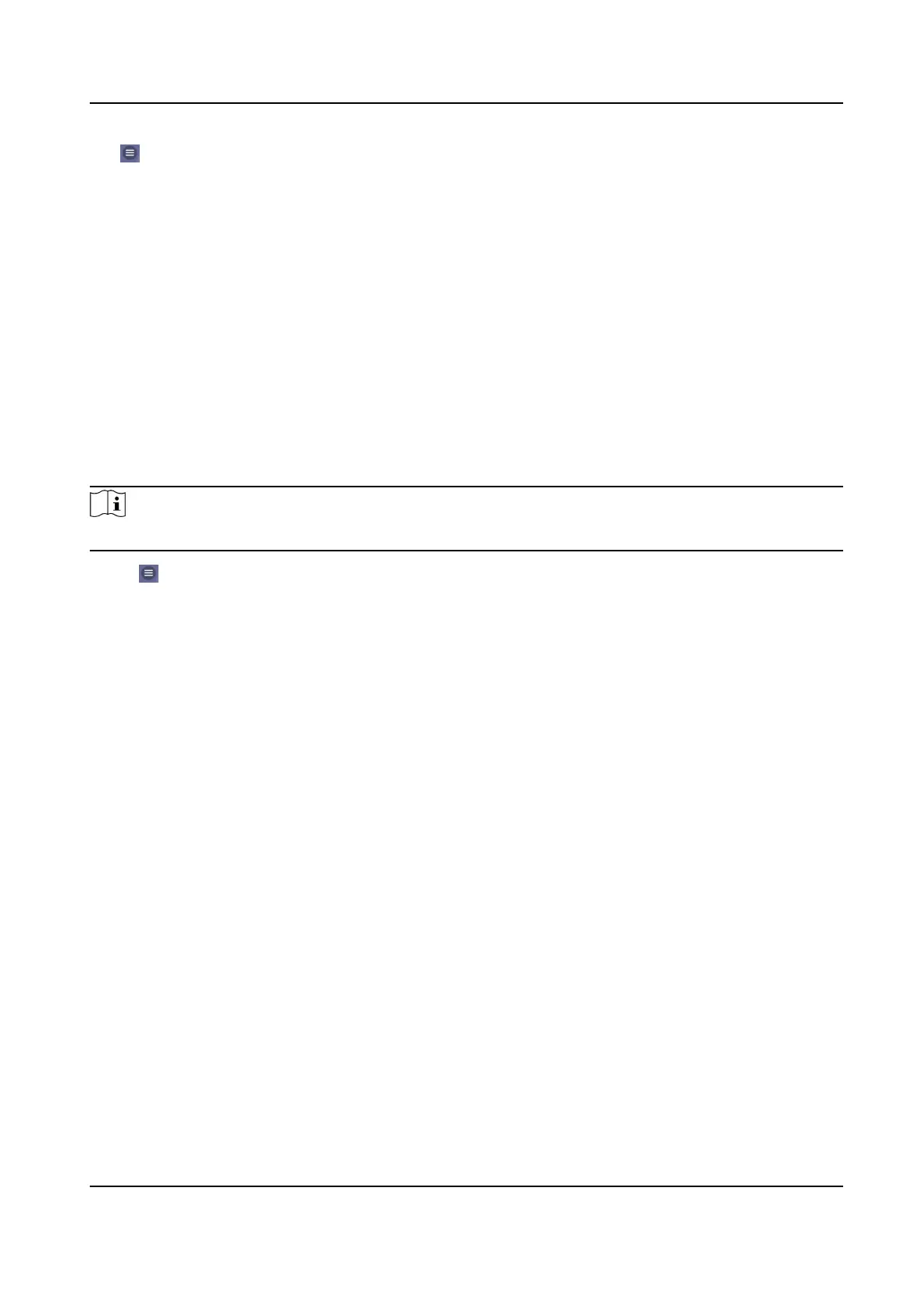Tap → Communicaon Sengs → Wired Network to enter the conguraon page.
DHCP
If you disable the funcon, you should set the IPv4 address, IPv4 subnet mask, IPv4 default
gateway, Mac address, and MTU, Mac address, MTU.
If you enable the funcon, the system will allocate the IPv4 address, IPv4 subnet mask, the IPv4
default gateway
automacally.
DNS Server
Set the preferred DNS server and the Alternate DNS server according to your actual need.
Set Wi-Fi Parameters
Set the Wi-Fi parameters for device wireless connecon.
Steps
Note
The funcon should be supported by the device.
1.
Tap → Communicaon Sengs → Wi-Fi to enter the sengs page.
2.
Enable Wi-Fi.
Access Control Terminal User Manual
46
