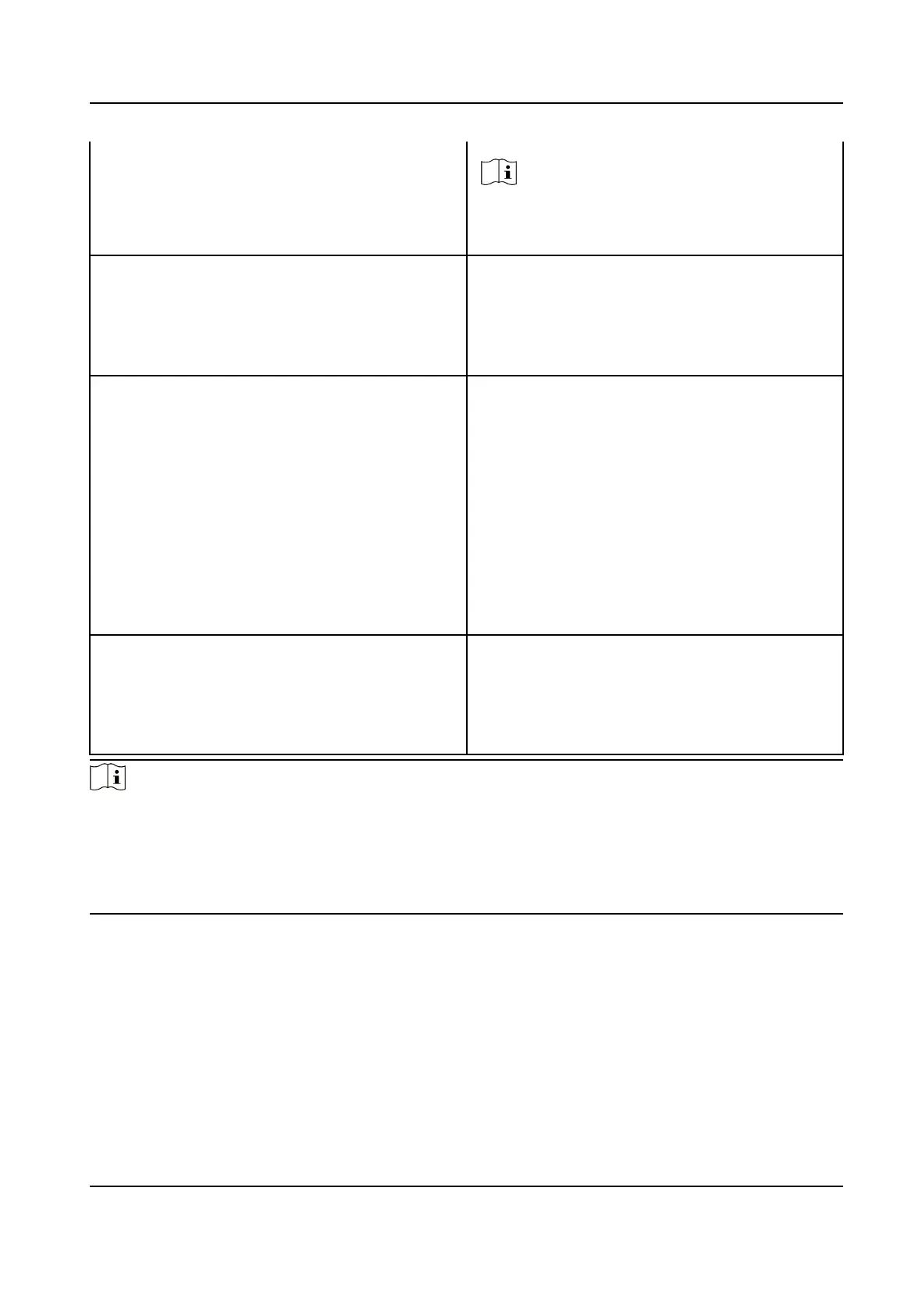Note
Some models do not support Wi-Fi
indicators.
4-Door Access Controller There are a total of 12 indicators: a power
supply indicator, a working status indicator, a
network indicator, 5 RS-485 status indicators
and 4 door status indicators.
8-Door Access Controller Access Controller: There are a total of 12
indicators: a power supply indicator, a
working status indicator, a network indicator,
5 RS-485 status indicators and 4 door status
indicators.
Access module: There are a total of 6
indicators: a power supply indicator, a
working status indicator, 2
communicaon
status indicators, and 2 door status
indicators.
Access Module There are a total of 6 indicators: a power
supply indicator, a working status indicator, 2
communicaon status indicators, and 2 door
status indicators.
Note
When the working status indicator is red, it means that the device is powered on; When the
working status indicator is ashing green, it means that the device is added to the plaorm. When
the door status indicator is on, it means that the door is open, and the light is o means that the
door is closed. When the other status indicators are on, it means
connecng, and the light o
means that it is not connected.
DS-K27XX Series Access Controller User Manual
8
