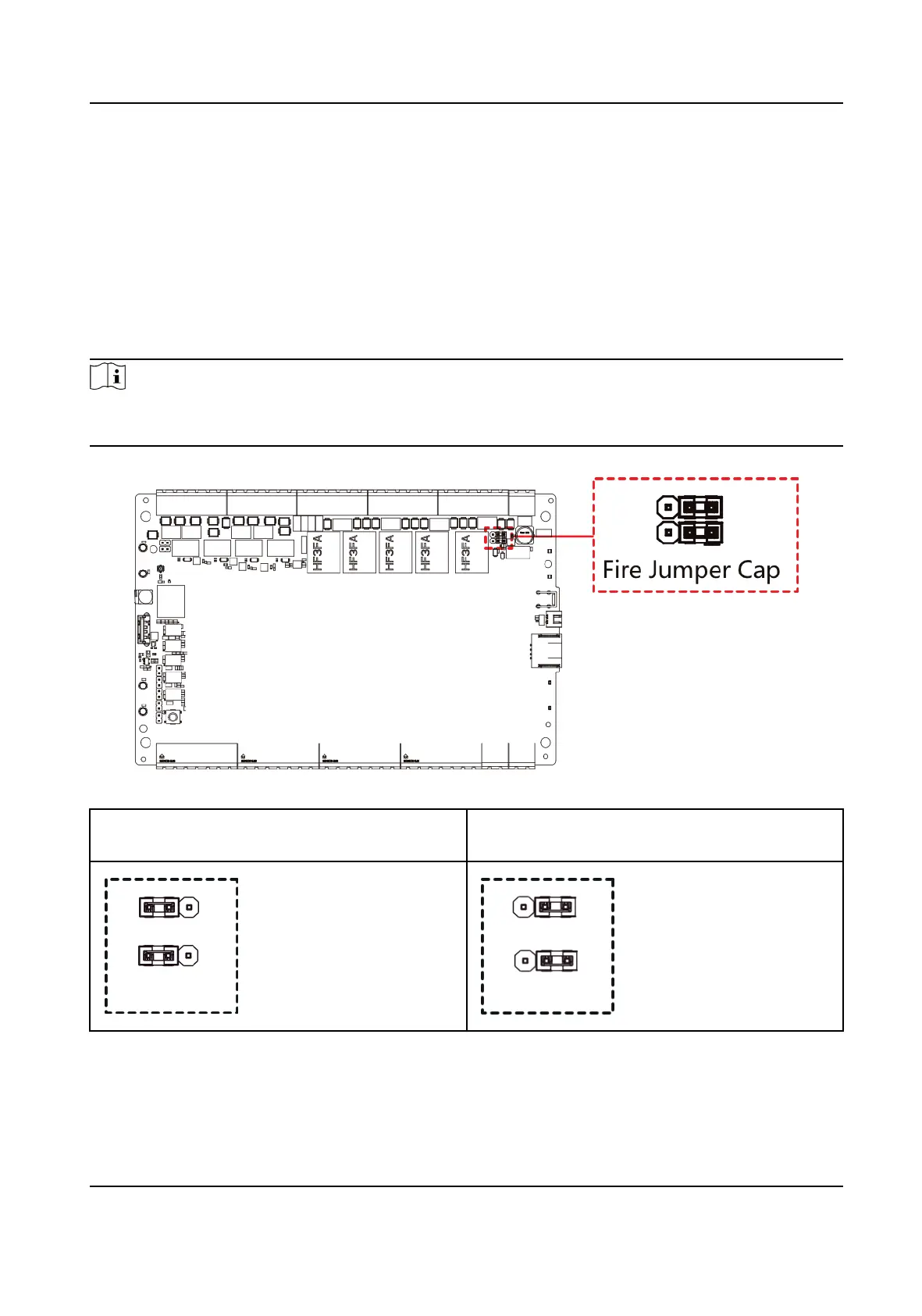Chapter 5 Sengs
Hardware Inializaon
Hold the restore buon for 5s to inialize the hardware.
Fire Relay NO/NC
The posion of the re jumper cap posion and the related NO/NC status are as follows:
Note
This operaon requires disassembling the upper and lower shells of the device, which is
recommended by a professional.
Figure 5-1 Fire Jumper Cap Posion Descripon
Normally Closed Status Normally Open Status
DS-K27XX Series Access Controller User Manual
23
