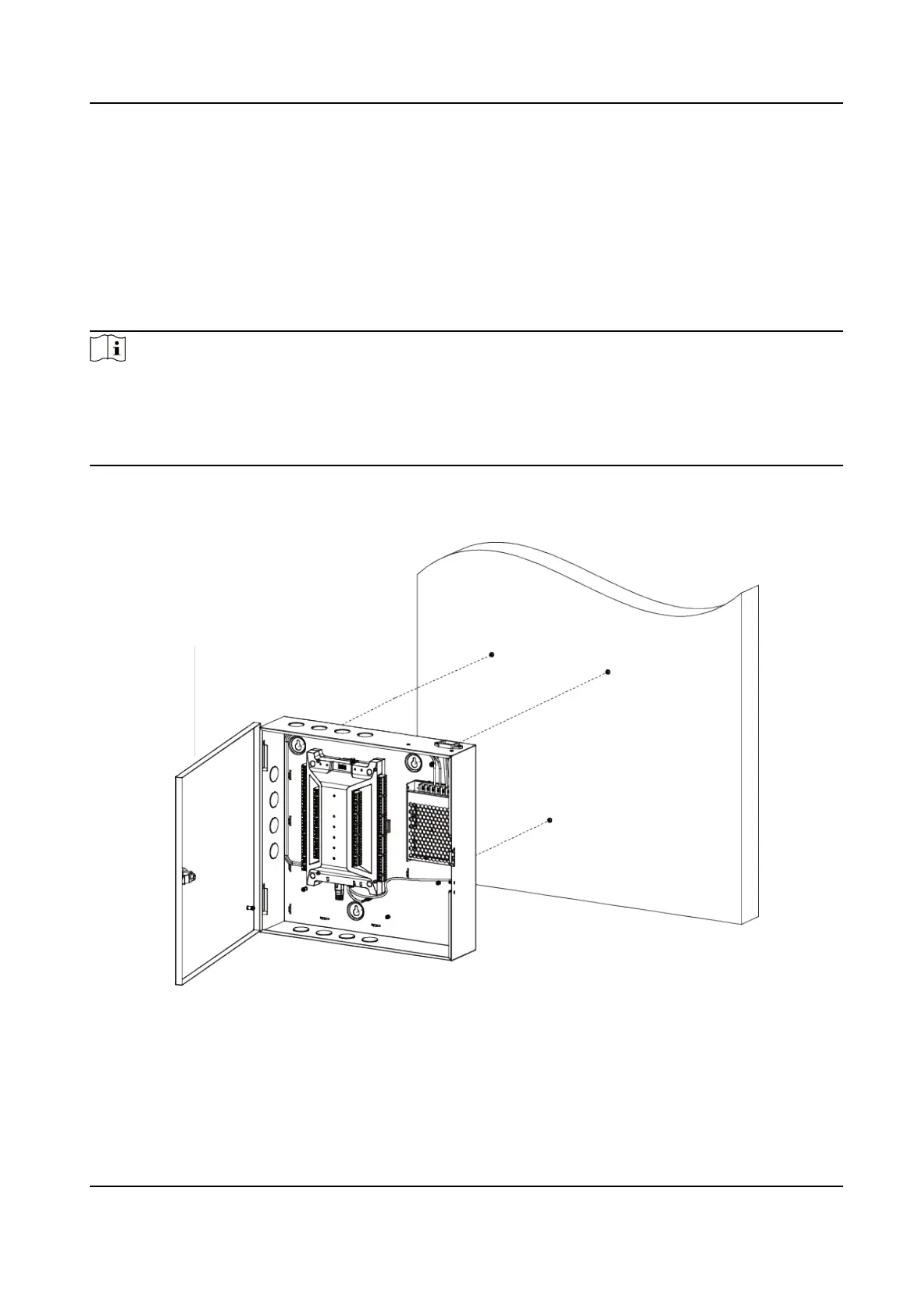Chapter 4 Installaon
4.1 Install Access Controller
The access controller chassis can be wall-mounted.
Steps
Note
●
Indoor use only.
●
The minimum bearing weight of the wall or other places should be 3 mes heavier than the
device weight.
●
Here we take 1-door access controller as example.
1.
Fix 3 SC-KA4X45 screws to the wall, and 3 to 5 mm thread should be reserved on the top of the
screw (to facilitate subsequent hanging of the chassis).
Figure 4-1 Fix Chassis
2.
Open the chassis cover and press the holes on the chassis body with the screws reserved on the
wall. Then aach the chassis from top to boom onto the screws.
DS-K27XX Series Access Controller User Manual
17
