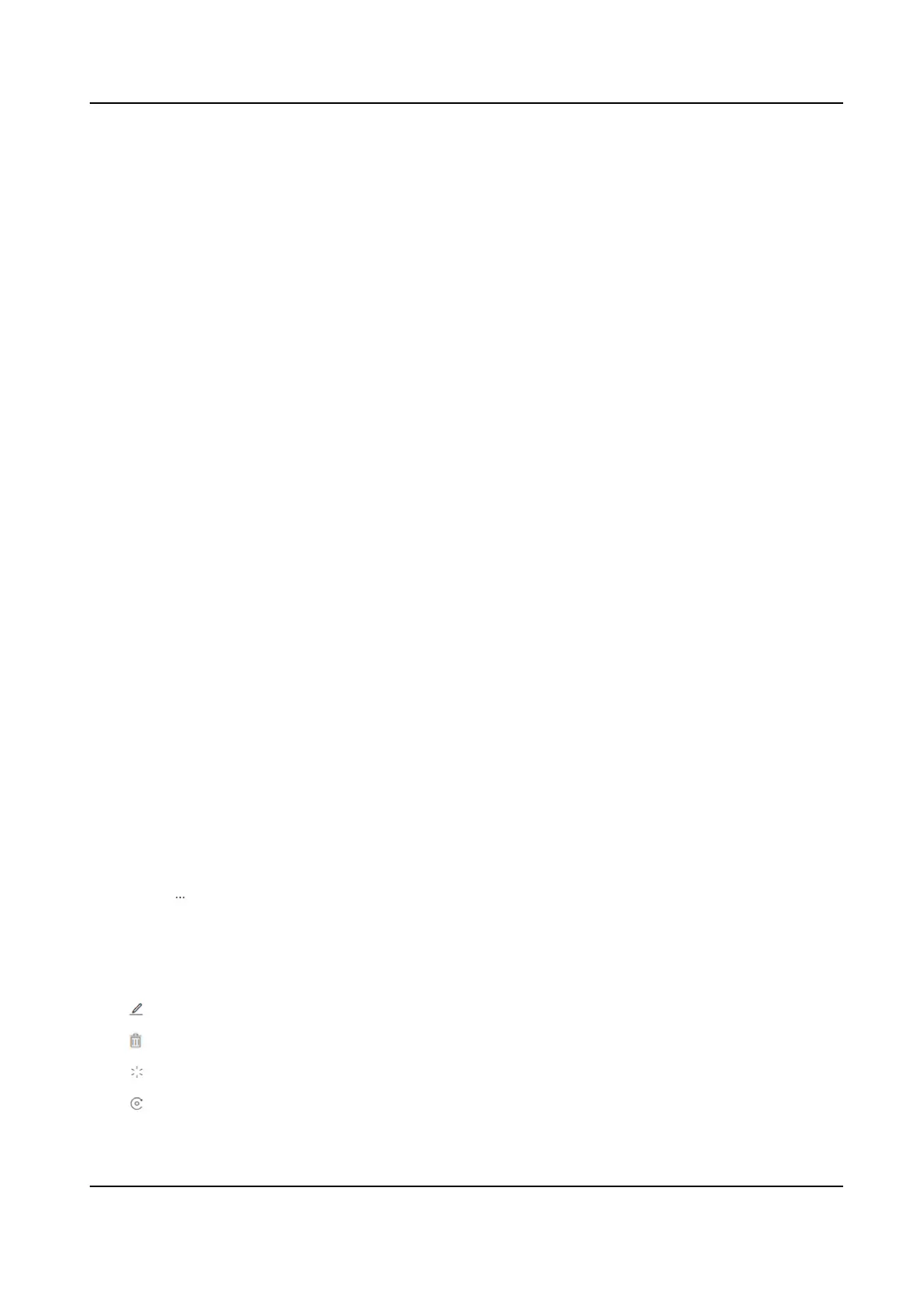The door magnec sensor can be controlled as Remain Closed or Remain Open. Under
normal circumstances, it is Remain Closed (except for special needs).
Exit Buon Type
Under normal circumstances, it is Remain Open (except for special needs).
Extended Open Duraon
For the elderly or children with reduced mobility, by set Extended Open Duraon, the door
magnec sensor opening me aer swiping card can be appropriately delayed.
4.
Set the card reader parameters associated with the access module.
Select Door of Access Module
According to the door actually controlled by the access module, select 1 or 2.
Select Card Reader
Select Enter or Exit according to the actual card reader
locaon.
Card Reader Name
Create the card reader name.
Card Reader Descripon
View the card reader descripon. Read Only
QR Code
If the card reader supports the QR code authencaon funcon, this funcon can be
enabled, then on the card reader, it can be carried out through the QR code authencaon.
Enable Bluetooth
If the card reader supports the Open Door via Bluetooth funcon, this funcon can be
enabled, then on the card reader, the door can be opened via bluetooth.
Authencaon Plan Conguraon
Set the authencaon plan of dierent authencaon type. You can set dierent
authencaon type in dierent me periods.
Select the
authencaon type (you can select more than one), and draw the required me
period in the me bar below, during which you can perform the selected authencaon type.
Click Clear and select the
me period that has been drawn in the me bar to clear the plan.
Click → Clear All to clear all me periods.
5.
Click OK.
6.
Oponal: Other Operaons
Icon
Descripon
You can edit the access module.
You can delete the access module.
You can restart the access module.
You can restore the access module to the factory sengs.
DS-K27XX Series Access Controller User Manual
52
