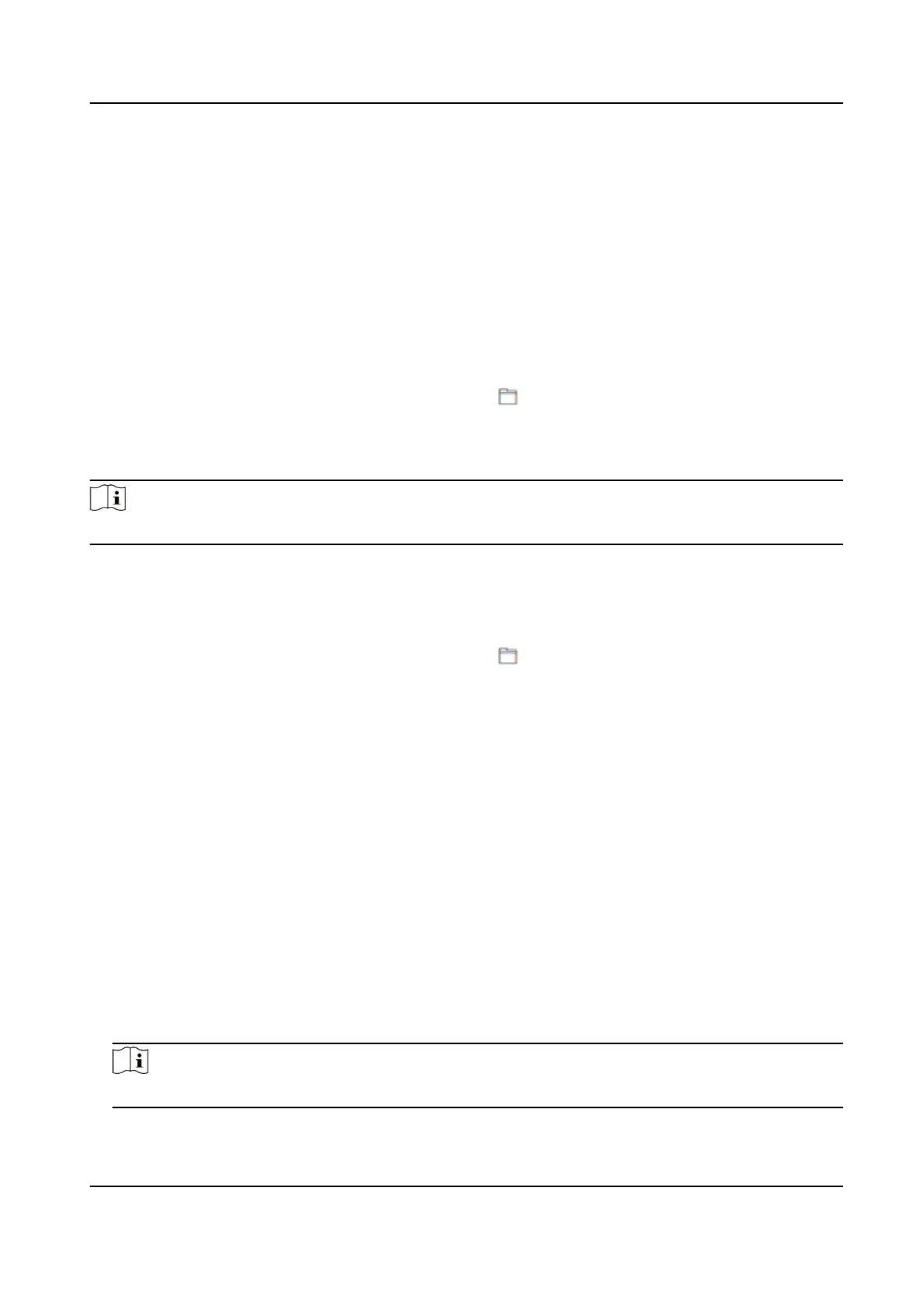Upgrade and Maintenance
Reboot device, restore device parameters, and upgrade device version.
Reboot Device
Click System and Maintenance → Maintenance → Restart .
Click Restart to reboot the device.
Upgrade
Click System and Maintenance → Maintenance → Upgrade .
Select an upgrade type from the drop-down list. Click and select the upgrade le from your
local PC. Click Upgrade to start upgrading.
If the device has been connected to Hik-Connect and network, when there is a new
installaon
package in Hik-Connect, you can click Upgrade aer Online Update to upgrade the device system.
Note
Do not power o during the upgrading.
Sub Device Upgrade
Click System and Maintenance → Maintenance → Upgrade .
Set Upgrade
Sengs as RS-485 Card Reader, and select a card reader.
Select an upgrade type from the drop-down list. Click and select the upgrade le from your
local PC. Click Upgrade to start upgrading.
Restore Parameters
Click System and Maintenance → Maintenance → Backup and Reset .
Restore All
All parameters will be restored to the factory sengs. You should acvate the device before
usage.
Restore
The device will restore to the default
sengs, except for the device IP address and the user
informaon.
Import and Export Parameters
Click
System and Maintenance → Maintenance → Backup and Reset .
Export
Click Export to export the device parameters.
Note
You can import the exported device parameters to another device.
DS-K27XX Series Access Controller User Manual
67
