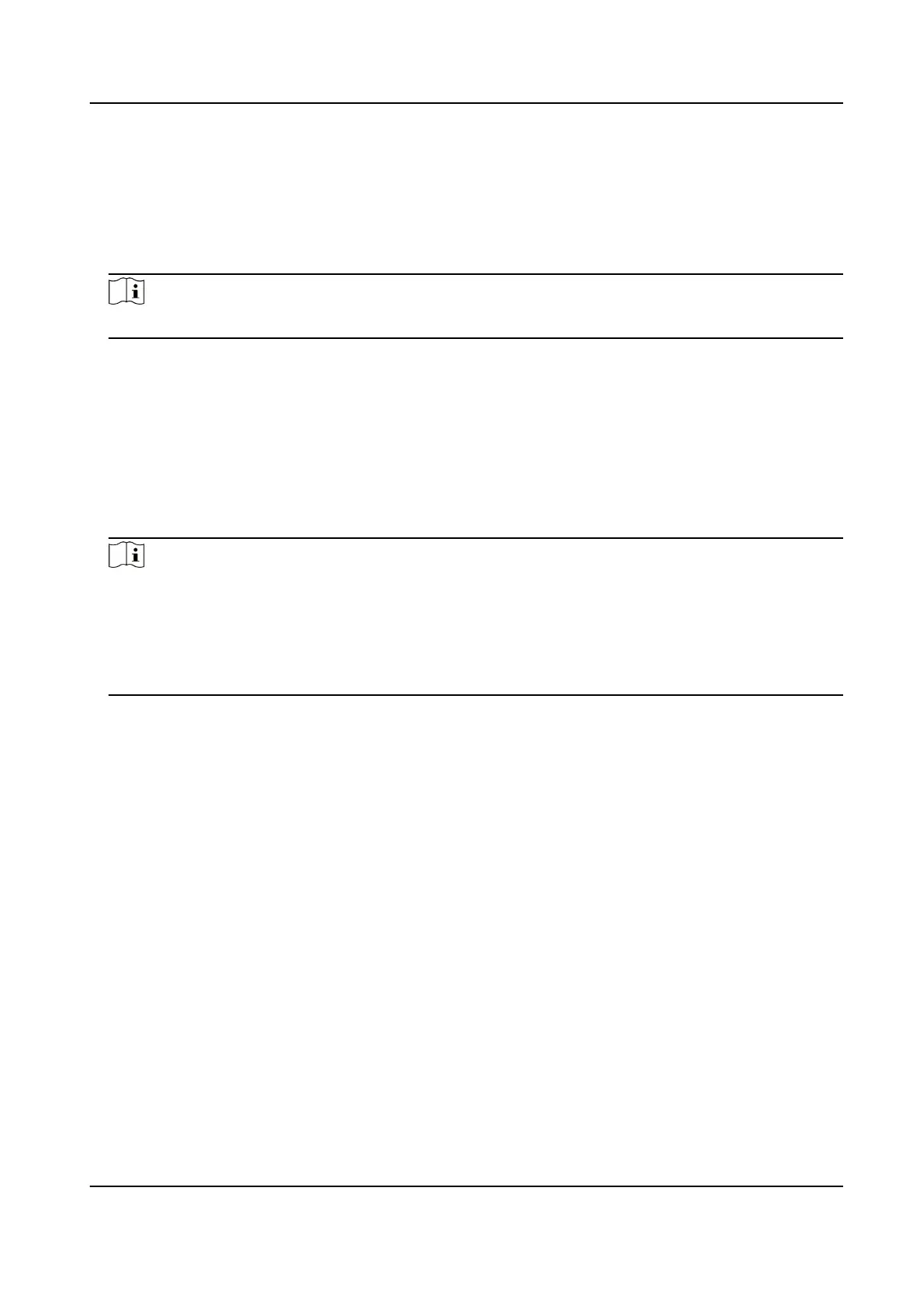Press Buon to Call
Steps
1.
Click Intercom → Press
Buon to Call to enter the seng page.
2.
Check Call Management Centeror Call Specied Indoor Staon to set the buon.
Note
If you check Call Specied Indoor Staon, you should enter the specied indoor staon No.
3.
ClickBacklight Mode and you can select a backlight mode from the drop-down list.
I/O Sengs
Steps
1.
Click Intercom → I/O Sengs to enter the I/O input and output sengs page.
2.
Select I/O input No., input mode, output No., and output mode.
3.
Click Save to enable the
sengs.
Note
●
For door staon, there are 4 I/O input terminals. By default, Terminal 1 and 2 correspond to
Door Status. Terminal 3 and 4 correspond to interfaces of Door Switch.
●
For door staon, there are 2 I/O Output Terminals. Terminal 1 and 2 correspond to Door
interfaces (NO1/COM/NC1; NO2/COM/NC2) of door
staon. Door 1 is enabled by default. You
can enable/disable IO Out according to needs.
Number Sengs
Link the room No. and SIP numbers.
Click Intercom → Number Sengs to enter the page.
DS-KB8113-IME1(B) Series Vandal-Resistant Door Staon User Manual
44
