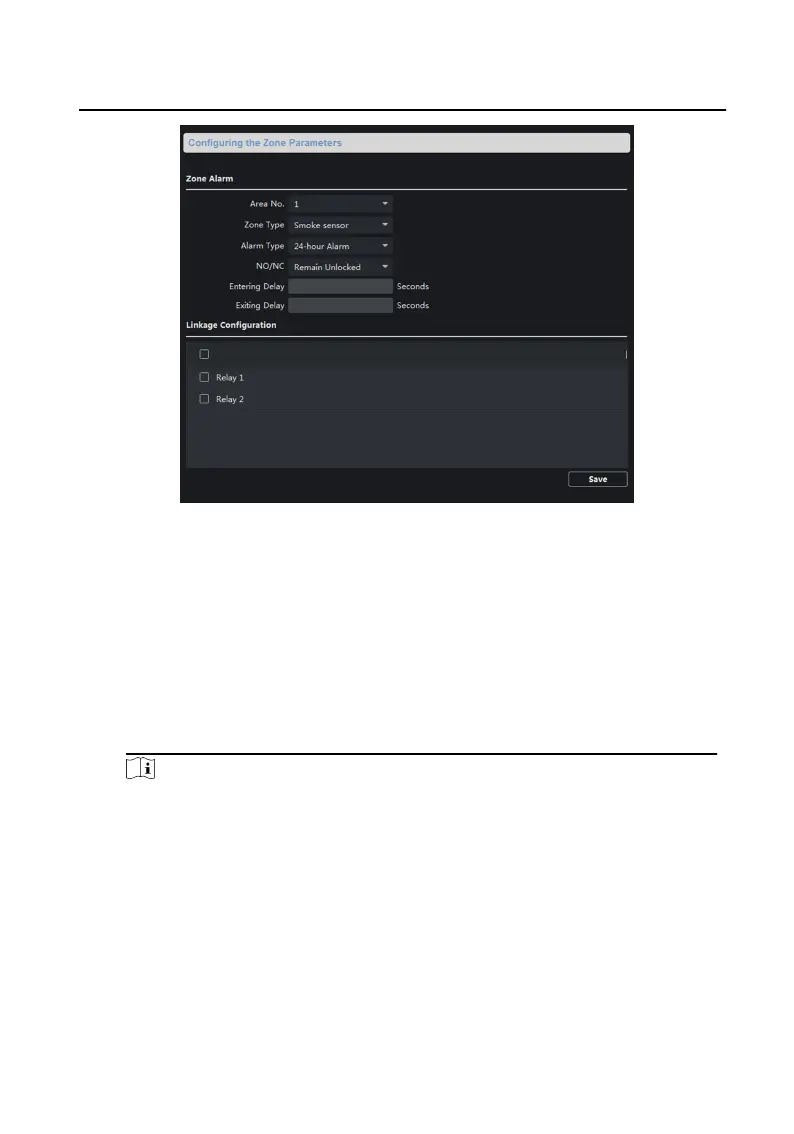Figure 3-11 Zone Alarm
2.
Select Area No.
3.
Select Zone Type from the drop-down list.
4.
Select Alarm Type from the drop-down list.
5.
Set the NO/NC status.
6.
Set Entering Delay and Exing Delay.
7.
Select relays.
8.
Click Save to enable zone sengs.
Note
•
7 zone types are supported: Emergency Switch, Door Magnec Switch,
Smoke Detector, Acve IR Detector, Passive IR Detector, Combusble Gas
Detector, and DoorBell Switch.
•
3 types of alarm mode are supported: Instant Alarm, 24H Alarm, and Delay
Alarm.
•
When the zone type is set to be Instant Alarm, only under arming mode, the
indoor staon will receive alarm message when the detector is triggered.
Under disarming mode, it will not receive alarm message when the detector
is triggered.
Video Intercom Indoor Staon Conguraon Guide
33
