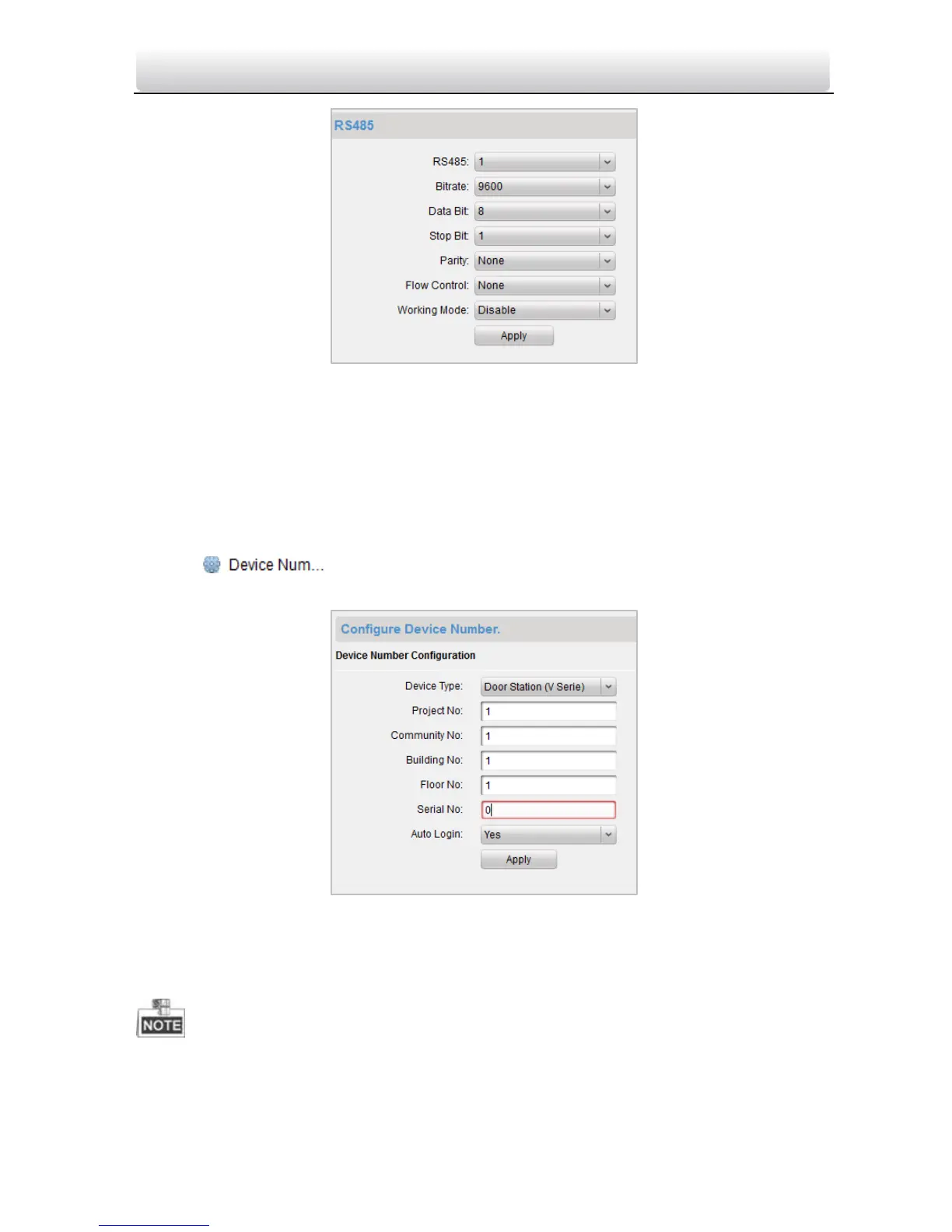Video Intercom Door Station·User Manual
27
Figure 7-21 RS485 Parameters
7.4.2 Video Intercom
Device Number Configuration
Steps:
1. Click to enter the room number configuration interface.
2. Input the Room No. of indoor station.
Figure 7-22 Configure Device Number (Door Station(V Series))
3. Select Yes from the dropdown list of Auto Login and click Apply to enable the Number
Configuration.
For main door station (V Series), the serial No. is 0. For sub door station (V Series), the
serial No. is higher than 0. Serial No. range from 1 to 99. For each villa, at least one