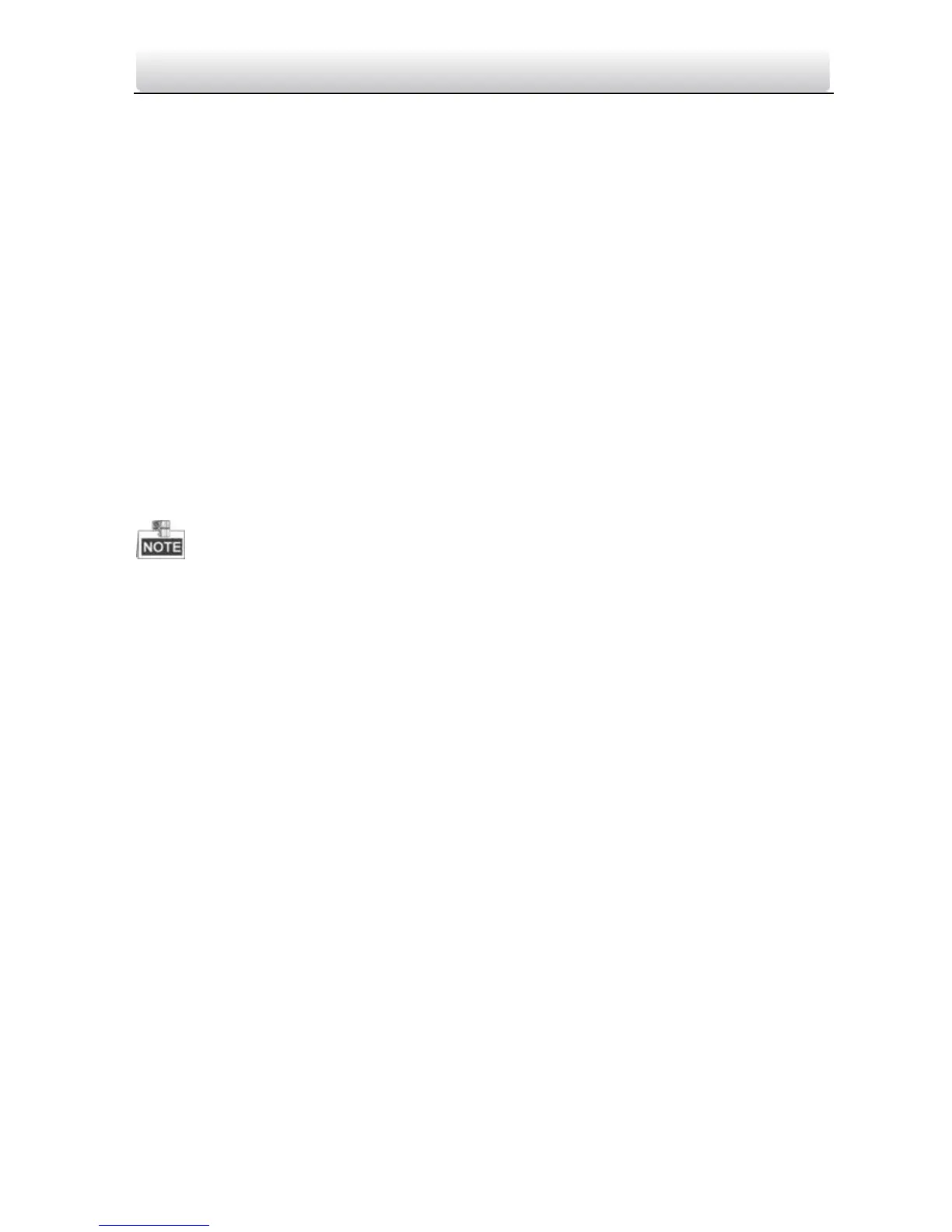Video Intercom Door Station·User Manual
53
9.2 Issuing Card
Purpose:
You can assign the card to the door station or doorphone by issuing cards. You can issue
cards by swiping the main card with the door station, or issue the card with iVMS-4200
client software. For more information about issuing card by iVMS-4200, please refer to
8.5.2 Card Management.
Steps:
1. Swipe the main card on the swipe-card area to enter issuing card mode. The device
plays the voice prompt: Issuing card started.
2. Swipe the unauthorized sub card in turn and the card No. will be read and added to
the device automatically. After issuing each card successfully, the device plays the
voice prompt: Issuing card finished.
3. When the issued card amount exceeds the upper limit, the device plays the voice
prompt: Card amount exceeds limit. (No more than 16 cards can be issued to the V
series door station )
4. Swipe the main card again or perform no operation for more than 10s, the device will
exit issuing card mode automatically.
No more than 16 cards can be managed by V series door station.
Only IC card is supported.
9.3 Door Unlocking by Swiping Card
Purpose:
After issuing the cards, you can unlock the door by swiping the assigned card.
Step:
Swipe the card on the swiping-card area. The device plays the voice prompt: Door is
open and the door is unlocked.