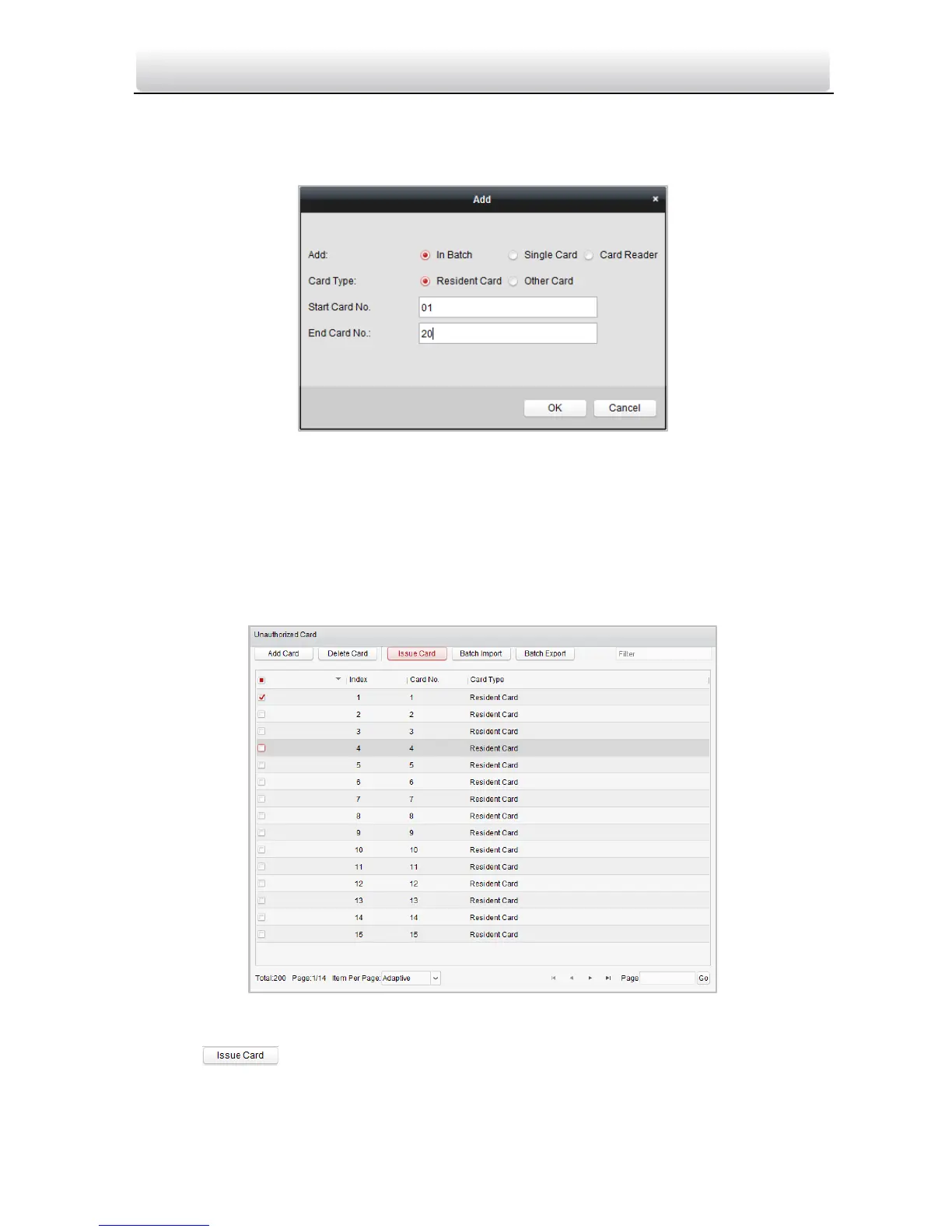Video Intercom Door Station·User Manual
42
Figure 8-11 Card Management Interface
2. Select Unauthorized Card and click Add Card to add unauthorized cards.
Figure 8-12 Add Card Interface
3. Select adding mode to add cards in batch, add single card or with card reader. You can
select card type as resident card or other card.
4. Input the start card No. and end card No., click OK to accomplish the adding. The
added card information are listed in the unauthorized card interface, as shown in the
figure below.
Figure 8-13 Unauthorized Card Interface
5. Click to enter the issue card interface, as shown in Figure 8-14 Issue Card
Interface.
To Assign Resident Cards: