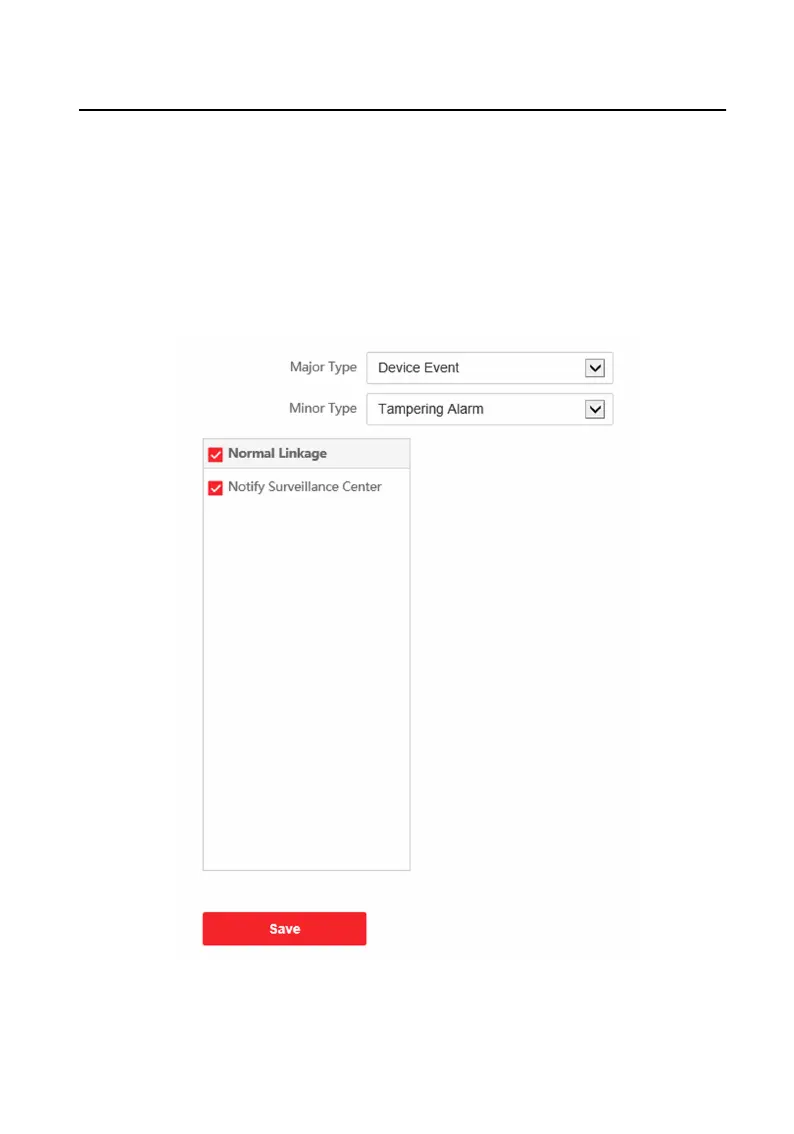Send an excepon or alarm signal to the remote management soware
when an event occurs.
7.
Click Save to enable the sengs.
Event Linkage
Steps
1.
Click Event → Basic Event → Event Linkage to enter the sengs page.
Figure 5-13 Event Linkage
2.
Select the Major Type as Device Event or Door Event.
Video Intercom Villa Door
Staon User Manual
39
